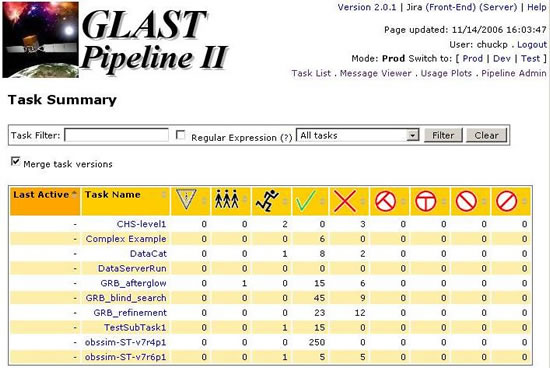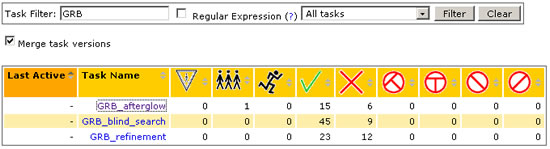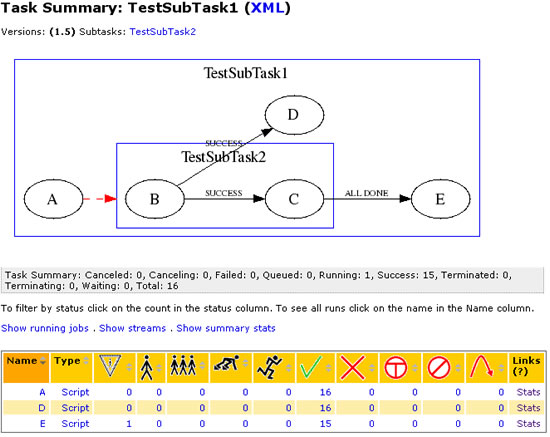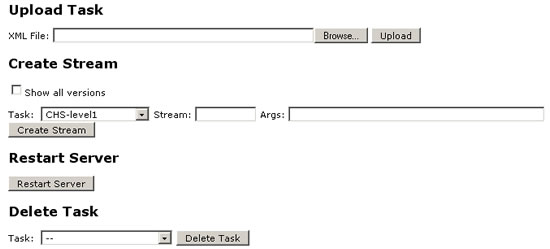Page History
...
See also the Workbook version of the pipeline II users guide
| Table of Contents |
|---|
Organizational Concepts
...
From the Glast Ground Software Portal, click on Pipeline II. The Task Summary page will be displayed:
From the Task Summary, you can:
...
- Enter a task filter for a group of tasks (e.g., GRB) and, from a pulldown menu, select the type of task to which it is applied (e.g., All Tasks, Tasks with Runs, Tasks without Runs, Tasks with Active Runs, and those Active in Last 30 Days).
Note: When you click on the Clear button, the default list (All tasks) will be displayed.
...
If a task is running, a Task Dependency Flow Chart (see below) will be displayed when you click on the task Name (e.g., TestSubTask1):
- Access the Message Viewer and Usage Plots and switch between pipeline II Modes (Production, Development and Test):
Note: If you have SLAC Unix or Windows userid/password, you can also Login to Pipeline Admin. | | Back to Top |
...
From the Pipeline Admin GUI, you can upload a pipeline task, create a stream, restart the server, and delete a task:
Command line tools
...
The datacatalog object provides an entrypoint for communicating with the datacatalog service in script processes. Below is a summary of the functionality currently available.
datacatalog API
...
registerDataset(String
...
dataType,
...
String
...
logicalPath,
...
String
...
filePath
...
[,
...
String
...
attributes
...
])
...
Registers a new Dataset entry with the Data Catalog.
...
Note: Maximum file-path length is 256 characters, maximum site length is 20 characters.unmigrated-wiki-markup
*{_}attributes{_}* *\[optional\]* is a colon-delimited character string specifying additional attributes with which to tag the file. The encoding is "a=1:b=apple:c=23.6". All attribute values are stored in the database as ascii text. No expression evaluation is performed.
Example: mcTreeVer=v7r3p2:meanEnergy=850MeV
...
By default, attribute values are stored in the database as Strings. You can force storage of the value as a Number or Timestamp data-type by using the following naming convention (the "name" part of the "name=value" attribute definition string):unmigrated-wiki-markup
Number: "^n\[A-Z\].*"
ex: nRun, nEventsunmigrated-wiki-markup
Timestamp: "^t\[A-Z\].*"
ex: tStart, tStop
String: Everything else