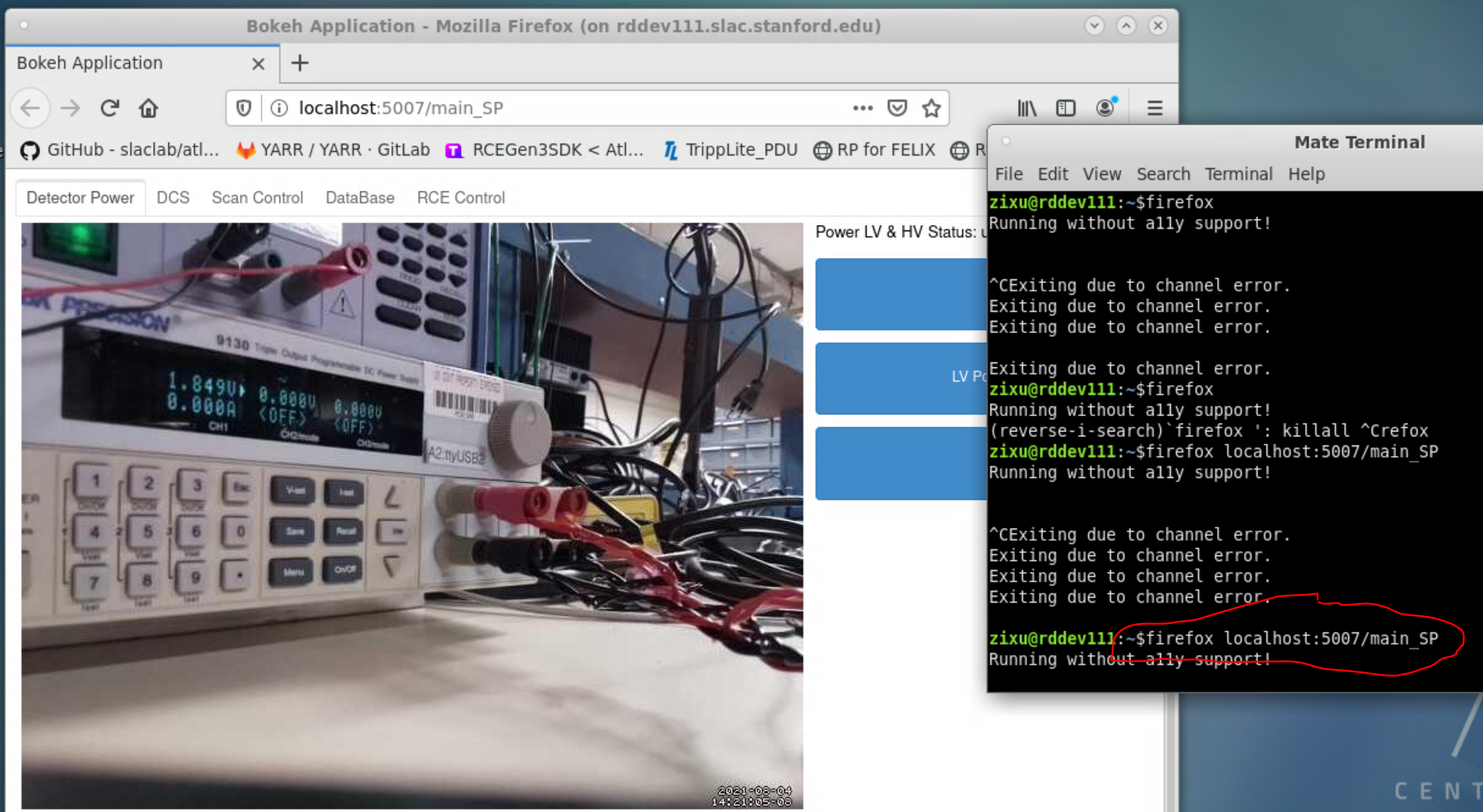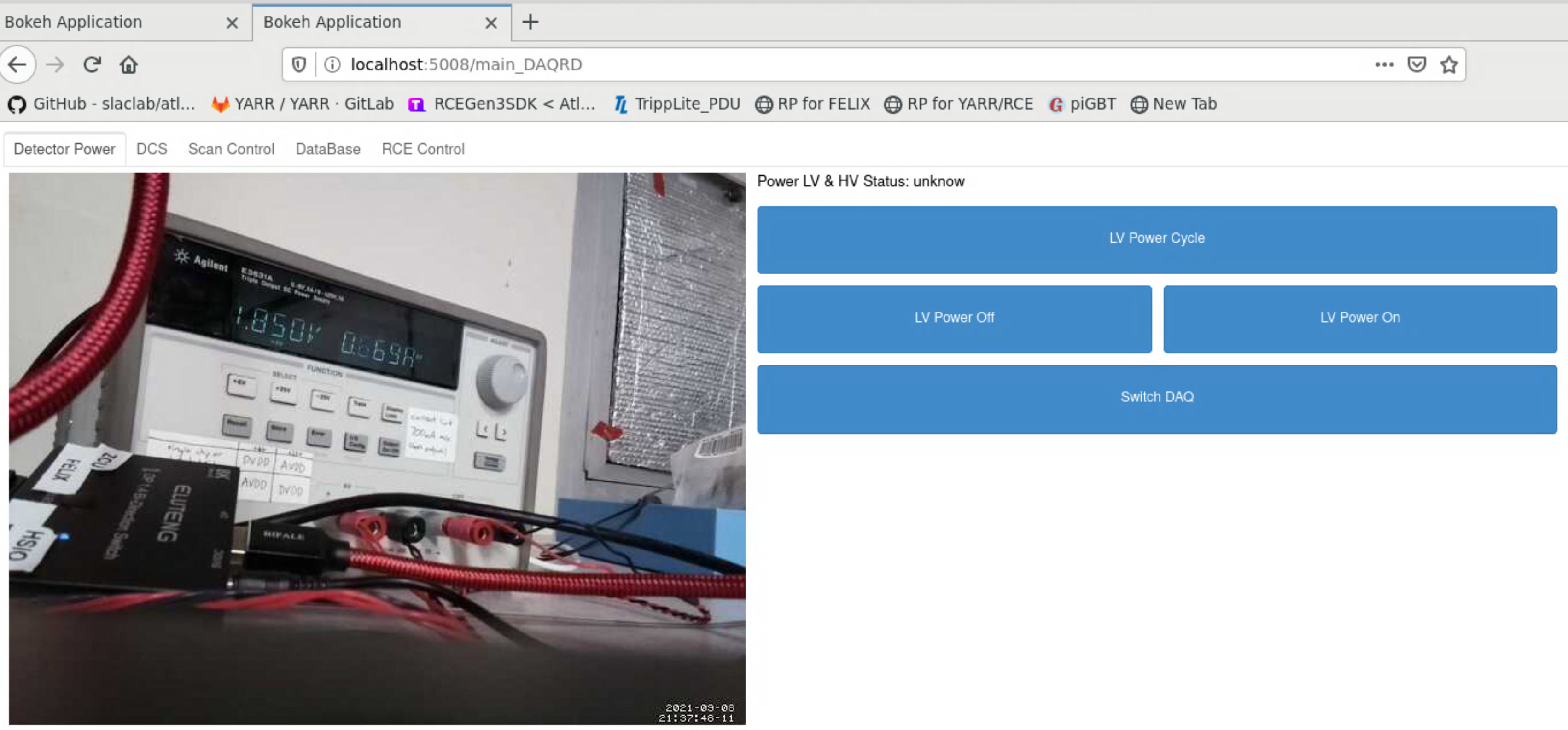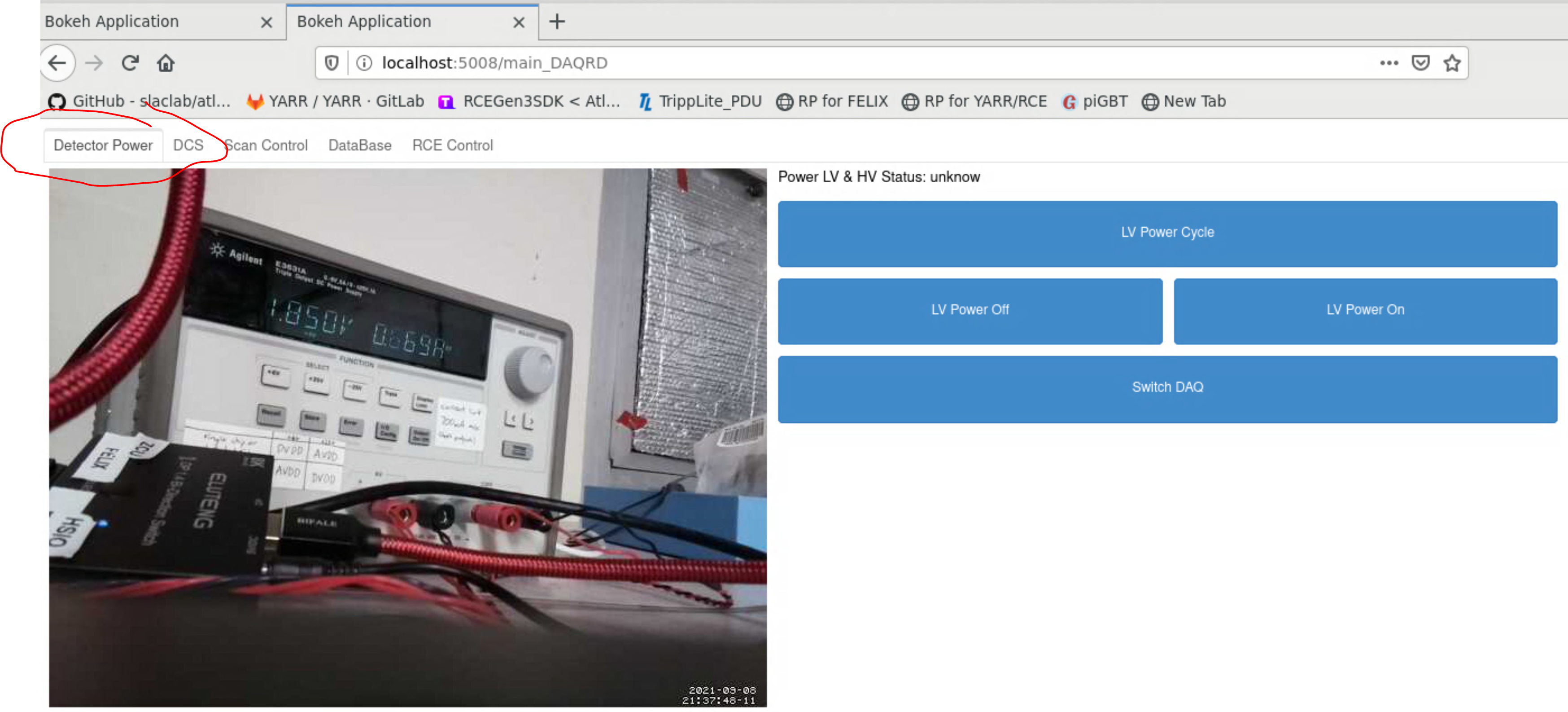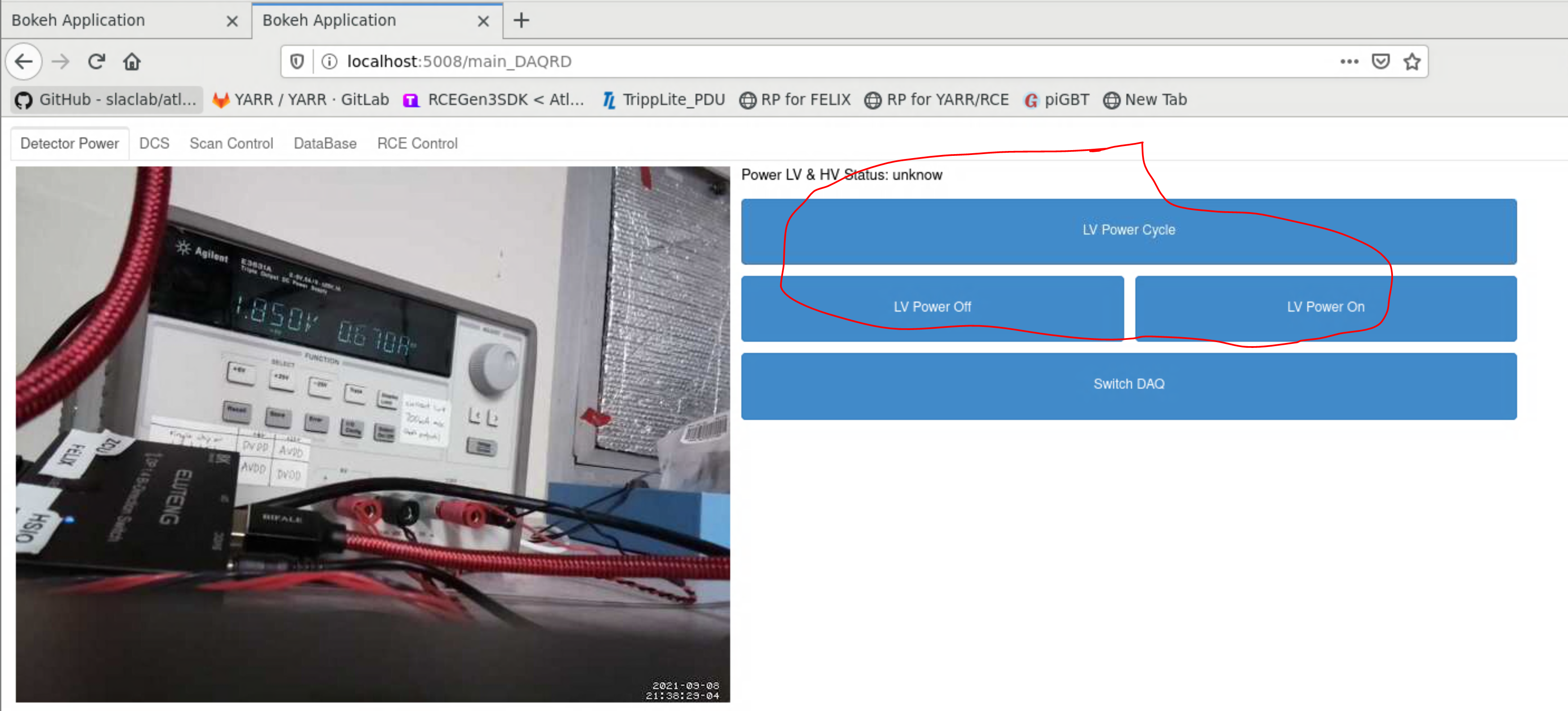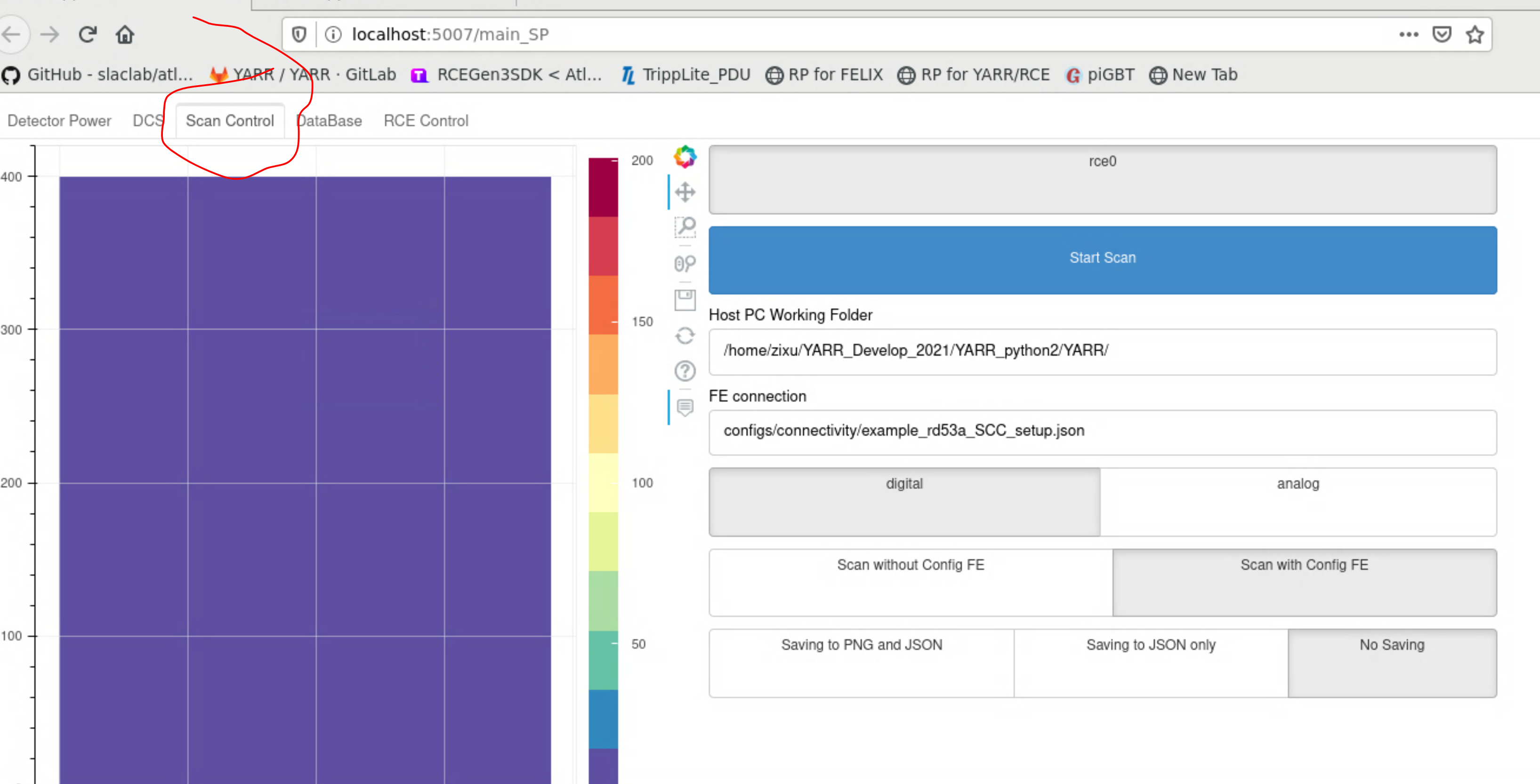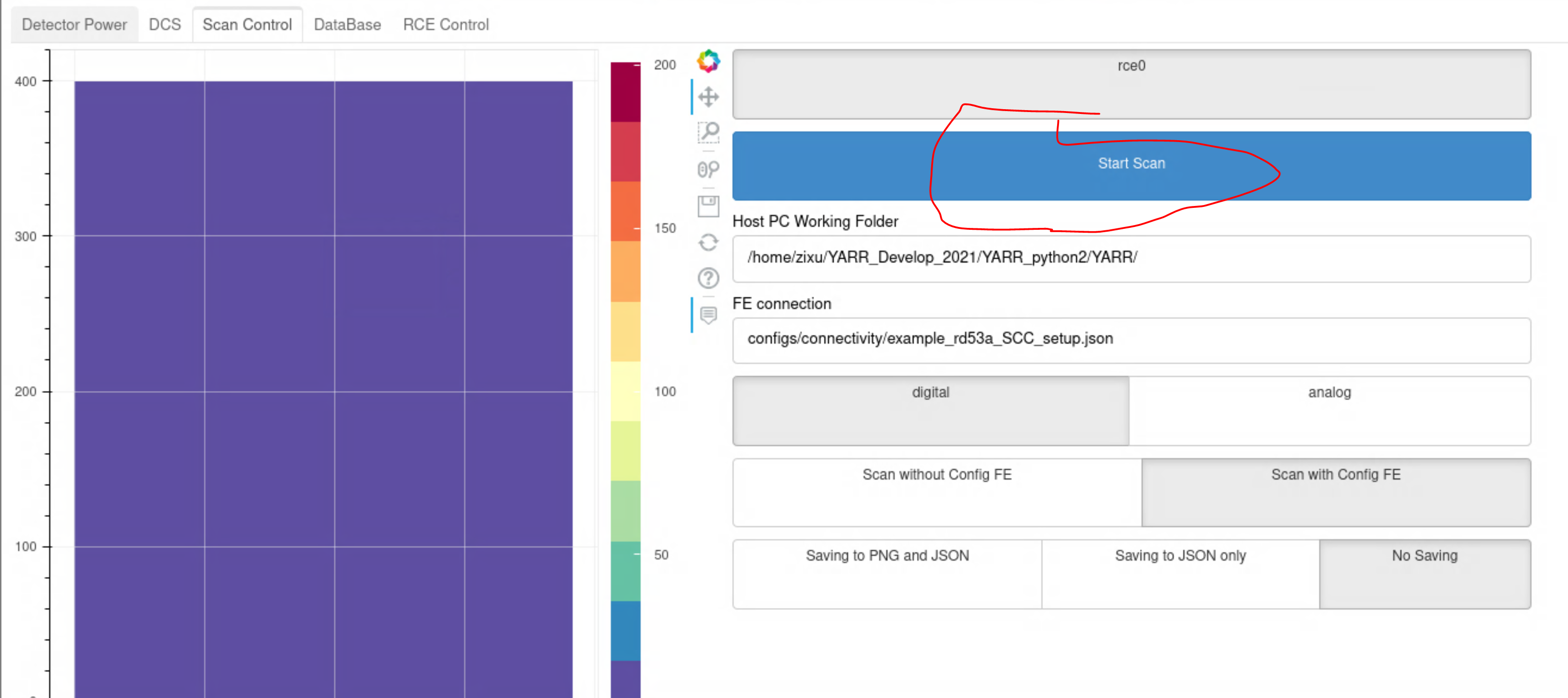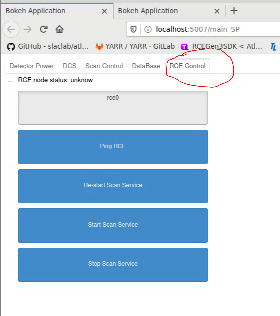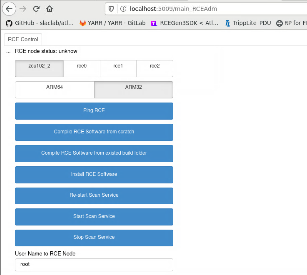...
start firefox with address: firefox firefox http://localhost:5007/main_SP
If you need to work for the DAQ development, you can start firefox with http://localhost:5008/main_DAQRD
Detector Power Supply Control and Live-Camera
Choose the "Detector Power" Tag
There are 3 buttons for LV power cycle/on/off
You can read the LV power supply status with the Live-Camera
Run Scan for Rd53 FE
Choose the "Scan Control" Tag at first:
Click the "Start Scan" button, and waiting about ~10 sec for digital/analog scan
Some scan information, like scan number, scanType, and scan time are shown in text
The Occupancy map for the digital scan will show on the left.
Appendix:
RCE Node Control simple mode
RCE Node Control advanced mode
firefox open http://localhost:5006/webApp :5009/main_RCEAdm
Starting bokeh server
go to your host-PC, git clone the YARR devel_python branch: https://gitlab.cern.ch/YARR/YARR/-/tree/devel_python
start bokeh server: <YOUR YARR PATH>/src/python/startServer.sh
Manually stop bokeh server
run Cmd "ps -ef|grep bokeh" to get the bokeh process ID.
run Cmd "kill -9 <ID>" to keep the bokeh process.
Create a python virtual env for the bokeh server
go to your host-PC, and a working folder (your user folder, for example)
run Cmd:
1) python3 -m venv bokeh-env
2) source <your folder>/bokeh-env/bin/activate
3) (this is only needed for the first time) install the module: pip3 install bokeh matplotlib seaborn paho-mqtt
Starting Mosquitto MQTT Broker on host PC
go to your host-PC,
change to admin account, root, for example
run cmd: service mosquitto start
reference: http://www.steves-internet-guide.com/install-mosquitto-linux/