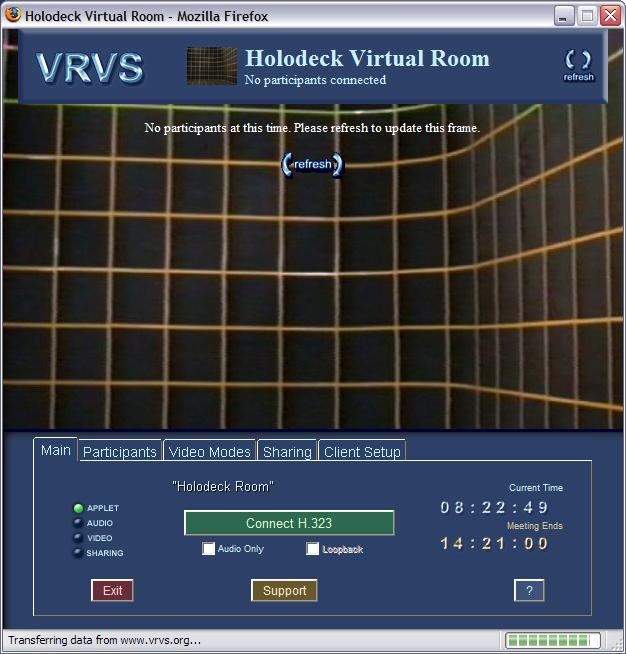...
- after setting this up, return to the Main tab where you should see 'Connect H.323'. Turn off the 'audio only' click box and then connect. You should see an ip address appear in the Rat window and a new icon in the participants list, tagged as MCU/H.323.
- you should hear the usual ESNet greeting over vrvs
- phone in to the ESNET meeting as usual