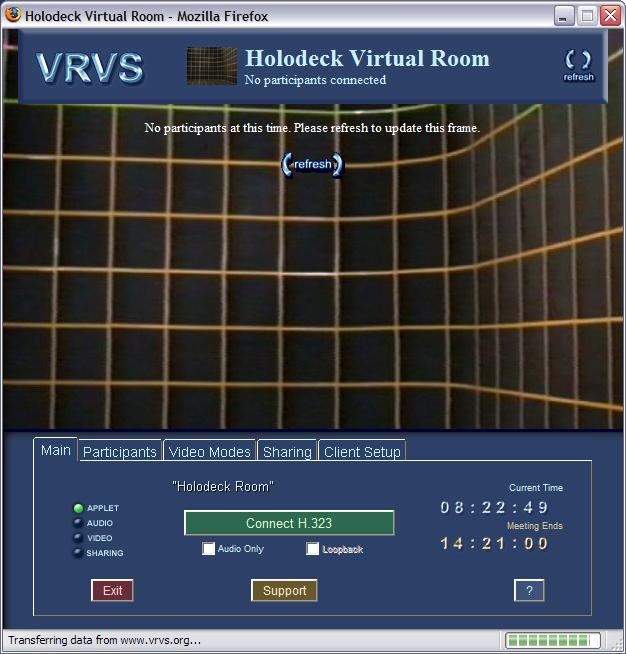With the advent of vrvs 3.4, one can bridge to ESNet phone meetings, as are popular with the LAT project office.
Here are some instructions for how to set it up.
- connect to a vrvs virtual room, as usual
- connect vrvs to ESNet
- note: this connection must be the first participant in the ESNet meeting!
- at the time of writing there is a problem with the SLAC reflector and it will not attach to ESNet. Other reflectors do work. It should be fixed shortly
- the H.323 client is needed to do this, and is set up from the Client setup tab in the meeting java applet. You need to supply the ESNet meeting number and a gateway IP for vrvs to talk to. Select the MCU and gateway check boxes. The meeting number is entered as the Host/Alias. Make sure the baud rate is 384 or less and the frame rate is 12/15.
-
- after setting this up, return to the Main tab where you should see 'Connect H.323'. Turn off the 'audio only' click box and then connect. You should see an ip address appear in the Rat window and a new icon in the participants list, tagged as MCU/H.323.
-
- you should hear the usual ESNet greeting over vrvs
- phone in to the ESNET meeting as usual