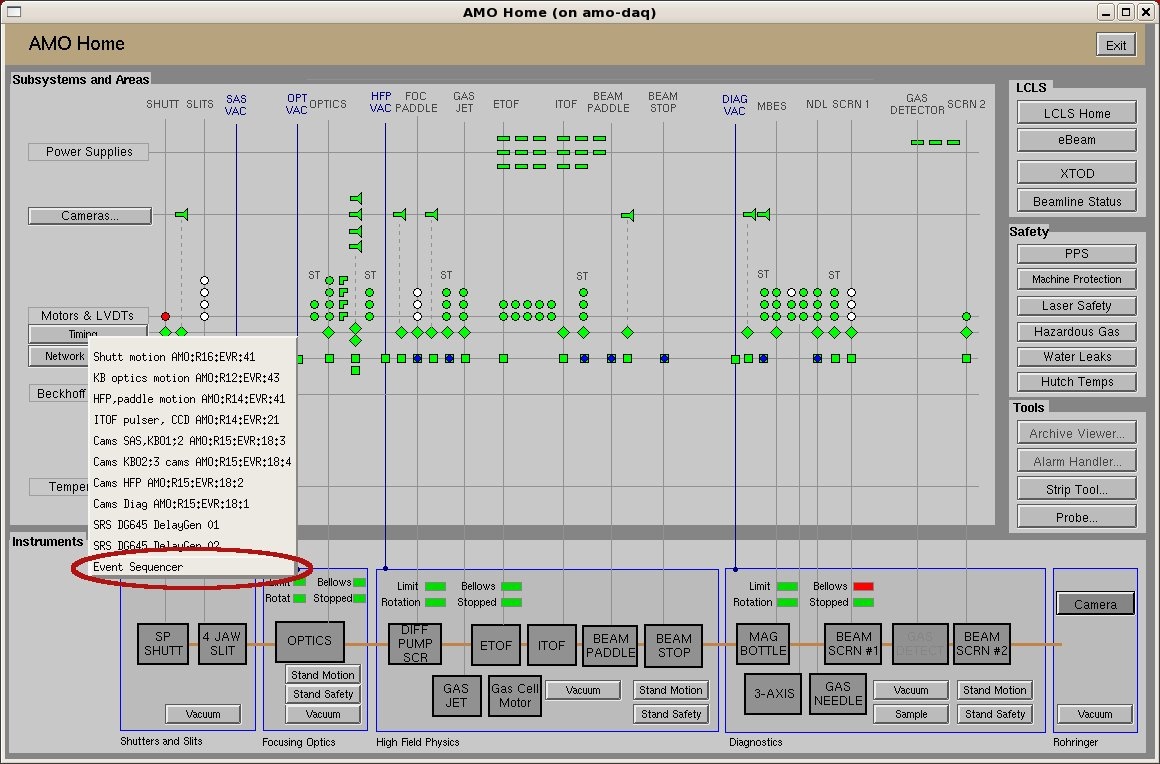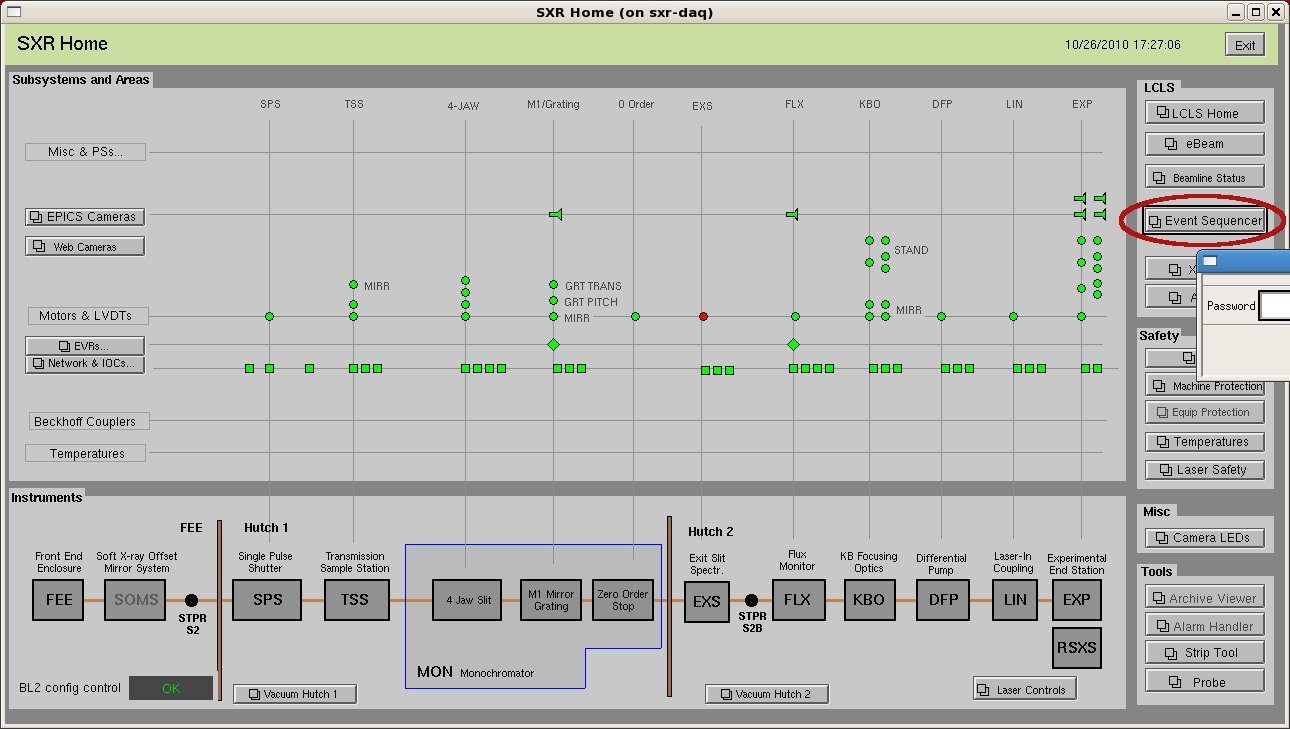Page History
...
When the socket connects, manual control through the DAQ Control GUI is disabled. The script retrieves detector readout configuration from the DAQ system, creates a new one if needed (advanced), and instructs the DAQ which configuration to use. Then, the script informs the DAQ what are the scan variables to be controlled (for communication to the online monitoring and recorded data), and what EPICS PVs, if any, should be monitored as a condition for taking data (none is common). Then, the script takes responsibility for controlling the scan variables, and informs the DAQ of the scan variable settings at each step and the number of events to acquire. The DAQStatus method is called to enable the DAQ to acquire data. A second call to DAQStatus then waits for the DAQ to complete the acquisition for that step. When the socket is closed, manual control through the DAQ Control GUI resumes.
Running the sequencer
...
The event sequencer window can be launched from the main epics window for each experiment. The following images show the location of event sequencer menus in difference epics windows:
- 1 AMO:
- 2 SXR:
- 3 XPP:
Recovering from errors: restarting the DAQ
...