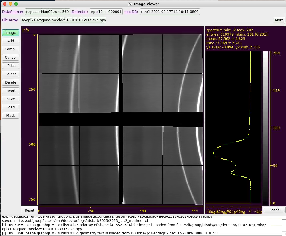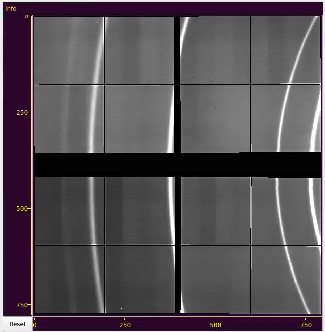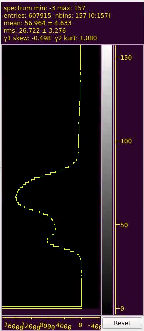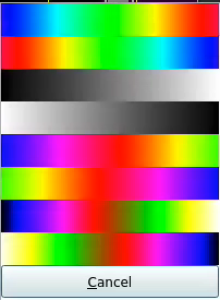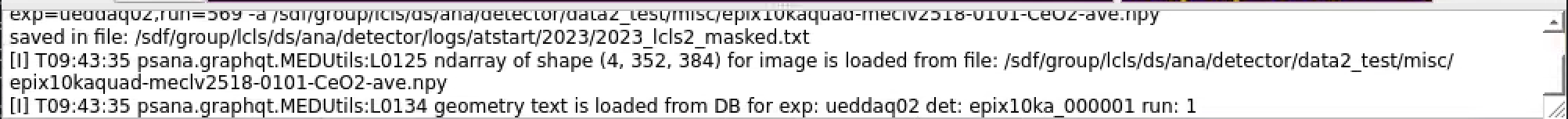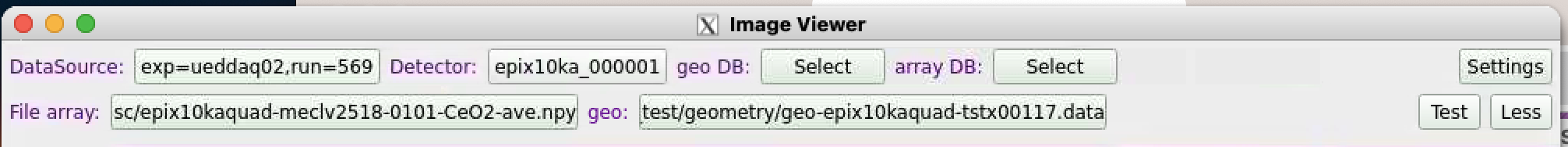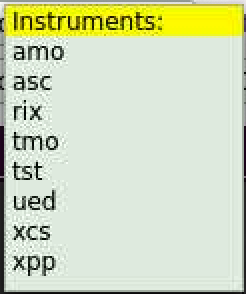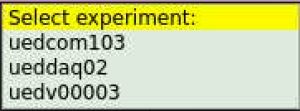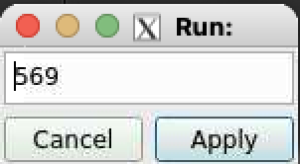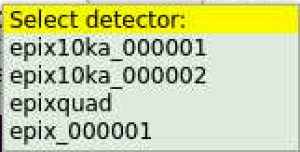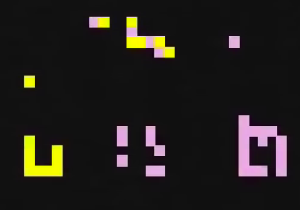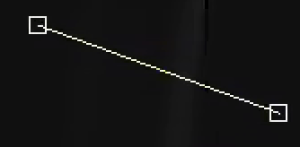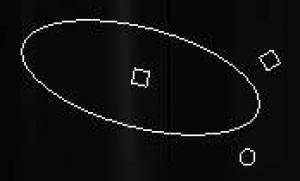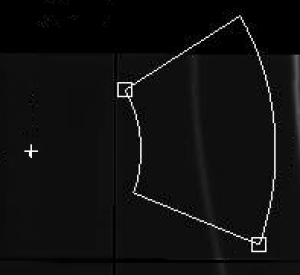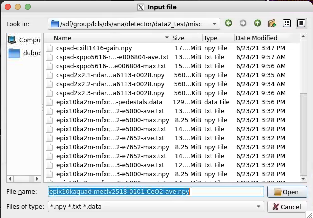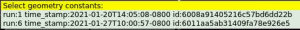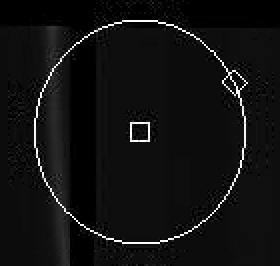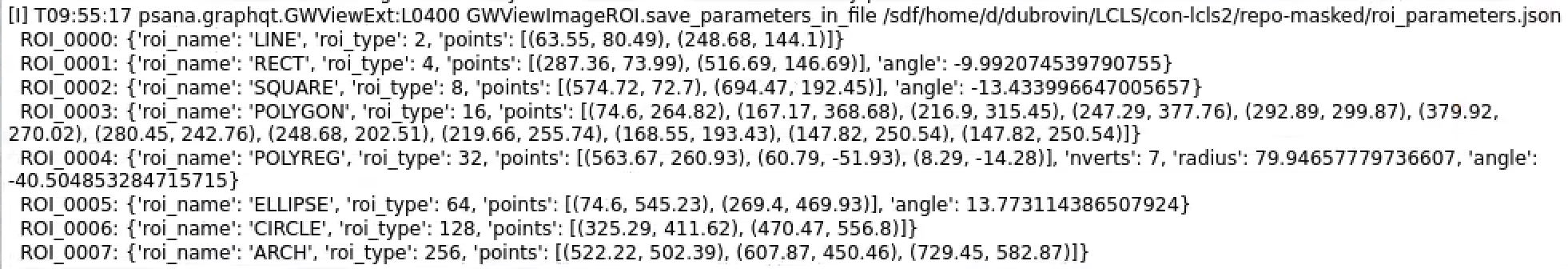Page History
GUI intended to create mask of the bad pixels and save it as 2-d image and 3-d data like array.
Content
Table of Contents
Main window GUI
Image with axes
Spectrum with statistical data
Color bar selection
Logger
Control fields and buttons
Select DB parameters
Select detector
ROI control buttons
Translate and zoom image
Click on Image mde mode button, then click and drag or scroll mouse for translation or zomming image, respectively.
...
Add/Select PIXEL and PIXGROUP
Right after click on Add button and selection of PIXEL or PIXGROUP ROI, start clickiing on desired pixels or click-hold and pan. Added pixels will be marked by color. Double click remove appropriate pixel. Input of the PIXGROUP is compleated
Edit mode
...
Select file GUI
Use standard dialog to select I/O files
References
Overview
Content Tools