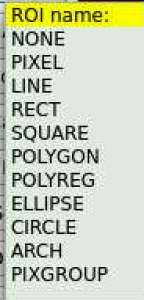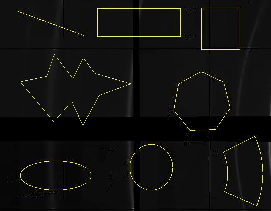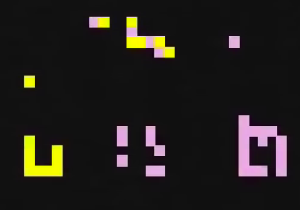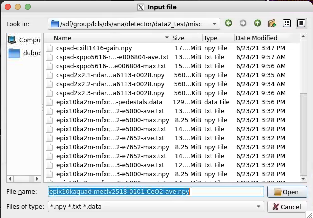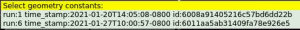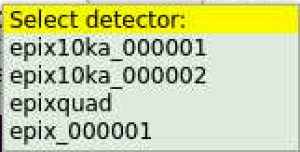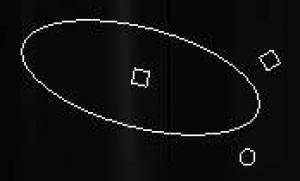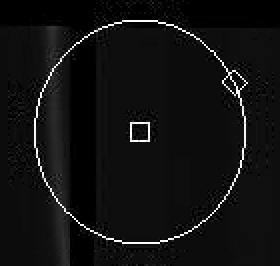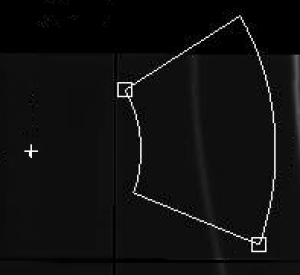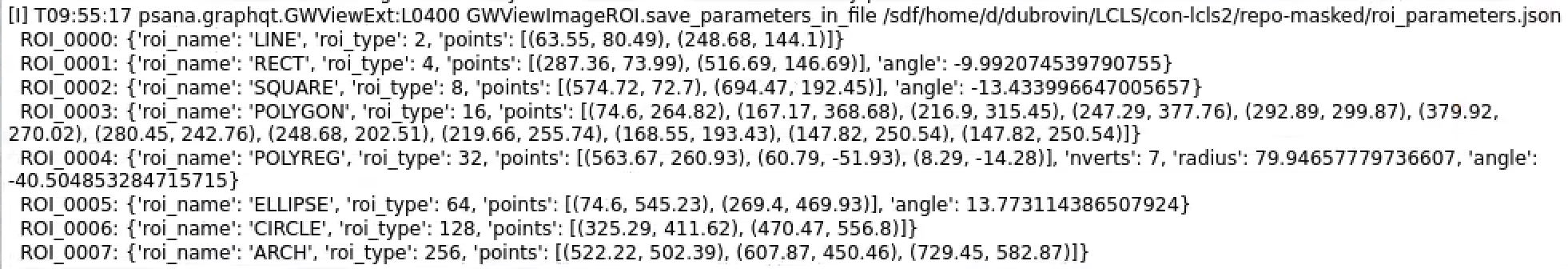GUI intended to create mask of the bad pixels and save it as 2-d image and 3-d data like array.
Translate and zoom image
Click on Image mde button, then click and drag or scroll mouse for translation or zomming image, respectively.
Add ROI
Click on Add button and select ROI type from pop-up menu:
Adding ROI
Right after selected ROI type click on image to mark ROI control point locations as manyy times as it is necessary to define particular ROI shape.
Add/Select PIXEL and PIXGROUP
Edit mode
Select file GUI
Use standard dialog to select I/O files
References
Overview
Content Tools