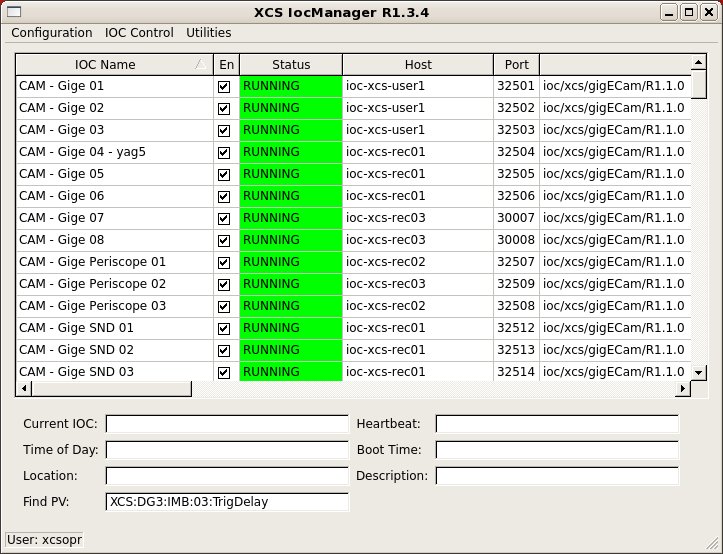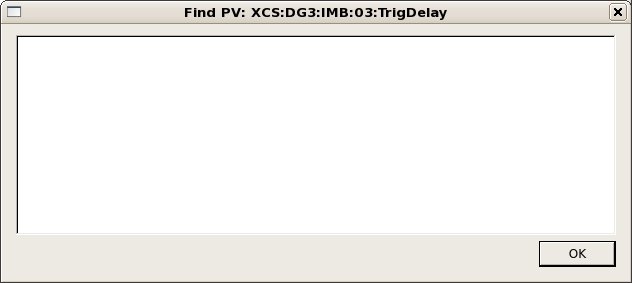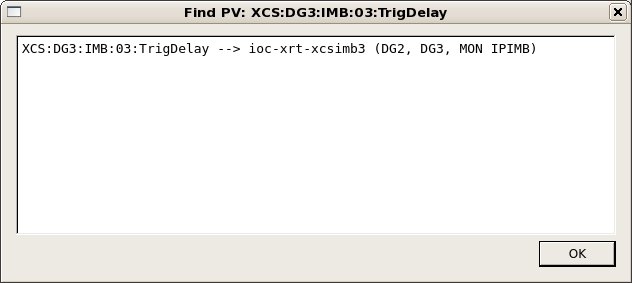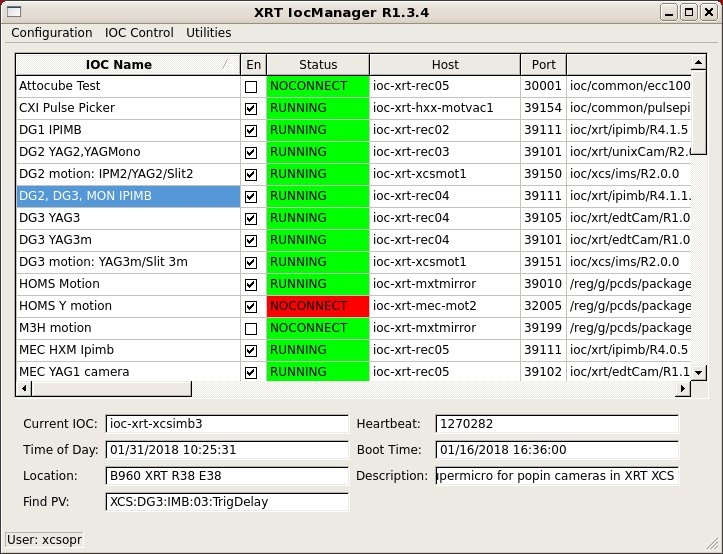Page History
...
- Delete IOC will delete the current IOC from the configuration.
- Add New IOC will bring up a window to prompt for parameters for a new IOC to be managed.
Add Running to Config will add an IOC that was found to be running but not in the configuration file to the configuration. (This could also be considered an "undelete" function.)
Set from Running will change the configured parameters to agree with what is currently running.
Revert IOC will discard all unapplied user changes to this IOC and restore the values saved in the configuration file.
Remember Version will add the current version to the history list for this IOC.
Edit Details will allow the changing of the rarely changed fields cmd, flags, and delay.
FindPV
In version R1-3-4, a tool was added to assist finding IOCs by PV name. Enter a regular expression contained in the PV into the "Find PV" field and hit enter. A popup window will show which IOCs have a matching PV. If only one IOC has a match, it will be selected as well.
Should this window remain empty, then this PV is not served from any IOC controlled by this IOC manager. Try another area (e.g. the XRT for some of the IOCs serving hutches in the FEH). In case of success, you should see something like:
In the IOC manager, this IOC is now also selected (if there is only a single IOC found as findPV allows for regular expressions).
More details
More information about the iocmanager (mostly aimed at PCDS personnel) can be found here: IOC Manager User Guide
...