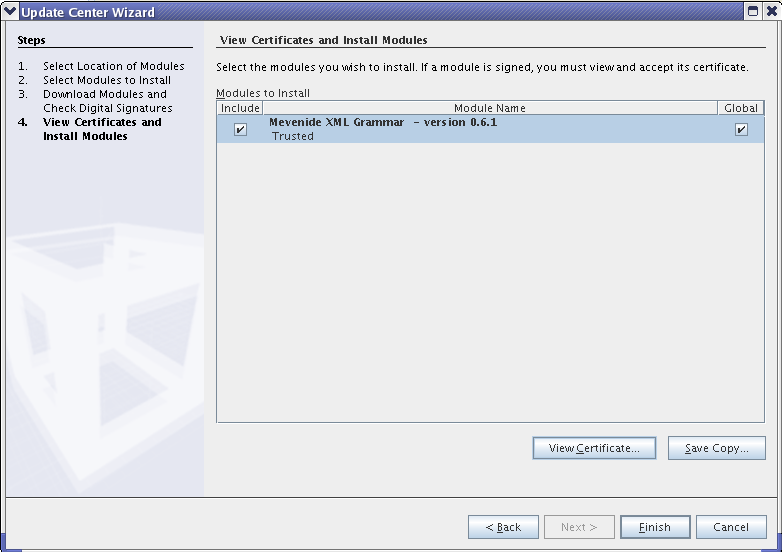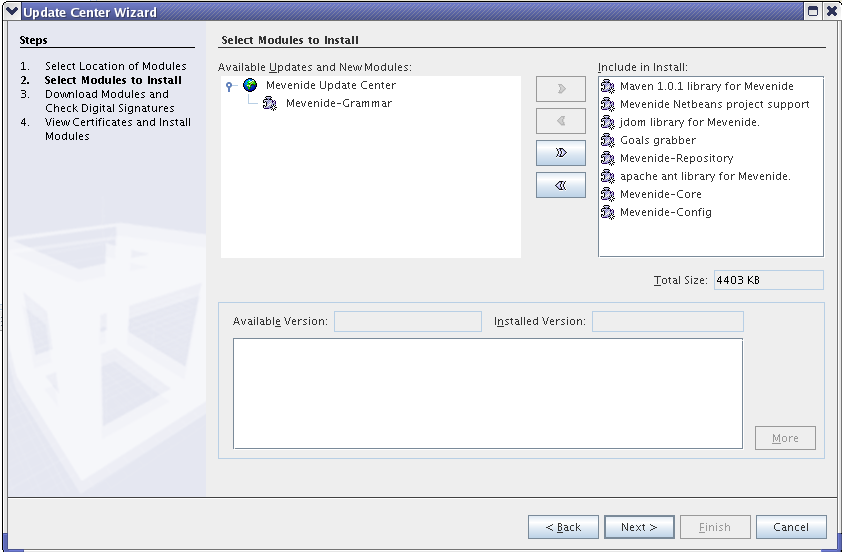...
Now select the boxes under Include and Global for Meven IDE XML Grammar. Click Accept or Yes to get past the boilerplate warnings.
Click Next.
| Info | ||
|---|---|---|
| ||
It is my preference to put the Maven IDE support in the Netbeans install area, i.e. Global, but it is not necessary for the install to work. |
...
Go back to Tools -> Update Center and select Check the Web .... Deselect Development Update Center and make sure that Mevenide Update Center is selected. Click Next.
Under Available Updates and New Modules, you should see a number of modules under Mevenide Update Center. Click the Double Arrow to put these all into Include in Install. Now use the Single Arrow to deselect the installation of Mevenide-Grammar, as you installed this previously.
Click Next and finish the installation exactly as before, making sure to select Include for all modules in the Modules to Install box.
...