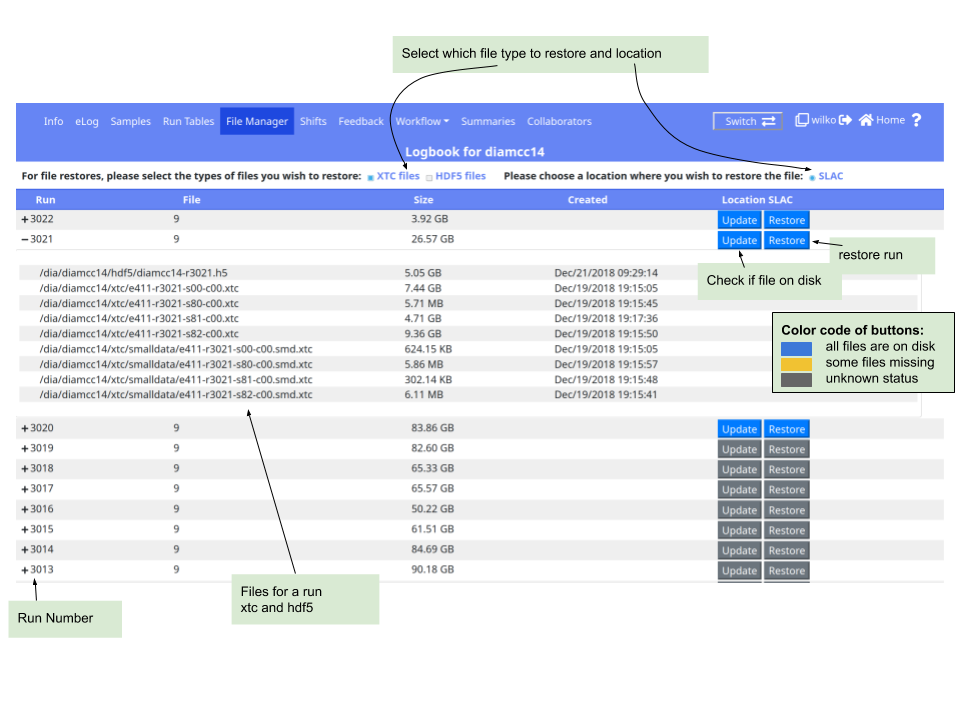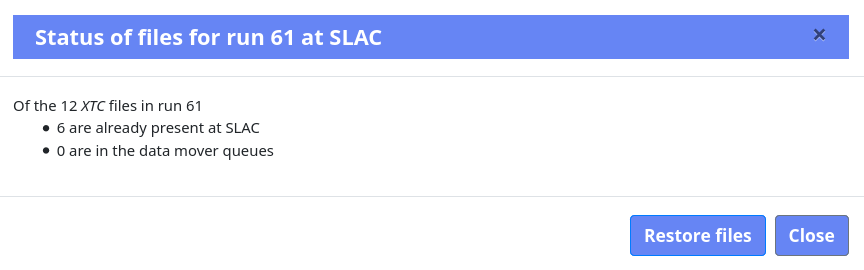The FileManger service of the LCLS Metadata Manager (eLog) shows user the data files of an experiment and allows to restore runs that were purged from disk.
File-Manager UI
Status/Restore Files
The colored buttons under the Location header allow to query the status of a file and restore a runs to tape. The color codes are shown above however the status might be outdated in particular files shown to be on disk (blue) might have been removed from disk. The Update is used to query the status will open a window like:
It will show the status: number of files, files missing and files in restore queue (not shown in this example). If files are missing the restore is requested clicking the Restore files button.
The Restore button would submit a request directly but only for missing files. The time to restore files might vary from a few 10 minutes to a day or longer. The restore request are run with low priority and when the tape system is very busy archiving files from current experiments the requests are hold back. For any questions or issue please use pcds-datamgt-l.