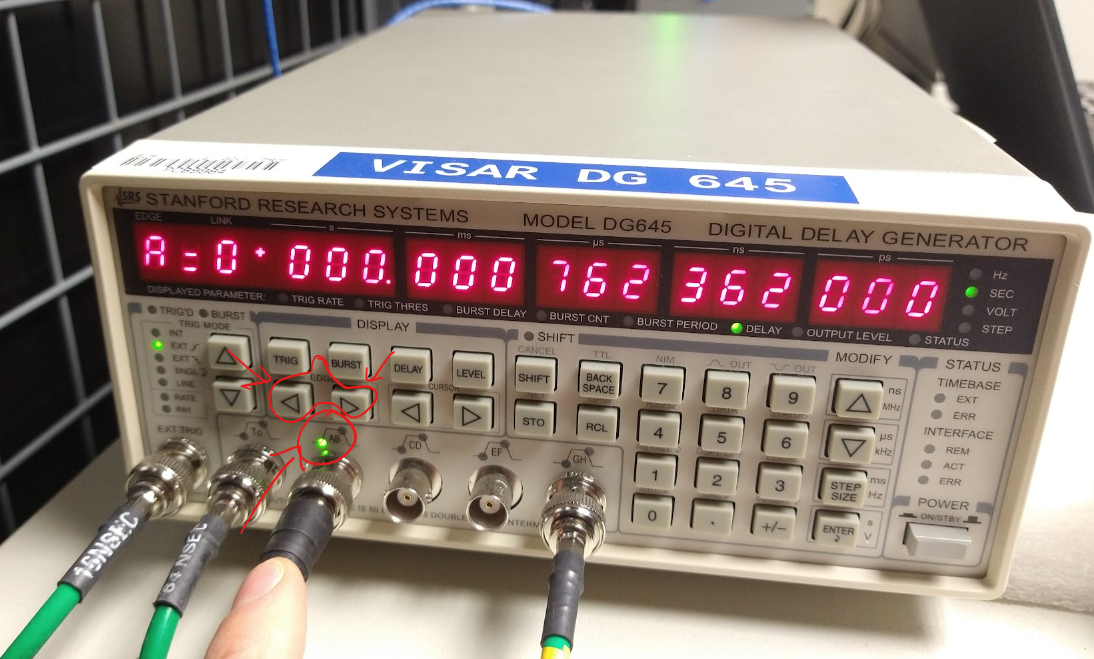Sometimes, due to path length changes inside the target chamber, the arrival time of the VISAR laser pulse needs to be adjusted relative to the sweep window of the VISAR streak cameras. In such a case, this can be done by adjusting the triggering time of the VISAR laser pulses directly. This is done using the DG645 inside the VISAR cage itself.
- Locate the DG645 inside the VISAR cage
- Use the "EDGE" left and right arrows (circled below) to ensure that the delay controlling the rising edge of the "AB" trigger output is selected, as indicated by the green LED (also circled below).
- With the "A" channel selected, use the "CURSOR" left and right arrows (circled below) to ensure the flashing digit corresponds to the decimal place desired for adjustment. (Oftentimes adjustments on the order of single nanoseconds is needed, so the flashing digit should be the one circled below.)