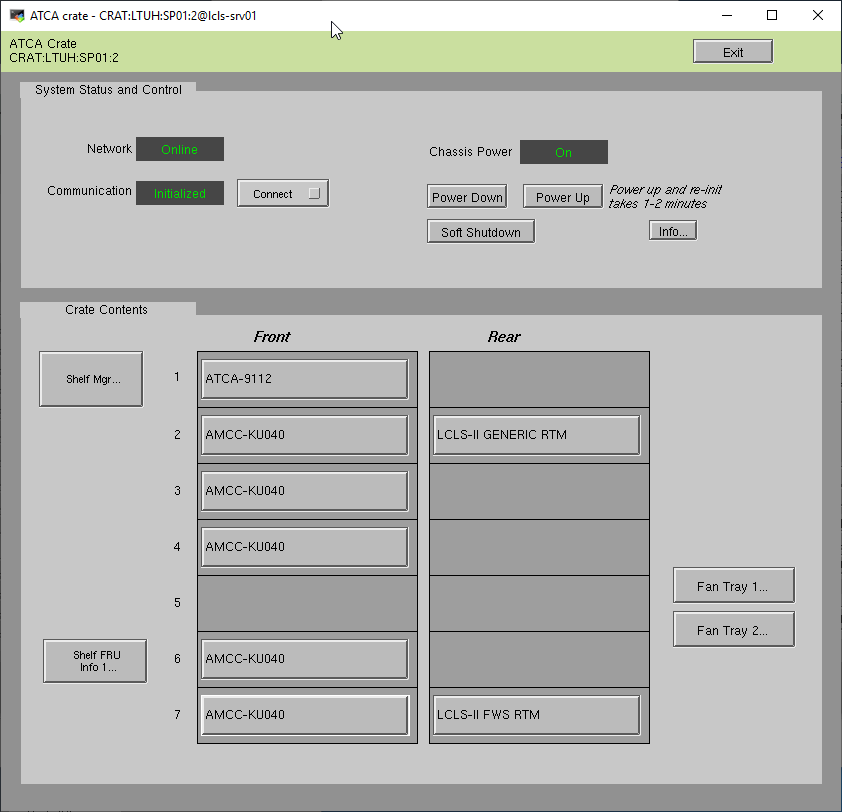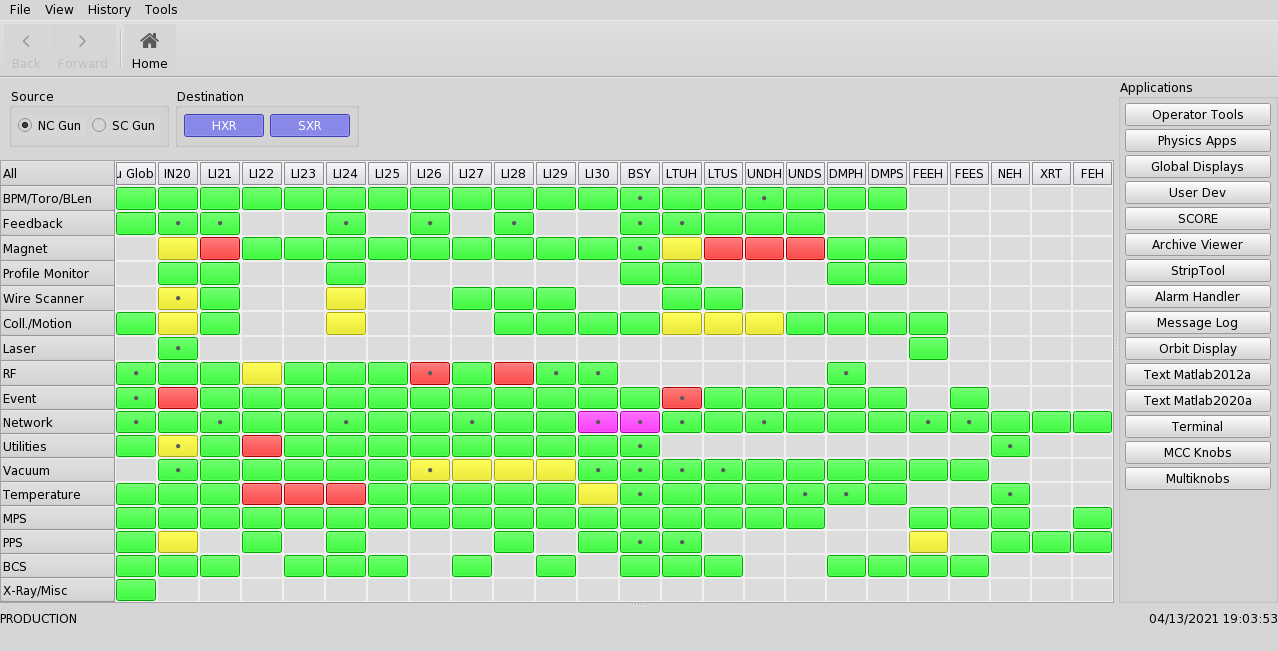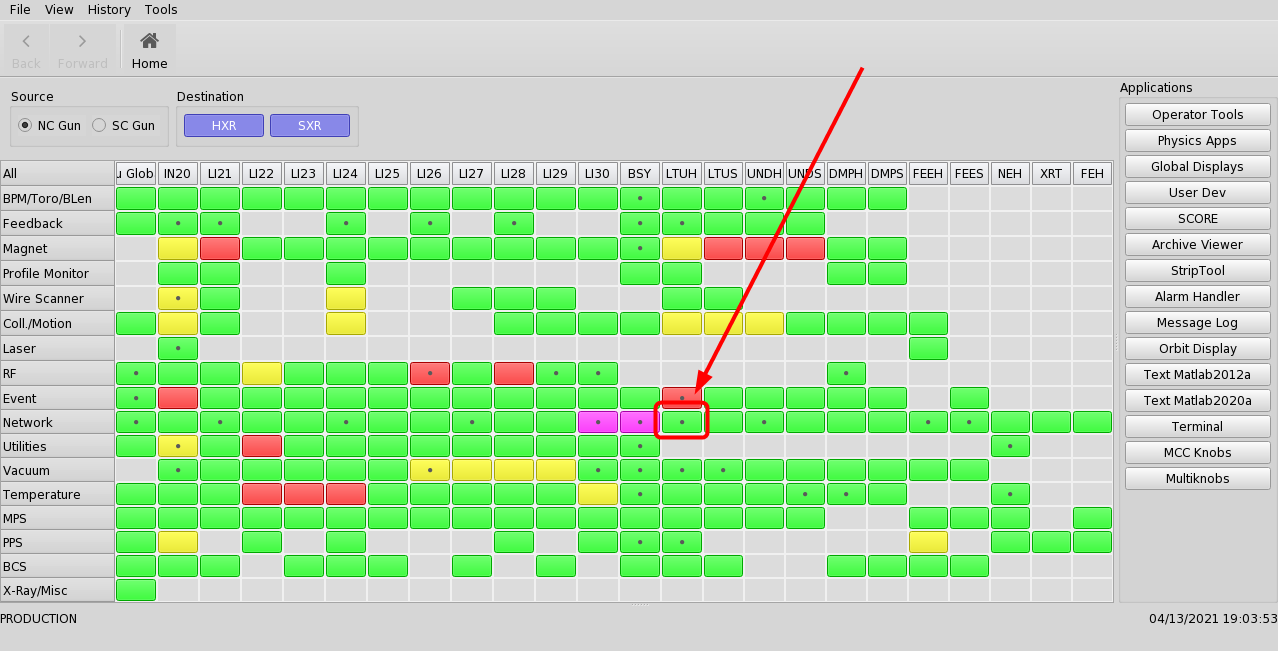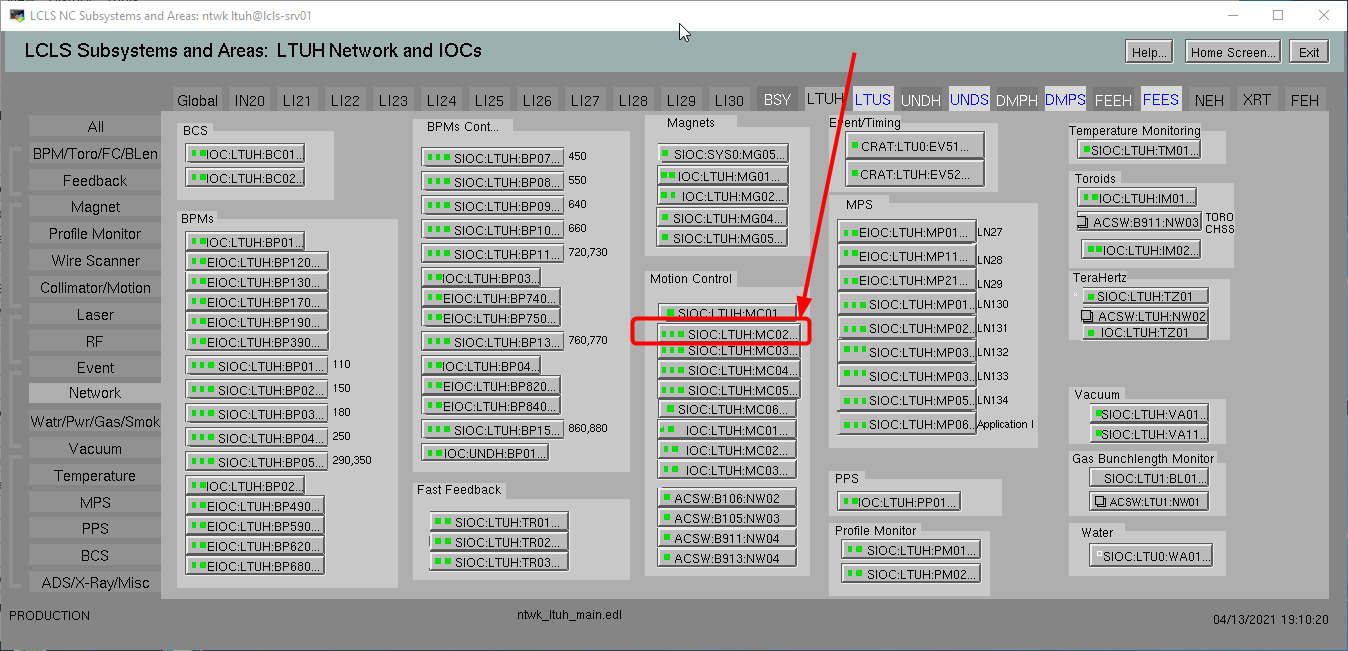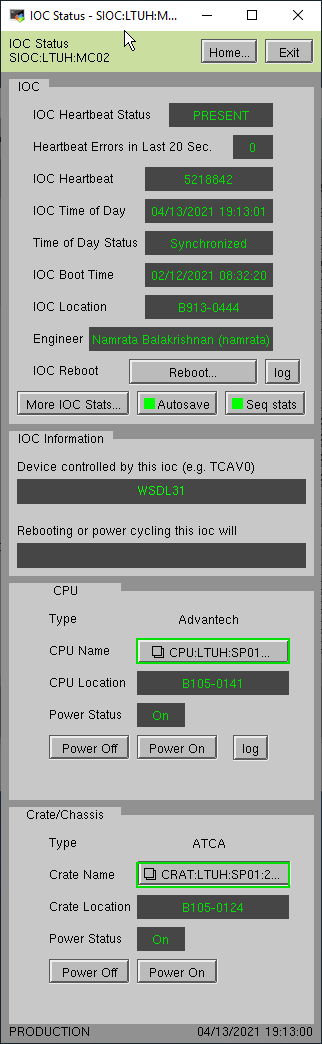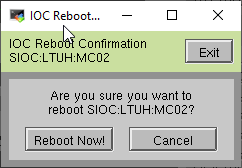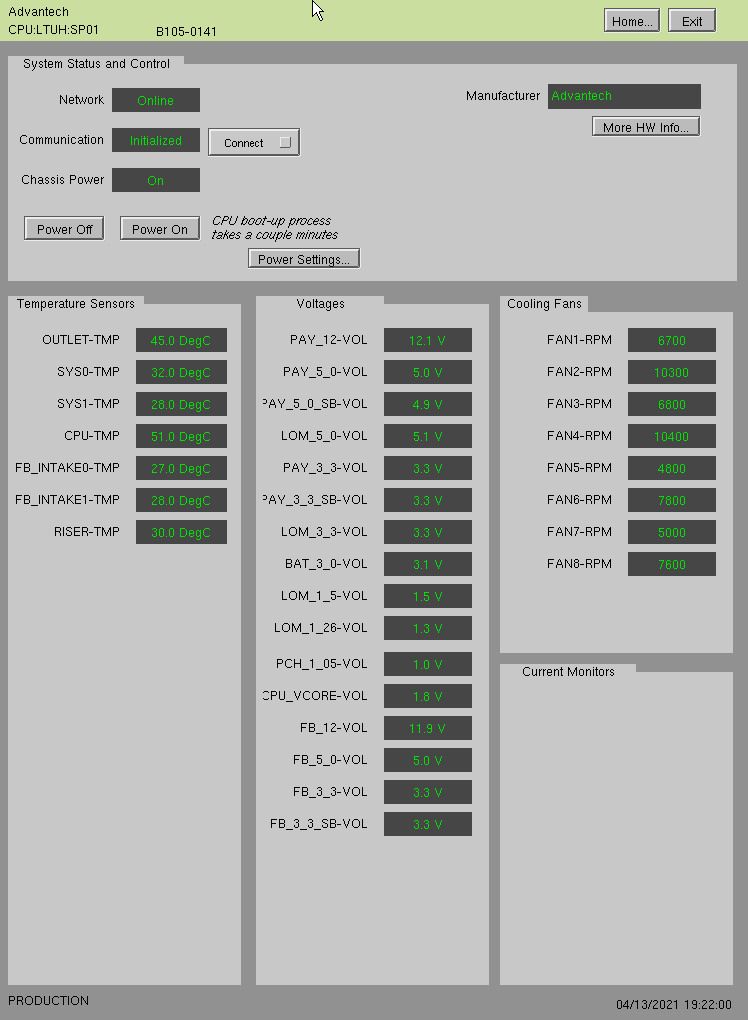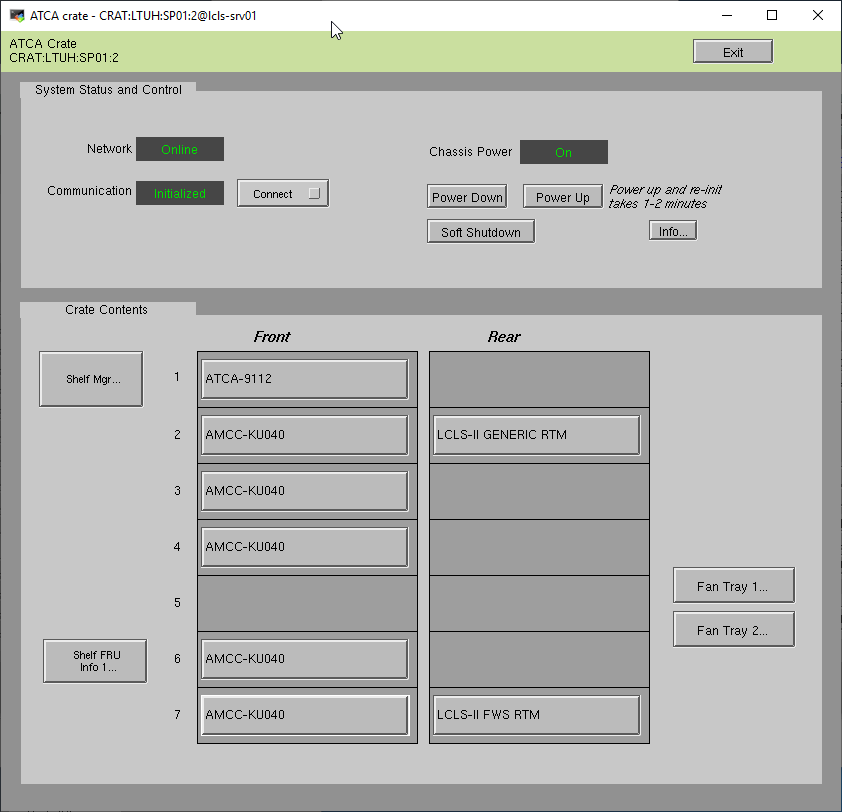To bring up the home display log onto the production server and type <facility>HOME& on an x-term, where facility is LCLS, FACET, XTA or ASTA. In the example below LCLSHOME is used.
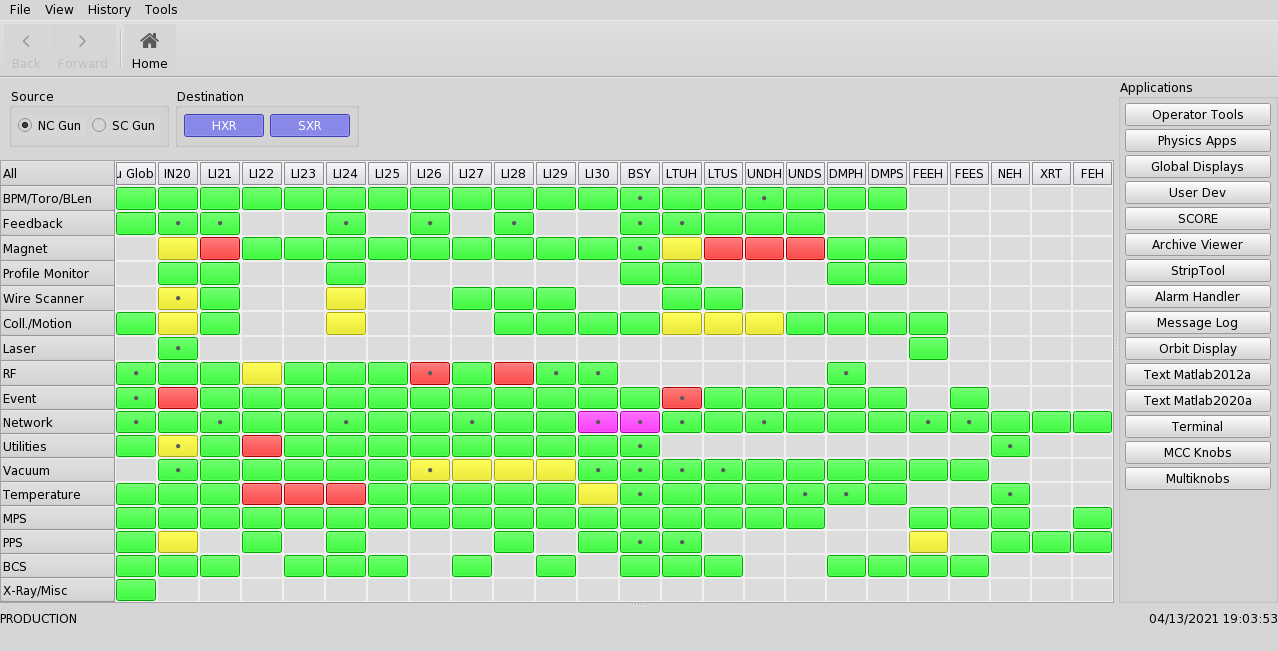
Next click on the tab in the Network row for the machine area of interest. In this example the LTUH Network tab will be selected.
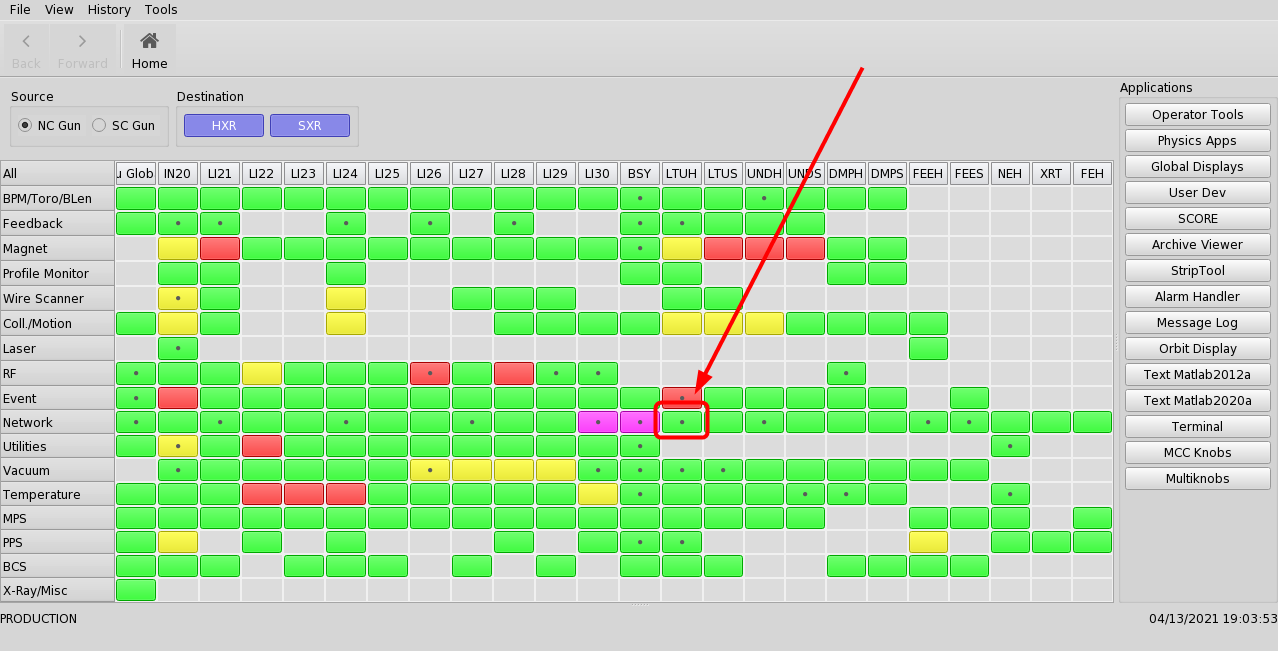
Once this tab is selected the following display will appear.
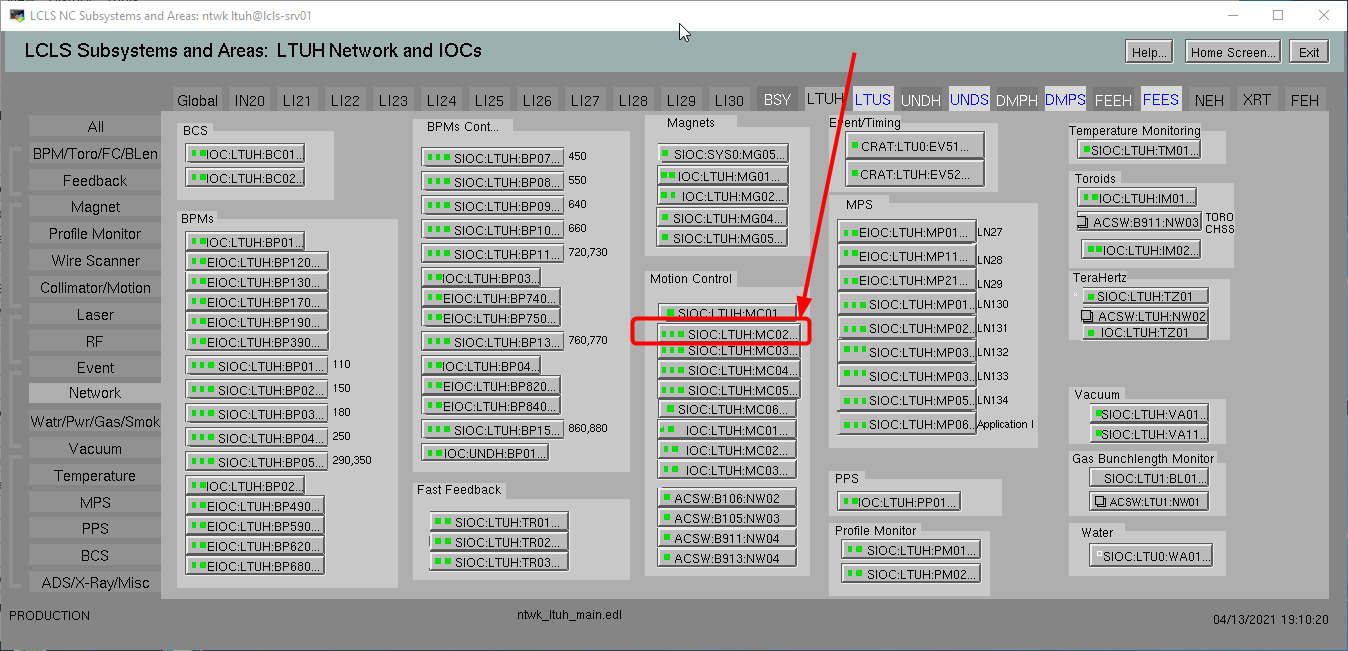
Ok Now let's select the button for the Motion Control IOC, sioc-ltuh-mc01, which will bring up the following display. You'll notice that for this IOC, we have running on a CPU associated with an ATCA Crate.
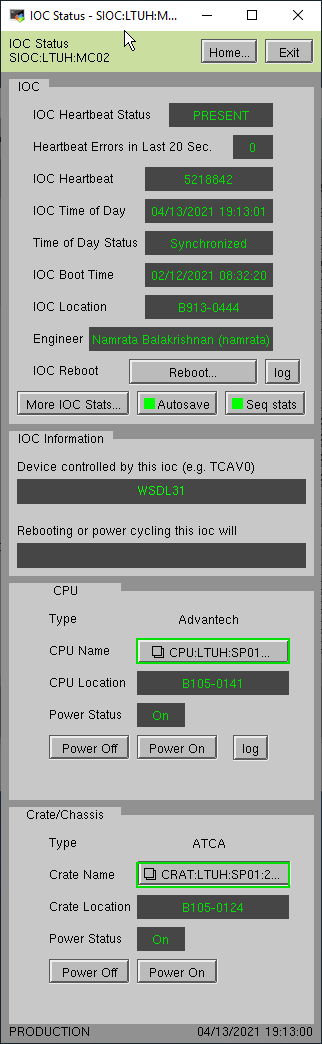
To reboot the IOC, select the "Reboot... " button and the following display will appear. On this display select the "Reboot Now!" button. Notice that all buttons with "..." indicate that another display.
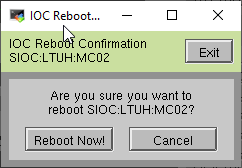
To view additional information for the CPU selec the "CPU-LTUH_SP01" button.
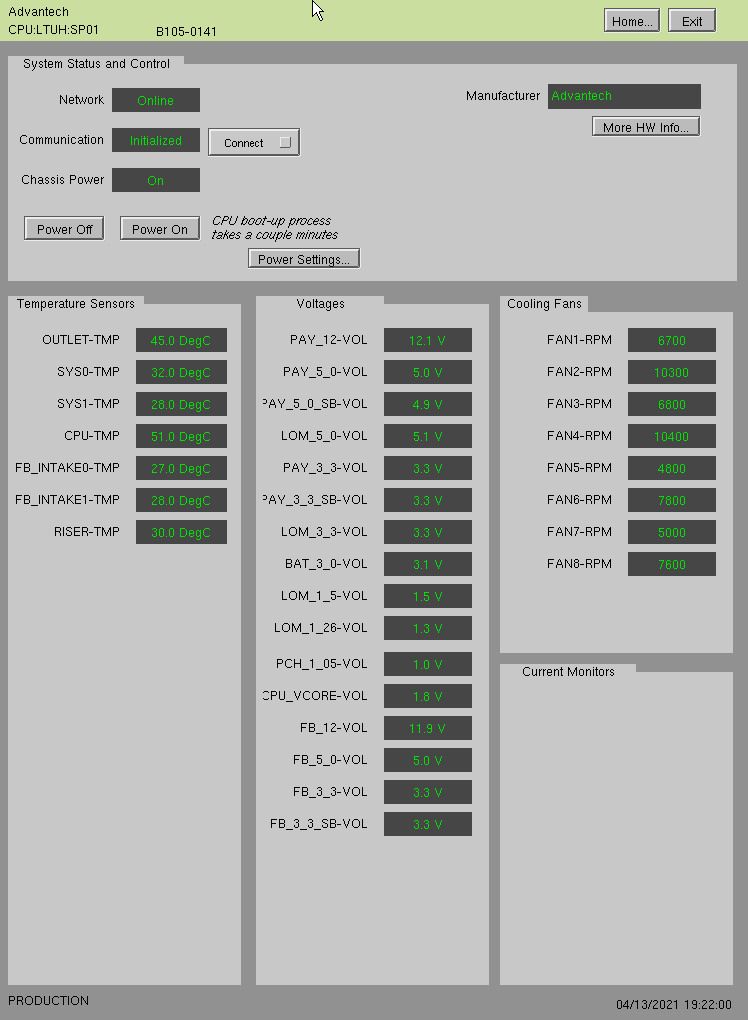
To view more details about the ATCA crate select the Crate button "CRAT:LTUH:SP01:2" Note that the 4the field of the crate PV indicates the ATCA Crate Number (e.g. 2).