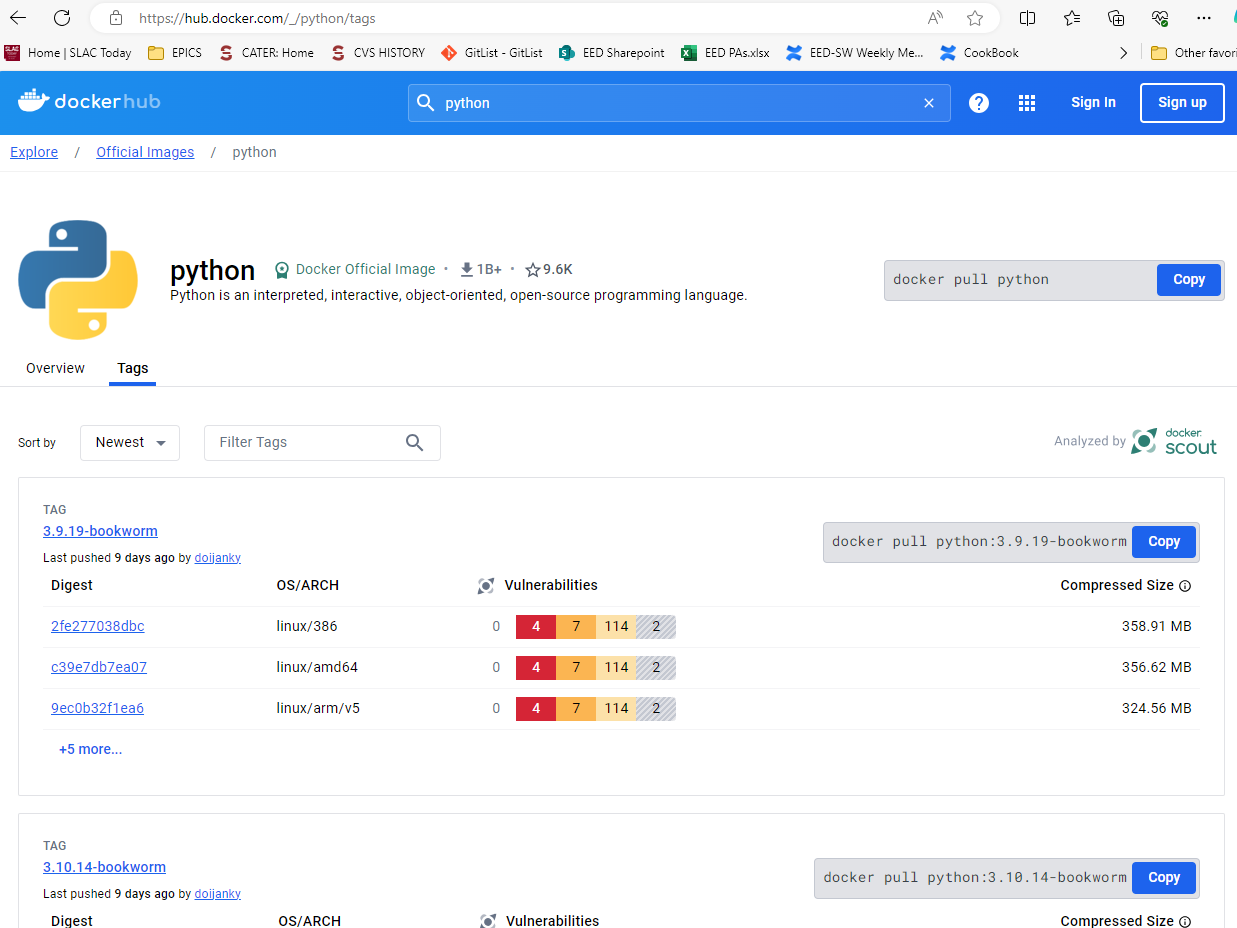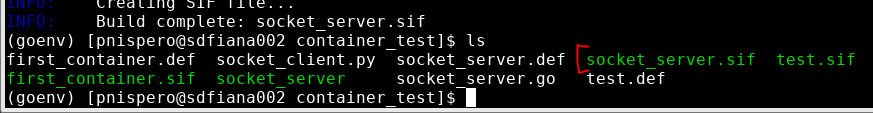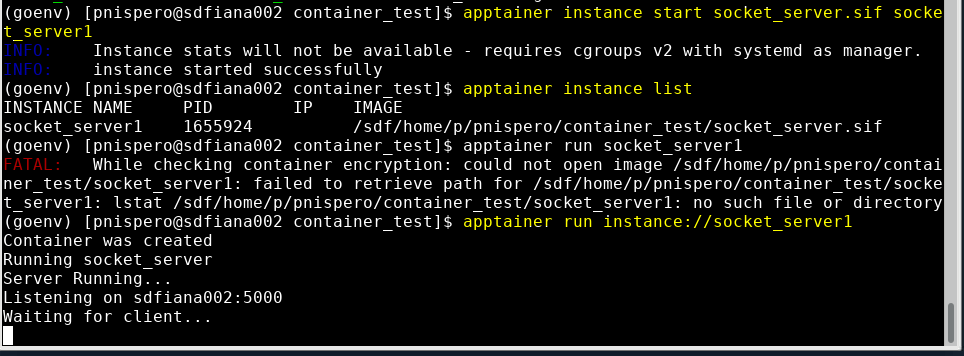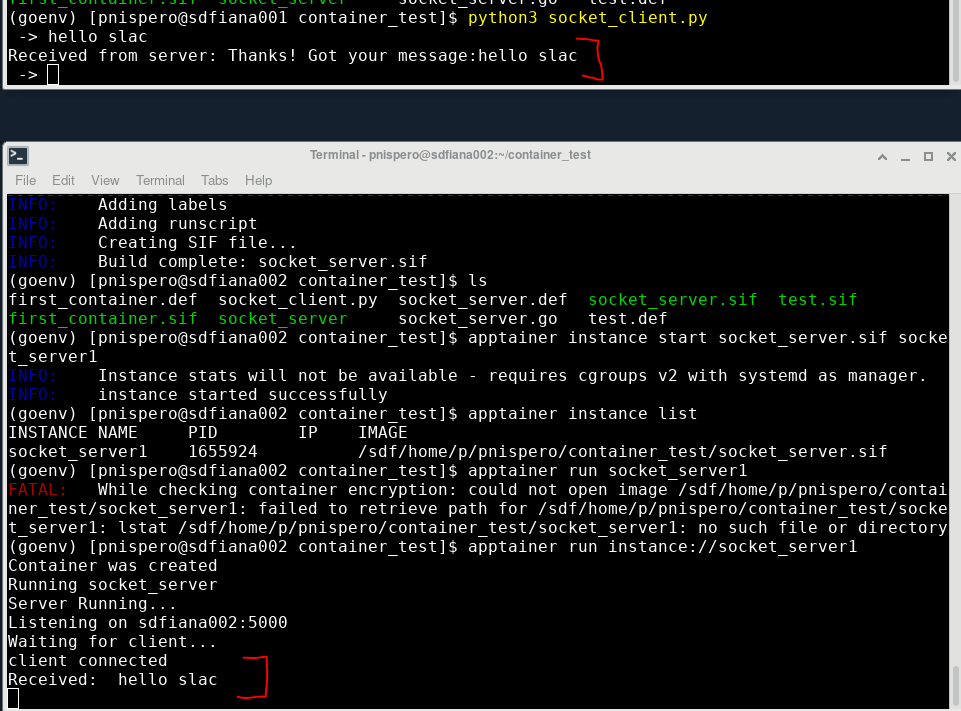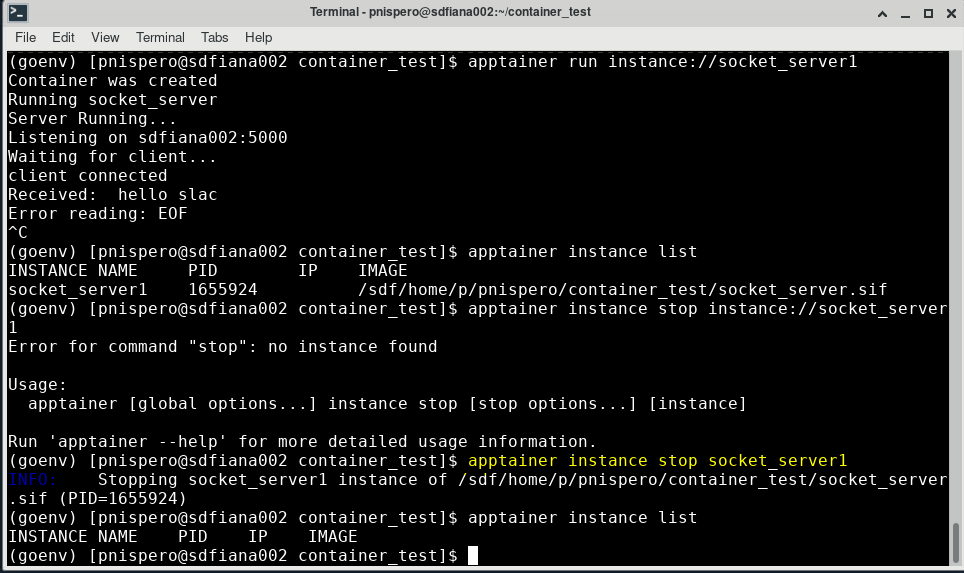import socket
def client_program():
host = 'sdfiana002' # TODO: Change this if you host it somewhere else
port = 5000 # socket server port number
client_socket = socket.socket() # instantiate
client_socket.connect((host, port)) # connect to the server
message = input(" -> ") # take input
while message.lower().strip() != 'bye':
client_socket.send(message.encode()) # send message
data = client_socket.recv(1024).decode() # receive response
print('Received from server: ' + data) # show in terminal
message = input(" -> ") # again take input
client_socket.close() # close the connection
if __name__ == '__main__':
client_program()