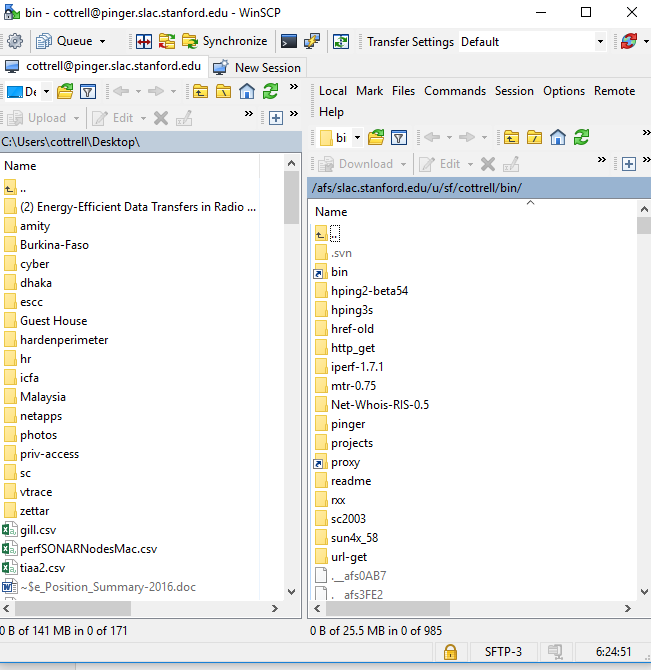Directory
Change the year (2014) as appropriate
144cottrell@pinger:~$mkdir /afs/slac/www/xorg/icfa/icfa-net-paper-jan14 # Top level directory
145cottrell@pinger:~$mkdir /afs/slac/www/xorg/icfa/icfa-net-paper-jan14/slaconly # Directory for spreadsheets, images etc.
146cottrell@pinger:~$mkdir /afs/slac/www/xorg/icfa/icfa-net-paper-jan14/ICFA-report-14/ # Directory for drafts
148cottrell@pinger:~$ls -l /afs/slac/www/xorg/icfa/icfa-net-paper-jan14/
total 4
drwxr-xr-x 2 cottrell sf 2048 Dec 11 16:27 ICFA-report-14/
drwxr-xr-x 2 cottrell sf 2048 Dec 11 16:25 slaconly/
Permissions
152cottrell@pinger:~rajaasad$cd /afs/slac/www/xorg/icfa/icfa-net-paper-jan14
153cottrell@pinger:/afs/slac/www/xorg/icfa/icfa-net-paper-jan14
fs la
Access list for . is
Normal rights:
g-www:g-scs-net rlidwk
g-www:g-admin rlidwka
g-www:g-scs rlidwka
system:slac rl
system:administrators rlidwka
system:authuser rl
159cottrell@pinger:~$pts adduser -user rajaasad -group g-www:g-scs-net
165cottrell@pinger:~$pts mem g-www:g-scs-net
Members of g-www:g-scs-net (id: -6798) are:
pinger
rajaasad
Drafts etc.
The Word drafts go in
/afs/slac/www/xorg/icfa/icfa-net-paper-jan14/ICFA-report-14/
the naming convention is ICFA-report-2014-dec11.docx where the date changes according to the drafft. If more than one draft per day then use ICFA-report-2014-dec11-13.docx where 13 is the hour of the day.
The final version goes in
/afs/slac/www/xorg/icfa/icfa-net-paper-jan14/report-jan14.docx
It will be accessible from the web as http://www.slac.stanford.edu/xorg/icfa/icfa-net-paper-jan14/report-jan14.docx
Where to find data/images etc.
| Fig 1 | Locations of PingER Monitoring and Remote sites | http://www-iepm.slac.stanford.edu/pinger/pingerworld/ |
| Table 1 | PingER Monitored Countries and populations | http://www-iepm.slac.stanford.edu/pinger/sites-per-country.html gives the number of countries monitored in a region. |
| Fig 3 | Number of sites monitored by SLAC | Use http://www-wanmon.slac.stanford.edu/cgi-wrap/pingtable.pl, see the # pairs in the Summary at the end. This time of year is a good time to ensure we have at least 2 working sites per country. To find sites use HostSearcher.pl. To update the meta database use NODEDETAILS. |
| Fig 4 | Packet loss by region by year | Look in /afs/slac/g/www/www-iepm/pinger/prmout/packet_loss-EDU.SLAC.STANFORD.N3-continent-allyearly.csv. You can also look in http://www-iepm.slac.stanford.edu/pinger/prmout/. The file is usually updated by prm.pl via trscrontab (see http://www-iepm.slac.stanford.edu/pinger/crontab-slaconly.txt) at the start of the year to get the previous year. You should run the script again (Note: You need to run it from pinger@pinger)time /afs/slac.stanford.edu/package/pinger/prm/prm.pl -lp true -c /afs/slac.stanford.edu/package/pinger/prm/prm-allyearly-continent.conffOnce you have the csv file (see above) check the date with 155cottrell@pinger:~$ls -l /afs/slac/g/www/www-iepm/pinger/prmout/*-EDU.SLAC.STANFORD.N3-continent-allyearly.csv then you can use Excel to produce the chart. |
| Fig 5 | Minimum RTTs measured from SLAC | Go to http://www-iepm.slac.stanford.edu/pinger/explorer.html, click on Motion Histogram. You will need to update the data to bring it up to date. See PingER Data Explorer document. |
| Fig 7 | Minimum RTT from SLAC to various Countries | See Fig 5 above and click on Line Chart instead of Motion Histogram. |
| Fig 8 | Jitter from SLAC | See Fig 4, just use the csv file /afs/slac/g/www/www-iepm/pinger/prmout/ipdv-EDU.SLAC.STANFORD.N3-continent-allyearly.csv as input to Excel |
| Fig 9 | Yearly averaged normalize derived TCP throughputs from SLAC | See Fig 4, just use the csv file /afs/slac/g/www/www-iepm/pinger/prmout/nthroughput-EDU.SLAC.STANFORD.N3-continent-allyearly.csv as input to Excel |
| Figs 10 & 11 | Derived throughputs from SLAC | See Fig 4, just use the csv file /afs/slac/g/www/www-iepm/pinger/prmout/throughput-EDU.SLAC.STANFORD.N3-continent-allyearly.csv as input to Excel |
| Fig 12 | Normalized throughputs to regions seen from CERN | Look in /afs/slac/g/www/www-iepm/pinger/prmout/nthroughput-CH.CERN.N20-continent-allyearly.csv. It is usually updated by prm.pl via trscrontab (see http://www-iepm.slac.stanford.edu/pinger/crontab-slaconly.txt) at the start of the year to get the previous year. You should run the script again /afs/slac.stanford.edu/package/pinger/prm/prm.pl -lp true \ -c /afs/slac.stanford.edu/package/pinger/prm/prm-allyearly-continent-cern.conf Once you have the csv file (see above) you can use Excel to produce the chart. |
| Table 3 | Derived throughputs in kbit/s | Go to http://www-wanmon.slac.stanford.edu/cgi-wrap/table.pl. Select From TLD, To Continent, TCP Throughput (kbits/s) and the previous month. Click on submit. Wait (be patient takes a couple of minutes). Cut and paste the resultant table into Excel and then use Excel to re-arrange and re-format. |
| Fig 14 | Throughput from SLAC to SE Asian countries | Go to http://www-iepm.slac.stanford.edu/pinger/prmout/throughput-EDU.SLAC.STANFORD.N3-country-allyearly.csv download into Excel and extract Singapore, Malaysia, Vietnam,Indonesia, Brunei, Cambodia, Laos. |
| New Fig | Throughput from Malaysia to S.E. Asian countries | Go to http://www-iepm.slac.stanford.edu/pinger/prmout/throughput-Malaysia-country-allyearly.csv download into Excel and extract Singapore, Malaysia, Vietnam,Indonesia, Brunei, Cambodia, Laos. |
Moving data between Linux and Windows
We use the WinSCP app