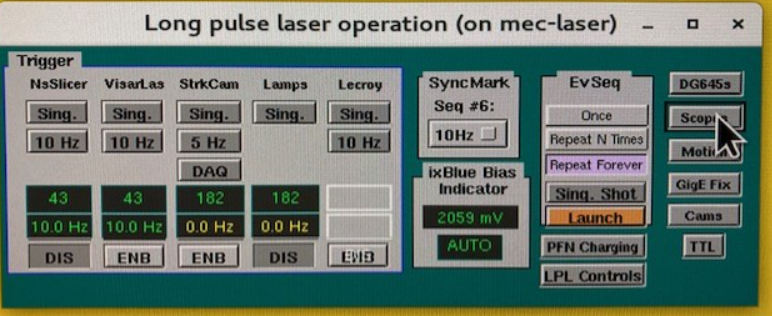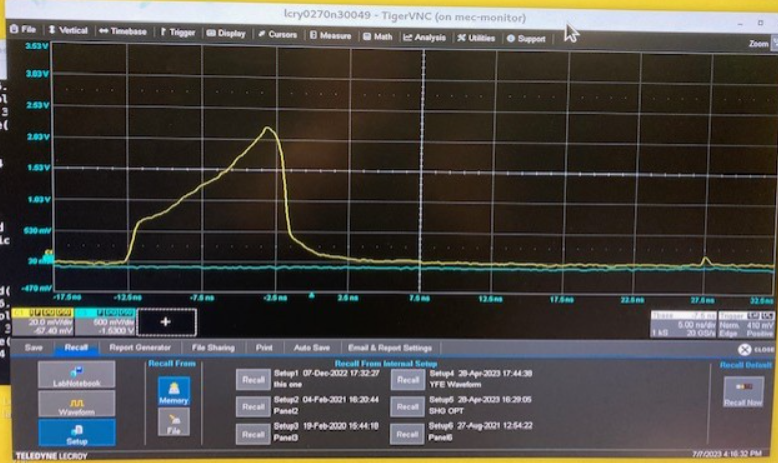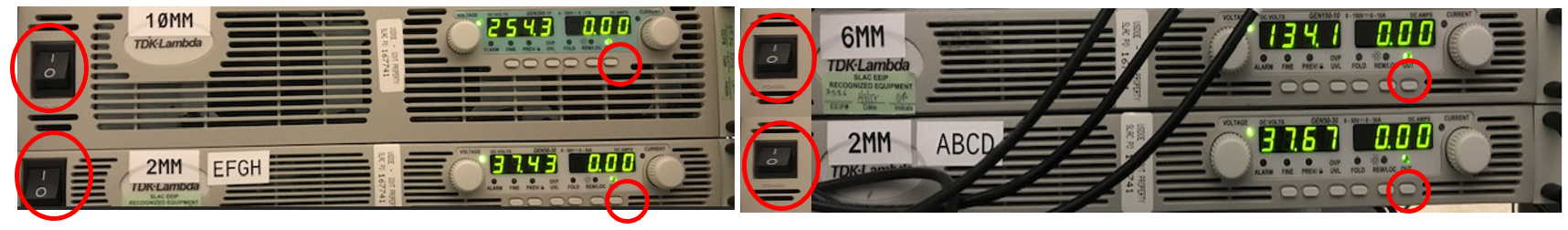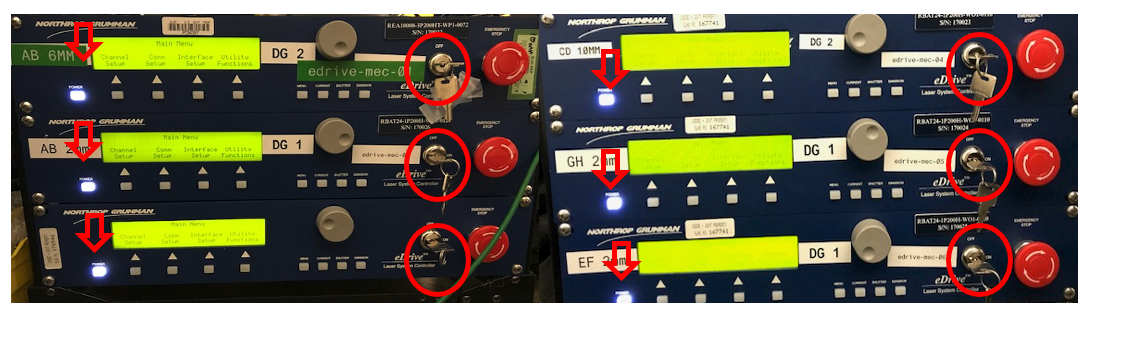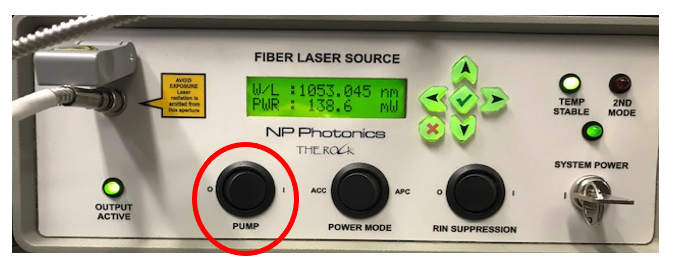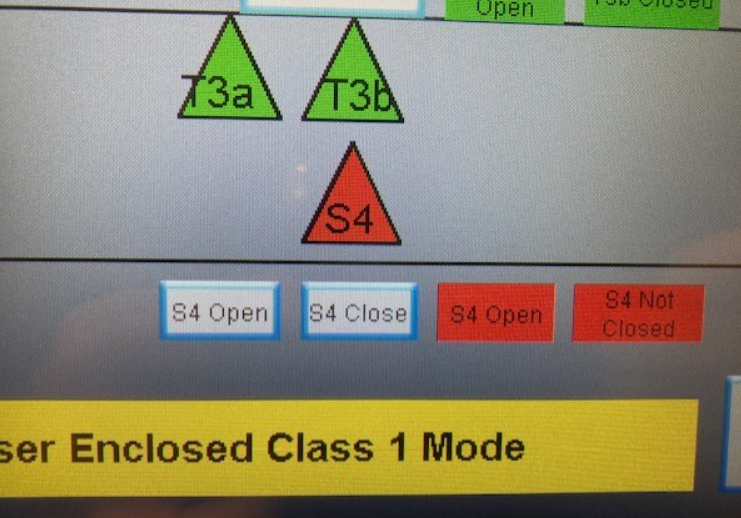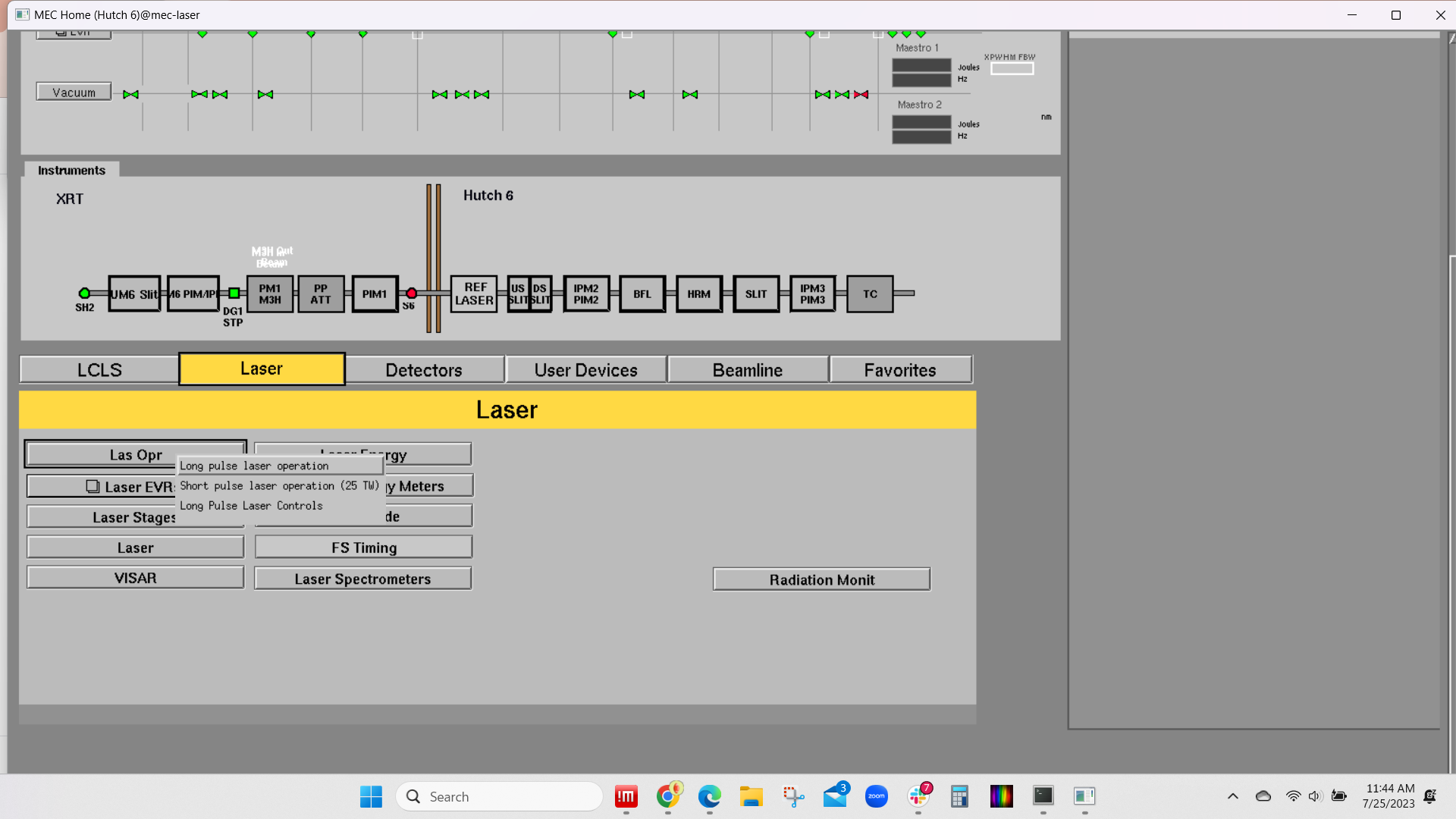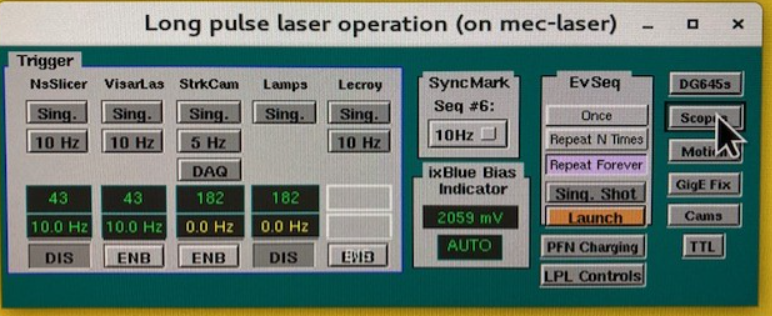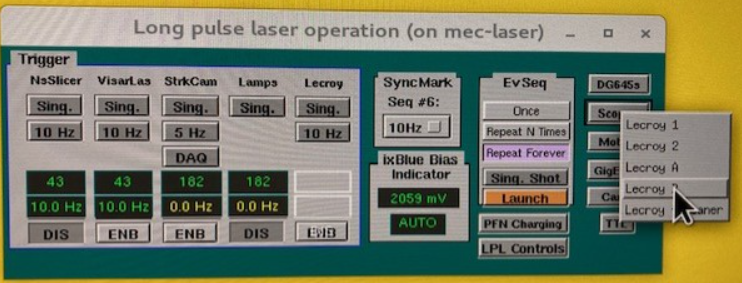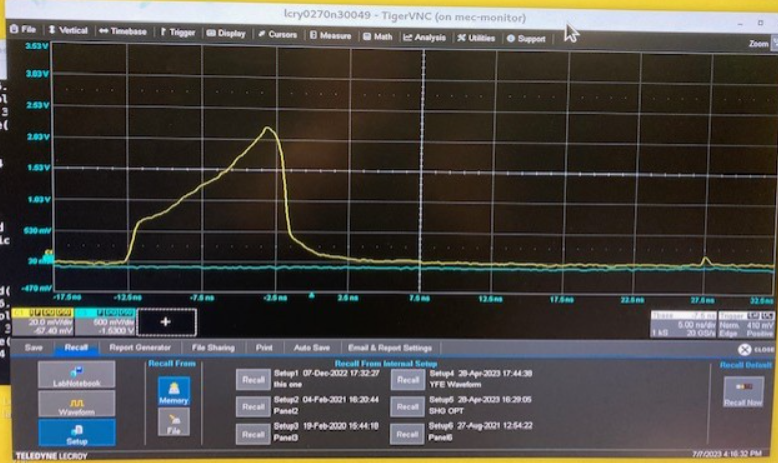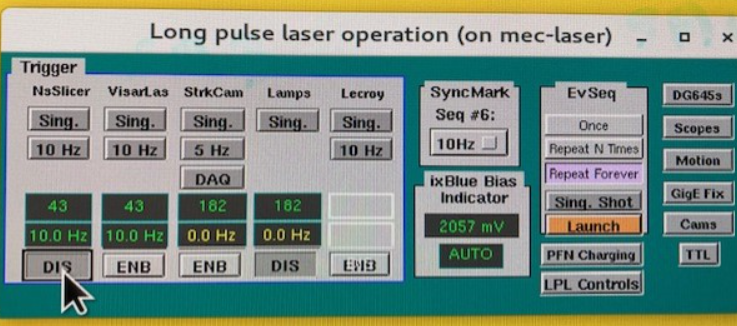The level to which the LPL should turned off is dependent on the several variables such as when does the system need to be turned on again, is the system being used for beamtime experiments or is it being used for chamber apparatus alignment, or is the system needed daily or needed only for a short period of time with days/weeks between needs. Several levels of the Turn Off/On procedure have been constructed to accommodate several different sets of circumstances. The levels are:
Short term LPL Turn off/on procedure-(during beamtime): this procedure should be used when the LPL laser is being used for beam time experiments that have consecutive days of use. The laser turn off is minimal and the associated electronics and chillers remain on so that the laser oscillator, amplifiers, chillers, and power supplies maintain a thermal equilibrium. Total turn off time is a single Python command and turn on time requires several Python commands.
Short term LPL Turn off/on procedure (consecutive daily operation): This procedure should be used when the LPL is being used in consecutive days but not during beam time experiments. Examples of this may be when the LPL is used for 10Hz alignment operation, LPL laser maintenance, high energy shot testing for a variety of purposes, and/or any other circumstances that require frequent but not critical use. The laser turn off/on is more extensive, as chillers and power supplies are toggled. Total turn off time is approx 1 minute and turn on time is approx 30 minutes (including chiller temp warm up).
Long term LPL Turn off procedure-This procedure should be used when the anticipated periods between LPL use are days/weeks. There isn't a big difference in terms of steps and time to perform these steps from the steps noted in the Short term, consecutive daily operation procedure above. The main difference in this procedure is the corresponding Turn on procedure. More steps and checks are made during the turn on if the LPL has been off for a period of time. Note that this is not a supplement procedure for the LPL Full Power shut down procedure that is typically used when there are planned power outages, holiday breaks, and other circumstances that require total shut down.
Short term LPL Turn off procedure-(during beamtime):
Turn off YFE
Do the following on the terminal:
- ssh mec-laser
- mecpython
- import meclas
- meclas.YFE.Off()
This concludes this procedure
Short term LPL Turn on procedure-(during beamtime):
Turn off YFE
Do the following on the terminal:
- ssh mec-laser
- mecpython
- import meclas
- meclas.YFE.On() Note: Wait several minutes until the E-drives have turned on before proceeding to the next step. The E-drive turn on is confirmed after a series of chimes are heard. If not in the hutch, then the e-drive turn on can be confirmed by opening scope Lecroy A and changing the state of Long Pulse Laser Operation to 10Hz enable. The 10Hz trace will be visible when the E-drives have turned on (provided SHUTTER 4 on the LSS is open).
- meclas.LPL.SHG_opt()
- meclas.LPL.psefc10Hz(numIterQ=50)
This concludes this procedure
Short term LPL Turn off procedure (consecutive daily operation):
Turn off YFE
Do the following on the terminal:
- ssh mec-laser
- mecpython
- import meclas
- meclas.YFE.Off()
Turn off hardware
- At the LSS, Set hutch to “Class 1”, or “Laser Off"
Turn off the four chillers.
Figure 1: 4 chillers
Turn off four TDK Lambda power supplies. Turning the black circuit breaker on the left side to the OFF (O) position is all that is required for proper turn-off
Figure 2: TDK Lambda power supplies
- Turn off six eDrives: Turn the key switch to off.
Figure 3: six eDrives
- Optional: Switch off the NP Photonics Seed Laser: toggle the “pump” switch from position 1 to 0. If the LSS was switched to LASER OFF, the NP Photonics Seed Laser is tripped and the laser will already be off. There is no need to change the state of the PUMP switch until the laser is turned on again. If the LSS was switched to CLASS 1, then it is the user's discretion to either turn off or leave on the seed laser. Warm up at turn on is on the order of 15 seconds.
Figure 4: NP Photonics seed laser
Short term LPL Turn on procedure (consecutive daily operation):
Turn on hardware
- Set hutch to “Class 1”, or “Class 4 Glass Laser”, or “Class 4 Dual Laser”, or “Class 4 Split Mode
- At the LSS display, badge in and open Shutter S4, and press the “Press to reset interlocks"
Turn on four chillers
Figure 1: 4 chillers
Turn on four TDK Lambda power supplies. Power switch to “I” .Press the tiny “out” button at each of the 4 supplies.
Figure 2: TDK Lambda power supplies
- Turn on six eDrives: keys and power buttons
Figure 3: six eDrives
- Switch on the NP Photonics Seed Laser: Note: this laser may have been left of from the previous day. If power is displayed, there is nothing more to do. If no power is displayed, then continue to follow this procedure:
- toggle the “pump” switch from position 0 to 1. Within a few seconds, power should begin to ramp up. If power does not ramp up, then go to the LSS and“Press to reset interlocks". Warm up at turn on is on the order of 15 seconds.
Figure 4: NP Photonics seed laser
Turn on YFE
Do the following on the terminal:
- ssh mec-laser
- mecpython
- import meclas
- meclas.YFE.On()
- There will be a series of events that will happen to stabilize the seed laser prior to turning on the current to the YFE laser heads. If and when all conditions are stabilized, a series of audible ringing chimes can be heard coming from the e drives. It can take anywhere from 10's of seconds to several minutes for the conditions to be sufficient that the e drives can be turned on. This is the indication that the YFE laser is operating the that a beam is present at the LSS shutter S4.
Open LSS shutter, LPL Control window, and scope menu
To confirm YFE is running and a 10Hz beam is present on amplifier table without having to open the roll up door:
- Open LSS shutter S4
- Open Long pulse laser operation from MEC home
- Open Lecroy A scope to monitor 10Hz pulse shape
- If trace is not present on Lecroy A, make sure that 10Hz operation is enabled.
- Run meclas.LPL.psefc10Hz(numIterQ=50) and meclas.LPL.SHG_opt() after verifying trace is present.