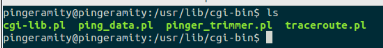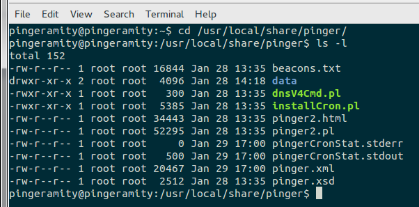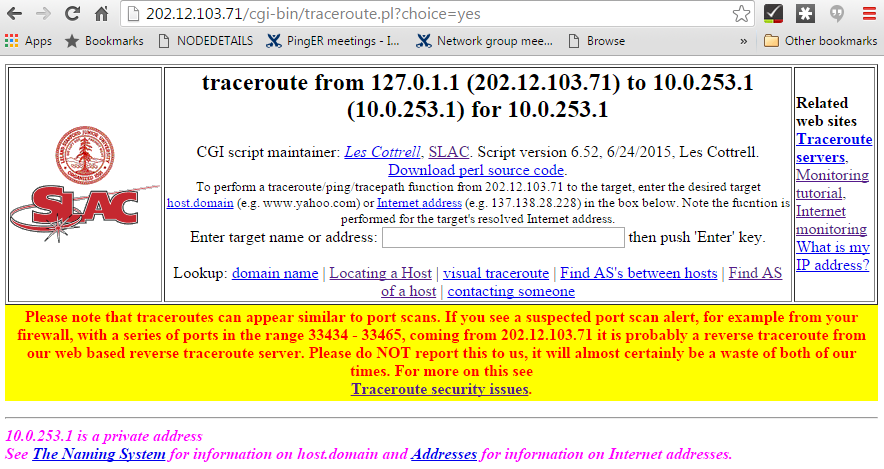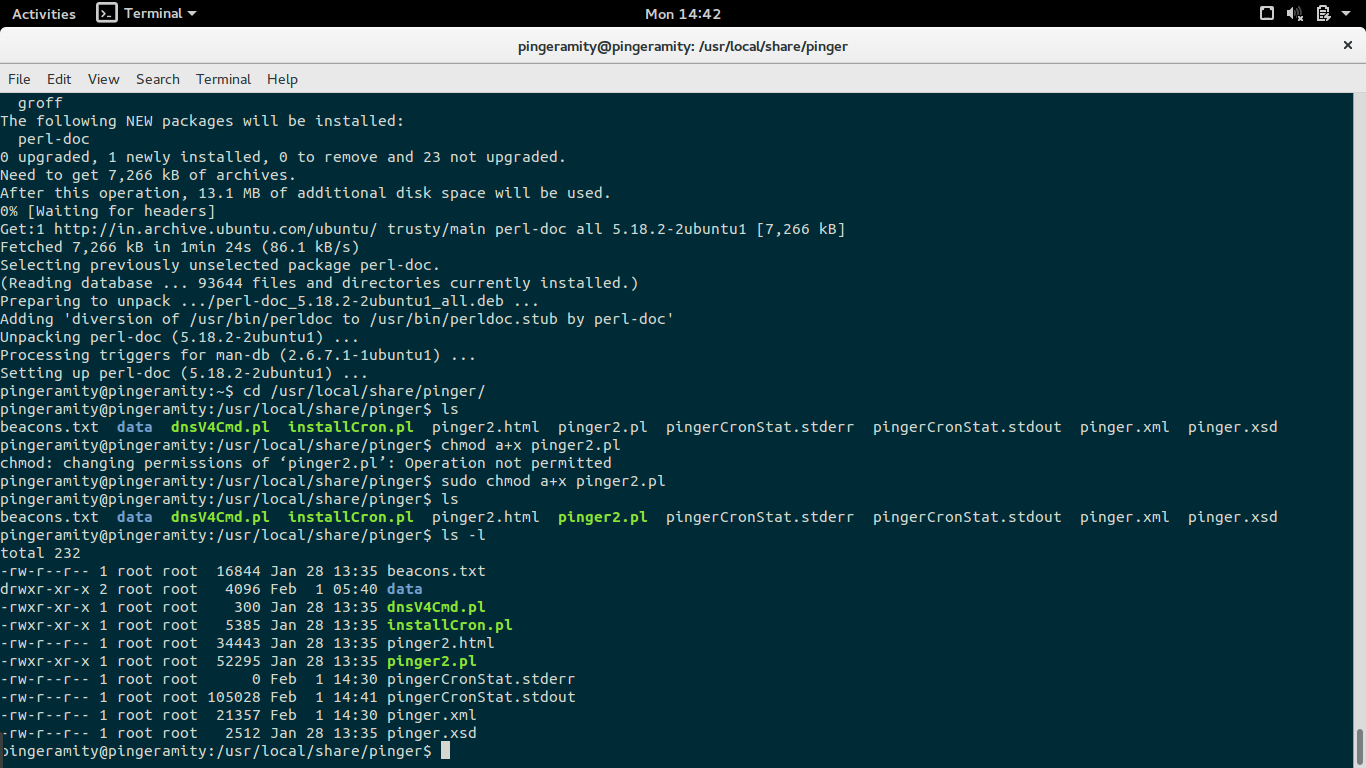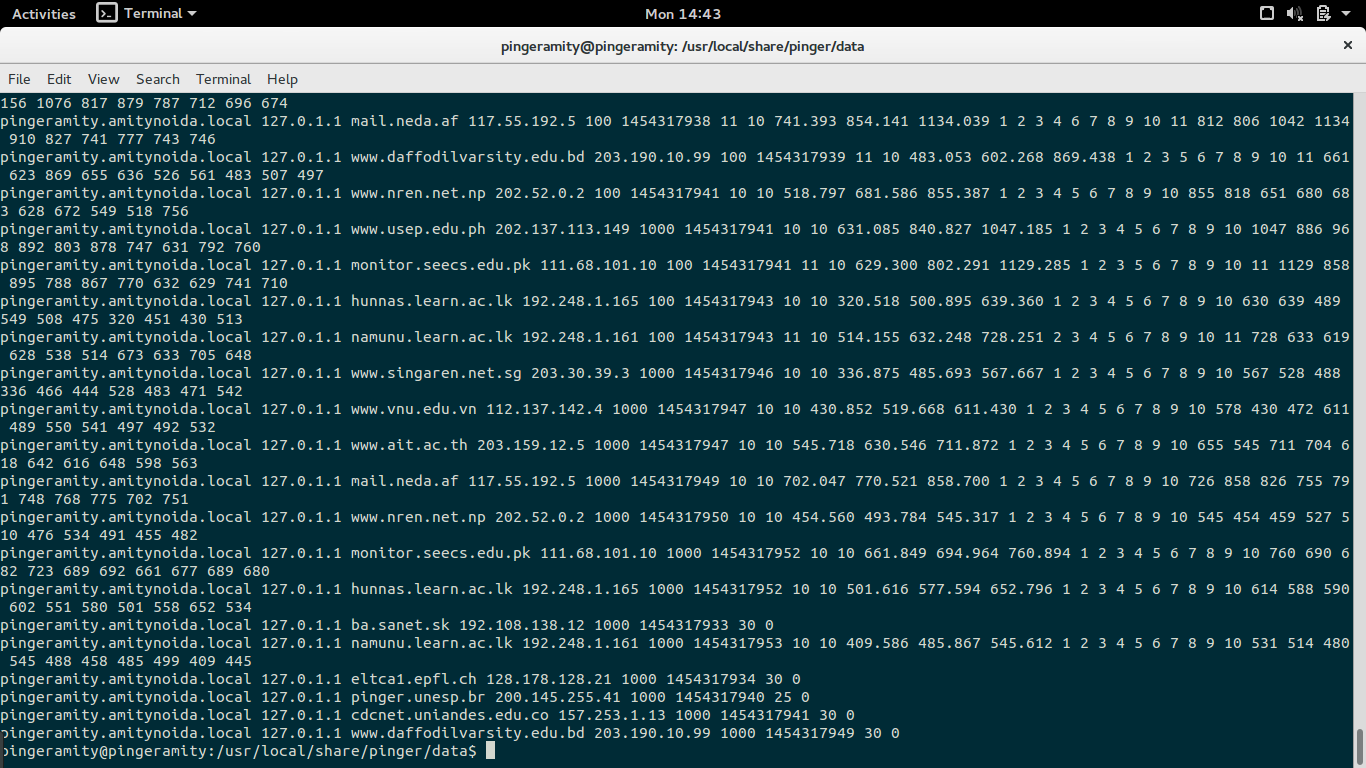They followed the instructions at Installation Overview.They were able to download and install the files.
The cgi-bin directory appears as:
It would be good to get an ls -l to ensure the files are executable.
and /usr/local/share/pinger appears as:
They then remotely logged in to test traceroute.pl file using http://202.12.103.71/cgi-bin/traceroute.pl which gives a webpage. This page looks correct, just tap yes to get it to make the traceroute. It also works if I VPN into SLAC from my home in the Bay Area. After pressing Yes I get:
It appears that though the request is being made to 202.12.103.71 when traceroute.pl at Amity tries to get the IP address of the traceroute server at Amity it gets 127.0.1.1. I suggest adding some debugging statements to traceroute.pl around line 84 (or you can use the perl -dT option (see the lines following line 2 in traceroute.pl)) which reads:
use Net::Domain qw(hostname hostfqdn hostdomain); my $hostname = hostfqdn(); my $ipv="4";#set default used by gethostbyname6 to decide if to force IPv6 my $ipaddr=gethostbyname6($hostname);
to trace what is happening and see if it is fixable (possibly hardcode the $ipaddr).
I would sort this out before going onto ping_data.pl. Once ping_data.pl works (puts up its form) then debugging will be simpler.
Update 2/3/2016
pinger2.pl has been made executable
After making this change they see:
Pinger2.pl is making measurements. It appears for reason I do not currently understand (our install package probably needs updating) they have an old version of pinger2.pl. So next steps:
- Pick up the current version of pinger2.pl at http://www.slac.stanford.edu/comp/net/mon/tool/ping_data.pl and just replace. No need to go through the install process.
- Traceroute.pl does not work, as reported in http://202.12.103.71/cgi-bin/traceroute.pl I would next see if you can get that to work.
ping_data.pl does not work. I am suspicious that it is for the same reason as traceroute.pl. It gives a 200 but nothing is returned:
215cottrell@pinger:~$wget 'http://202.12.103.71/cgi-bin/ping_data.pl' --2016-02-03 12:58:12-- http://202.12.103.71/cgi-bin/ping_data.pl Connecting to 202.12.103.71:80... connected. HTTP request sent, awaiting response... 200 OK Length: 0 [text/html] Saving to: "ping_data.pl.3" [ <=> ] 0 --.-K/s in 0s 2016-02-03 12:58:13 (0.00 B/s) - "ping_data.pl.3" saved [0/0] 216cottrell@pinger:~$head ping_data.pl.3 217cottrell@pinger:~$Can you try executing it from the command line. It should create to STDOUT the html for a form.
Can you try executing it from the command line. It should create to STDOUT the html for a form. I am attaching what it creates at SLAC.