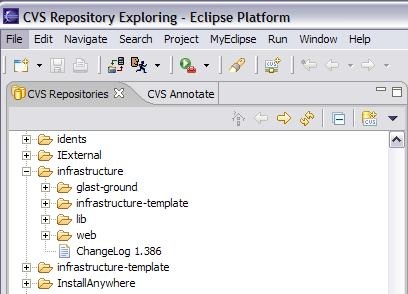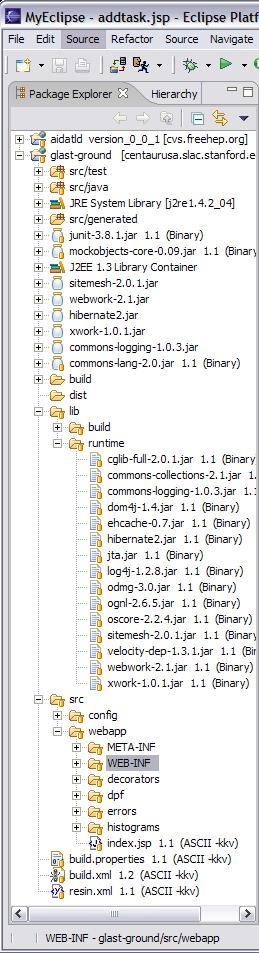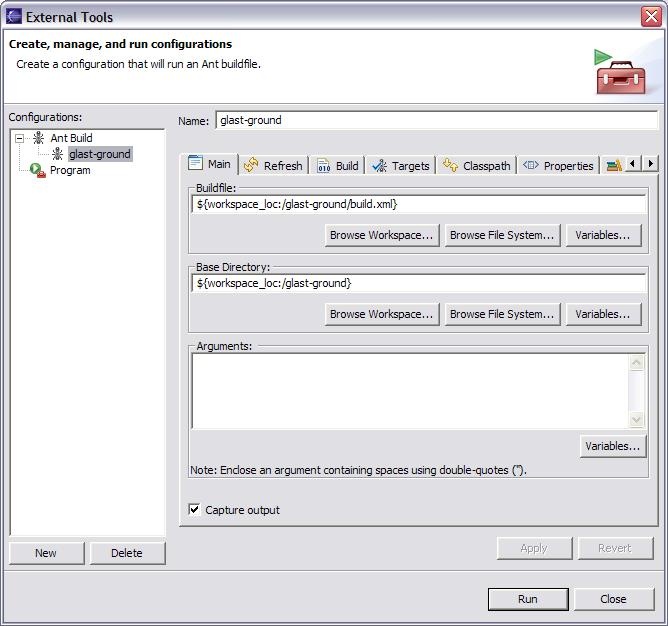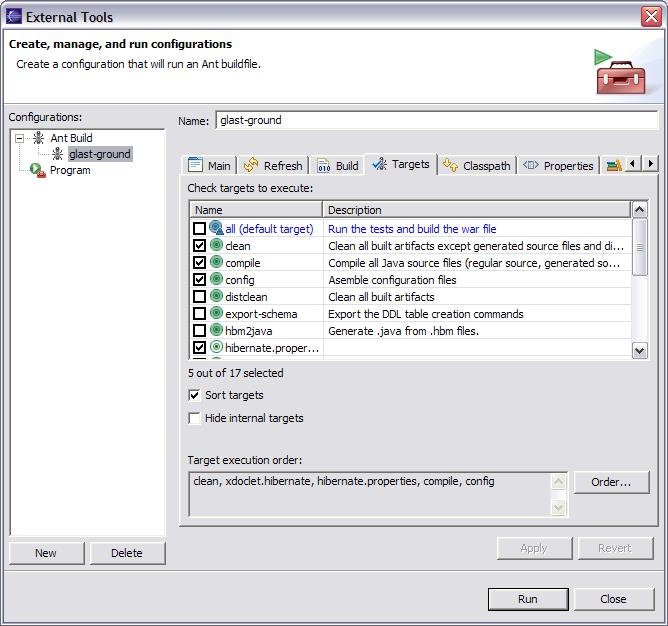Introduction
This is intended to lead you from scratch (well, you have Eclipse and MyEclipse installed and can look at our cvs repository) to obtain, configure, build and run applications in the glast-ground project.
All the projects currently live in the glast-ground directory under infrastructure in the cvs repository.
Getting the Project
Open the cvs repository view and navigate to the infrastructure directory. You'll see glast-ground under it. Right click on glast-ground and check it out. This will set up automatically as a project in Eclipse.
Once you have checked out the project you should see something like this:
Access to Needed Jar Files
You need to make sure the appropriate jar files get into your class path. These are kept in the src/webapp/WEB-INF/lib directory as well as in the top directory.
Question to Matt - why are these not in the proper places by default??
If you didn't get them in the right place, they are generally to be found in the lib/runtime directory and should be copied into the afore-mentioned lib directory.
Configuring to Build: Ant
Basically you'll want to tell Eclipse to use your workspace to build into. You get there by clicking on External Tools... option from the Run tool in the tool bar to see:
Next you'll want to set up your build targets, in order. Click the names you see in the bottom box that echoes the targets - in that order.
Now you can run the build by hitting the run button, which builds glast-ground by default.
J2EE server
We're using Tomcat 5 as the server. You can get it from http://jakarta.apache.org/tomcat/![]() . Install it so you can have a local server to test with. Set it to port 8080.
. Install it so you can have a local server to test with. Set it to port 8080.
Next you'll need to tell Eclipse that you're using Tomcat. I think it just figures out you have Tomcat installed and you can start it from
Once it is started, you can deploy the project to the server via the toolbar button