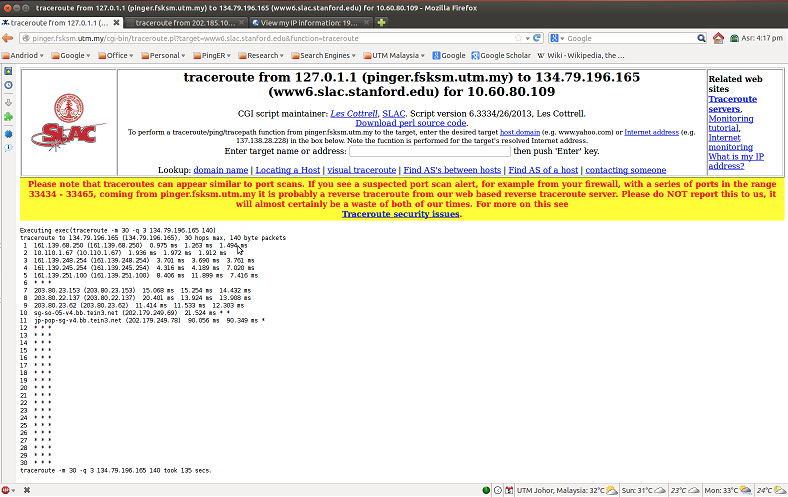Summary:
Traceroute from UTM to SLAC
- traceroute -m 30 -q 3 134.79.196.165 140 took 135 secs. (Stop at 11th hop)
- traceroute -m 30 -q 3 -f6 134.79.196.165 140 took 110 secs. (reached at its destination)
- traceroute -m 30 -q 3 -n -f6 134.79.196.165 140 took 15 secs. (reached at its destination)
From Command Line:
- traceroute from UTM Pinger command line to SLAC (Stop at 11th hop)
- traceroute from UTM Pinger command line to SLAC Option -f6 (reached at its destination)
- traceroute from UTM Pinger command line to SLAC Option -f6 -n (reached at its destination)
- sudo traceroute -I www6.slac.stanford.edu (reached at its destination successfully without using -f6)
Traceroute from UM to SLAC
- traceroute -m 30 -q 3 134.79.196.165 140 took 19 secs.
- traceroute -m 30 -q 3 -f6 134.79.196.165 140 took 21 secs.
- traceroute -m 30 -q 3 -n -f6 134.79.196.165 140 took 20 secs.
Details with screenshots:
Traceroute from UTM to SLAC
traceroute -m 30 -q 3 134.79.196.165 140 took 135 secs. (Stop at 11th hop)
Traceroute from UM to SLAC
traceroute -m 30 -q 3 134.79.196.165 140 took 19 secs.
Traceroute from UTM Pinger command line to SLAC (Stop at 11th hop)
Traceroute from UTM to SLAC Option -f6 (reached at its destination)
traceroute -m 30 -q 3 -f6 134.79.196.165 140 took 110 secs.
Traceroute from UM to SLAC Option -f6
traceroute -m 30 -q 3 -f6 134.79.196.165 140 took 21 secs.
Traceroute from UTM Pinger command line to SLAC Option -f6 (reached at its destination)
Traceroute from UTM to SLAC Option -f6 -n (reached at its destination)
traceroute -m 30 -q 3 -n -f6 134.79.196.165 140 took 15 secs.
Traceroute from UM to SLAC Option -f6 -n (reached at its destination)
traceroute -m 30 -q 3 -n -f6 134.79.196.165 140 took 20 secs.
Traceroute from UTM Pinger command line to SLAC Option -f6 -n (reached at its destination)
sudo traceroute -I www6.slac.stanford.edu (reached at its destination)