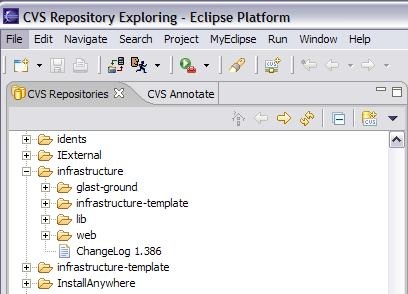Introduction
This is intended to lead you from scratch (well, you have Eclipse and MyEclipse installed and can look at our cvs repository) to obtain, configure, build and run applications in the glast-ground project.
All the projects currently live in the glast-ground directory under infrastructure in the cvs repository.
Getting the Project
Open the cvs repository view and navigate to the infrastructure director. You'll see glast-ground under it. Right click on glast-ground and check it out. This will set up automatically as a project in Eclipse.