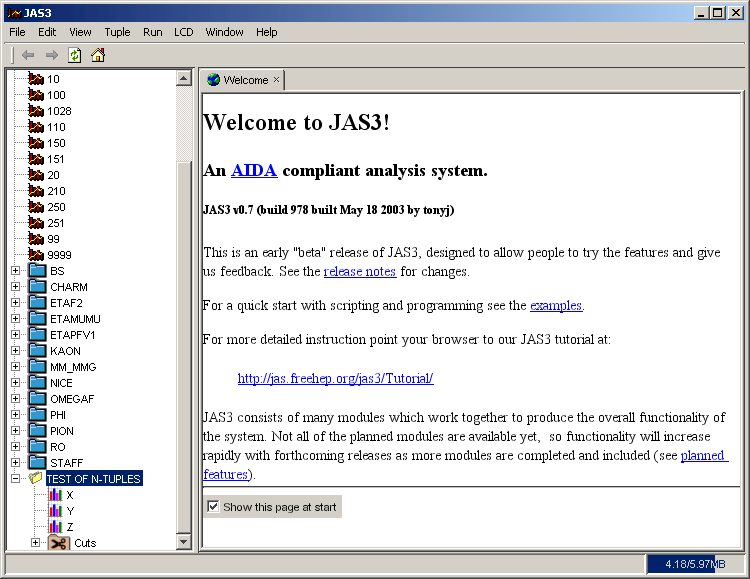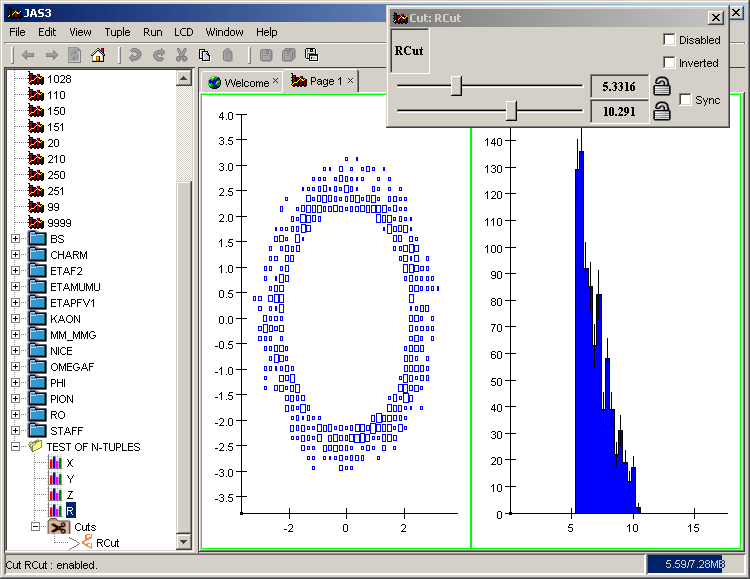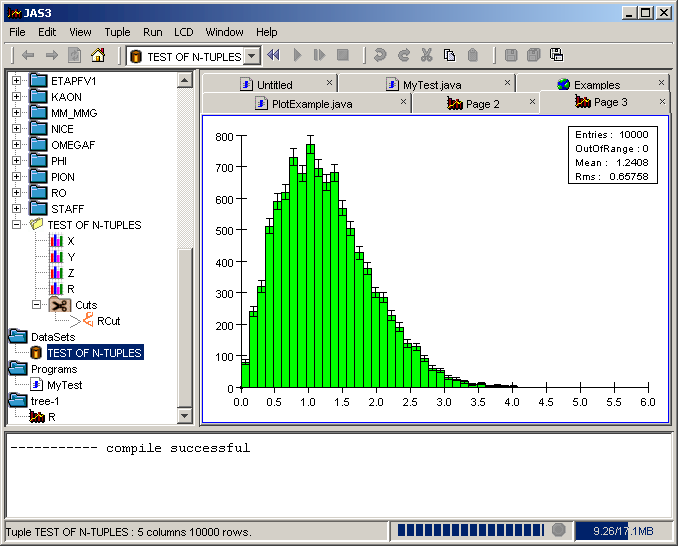This is an elementary introduction to the JAS3 Tuple Explorer capabilities. The functionality described below is available for all AIDA tuples. In JAS3 we have adapters for ROOT and PAW files so that their tuples are available to you just as AIDA tuples, i.e. with the same functionality.
For this example you will need to download pawdemo.hbook, and open it in JAS. Now navigate to the "Test of N-Tuples" n-tuple.
By selecting different columns in the tuple, and using the items in the Tuple menu (or the popup menus on the Tuple) you should be able to do the following:
- Tabulate all the data in the N-Tuple
- Create a histogram of X vs Y
- Define a new column R = sqrt(X*X + Y*Y)
- Histogram R
- Create a Cut on R
- Vary the RCut parameters and see the effects on your plots
You can do simple calculations using the ability to dynamically define cuts and columns, but for more complex tuple analysis you can treat your tuple as a "record source". To do this access the Tuple's popup menu, and select "Create Record Source". A new node should appear in the tree, labeled "DataSets", containing the "Test of N-Tuples" record source. This Java program shows how you can write an analysis program to process the record source. Open the program, compile it and load it, and then select the Run, Go menu item to feed your tuple to the analyzer. The analyzer's recordSupplied method will be called once for each record analyzed. The documentation for the RecordAdapter class shows which other methods you can provide.