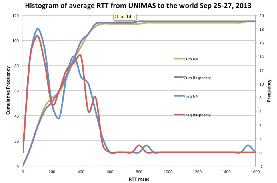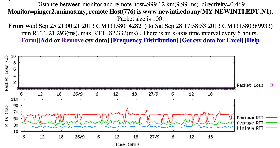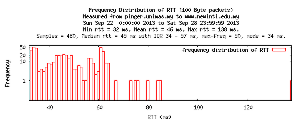Introduction
Johari at UNIMAS has installed two monitoring hosts: pinger.unimas.my and pinger2.unimas.my
Joahri can you add a table or something describing the hosts (OS, CPU etc.) and where they are located (at border, internally behind n routers etc.)
They are both entered as Monitors in the PingER meta database (NODEDETAILS)
Measurements
We gathered the RTT measurements for 100 byte pings from each of the two monitoring hosts to the same 116 remote hosts worldwide for September 25-27, 2013 They were imported into a spreadsheet and histograms of the RTT frequencies were created. At first glimpse there does not appear to be any substantive difference in the histograms for the two monitors. See below:
If there is a difference in the measurements made by the two hosts (e.g. due to their position on the network, how busy the host is, or the power of the host), it may be small. Thus it may be more apparent for measurements to a remote host that has a low value of RTT in general. We thus chose to look in more detail at the measurements from UNIMAS to www.newinti.edu.my(AKA MY.NEWINTI.EDU.N1) that had the lowest vaues of RTT seen from UNIMAS.
|
www.newinti.edu.my seen from pinger2 (Raspberry) |
www.newinti.edu.my seen from pinger(N4 |
|---|---|---|
Loss and RTTs (msec) |
|
|
Frequency Distributions |
|
|
Cumulative Frequency Distributions |
|
|