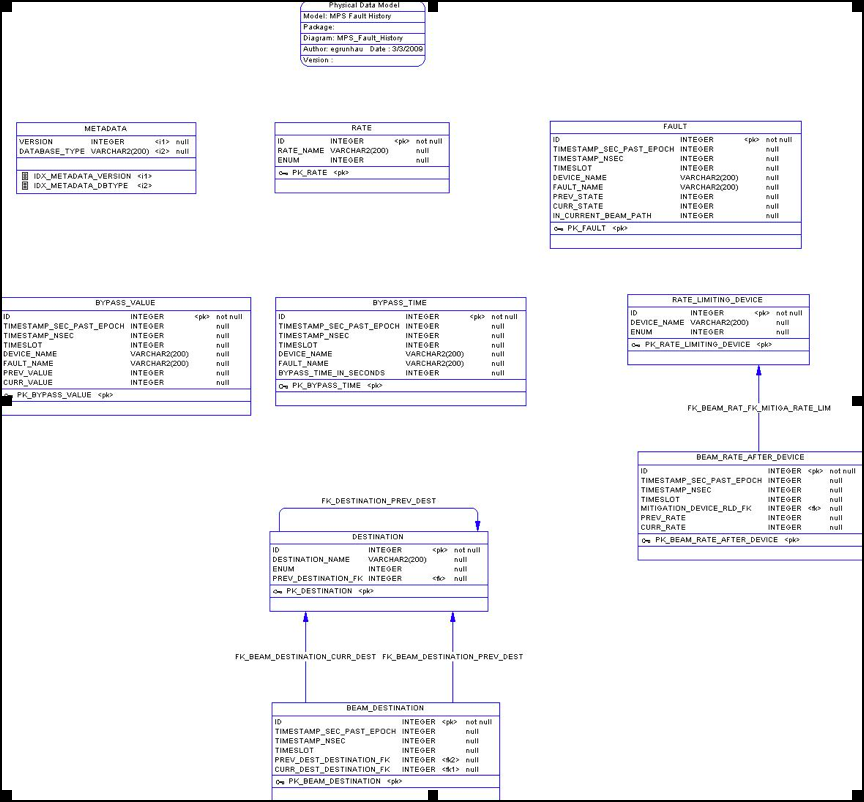MPS History Server (mpshist) is a server application for saving MPS messages to Oracle.
#Programmer's Guide
#User's Guide
#References
Programmer's Guide
MPS Config
Oracle
JDBC Url
jdbc:oracle:thin:MPS_HISTORY/%s@slac-oracle02.slac.stanford.edu:1521:SLACDEV jdbc:oracle:thin:MPS_HISTORY/%s@slac-oracle04.slac.stanford.edu:1521:MCCQA
where %s = the current password.
Schema
Procedures
BEGIN MPS_HISTORY.MPS_HISTORY_PKG.DML_%s1 (%s2); END;
where
%s1 = table name
%s2 = CSVs in the same order as in the #Schema (top-to-bottom = left-to-right); ignore the ID column; replace the FKs with enums from the referenced table.
Message Types
//#define HISTORY_SUPER_TIMESTAMP_SECPASTEPOCH(_pointerToHistoryData) //#define HISTORY_SUPER_TIMESTAMP_NSEC_PULSEID(_pointerToHistoryData) //#define HISTORY_SUPER_TIMESLOT(_pointerToHistoryData) //#define HISTORY_SUPER_TYPE(_pointerToHistoryData) //#define HISTORY_SUPER_ID(_pointerToHistoryData) //#define HISTORY_SUPER_OLD_VALUE(_pointerToHistoryData) //#define HISTORY_SUPER_NEW_VALUE(_pointerToHistoryData)
- Beam destination: Beam destination changed from PREVIOUS DESTINATION_NAME to CURRENT DESTINATION_NAME
- Beam rate: Beam rate rate after DEVICE_NAME changed from PREVIOUS RATE_NAME to CURRENT RATE_NAME
- Fault: DEVICE_NAME FAULT_NAME changed from PREV_STATE to CURR_STATE
- Bypass time: DEVICE_NAME FAULT_NAME is bypassed for BYPASS_TIME_IN_SECONDS sec OR DEVICE_NAME FAULT_NAME bypass had cleared
- Bypass value: DEVICE_NAME FAULT_NAME changed from PREV_VALUE to CURR_VALUE
User's Guide
Scripts
Check nohup.out, /u1/lcls/tools/mpsHistoryServer/mpshist.log
You have to run mpshist on lcls-daemon2 as laci
/etc/rc3.d/S99st.mpshist start
To stop mpshist
/etc/rc3.d/S99st.mpshist stop
Troubleshooting
Is the server running?
To test whether the Server is running, go as laci to lcls-daemon2
ps -ef | grep mpshist
Is the server working?
To test whether the server is working, use POSI:EP02:400:MTLM_LGC_BYPV, e.g.
caput POSI:EP02:400:MTLM_LGC_BYPV 1 //wait 10 seconds caput POSI:EP02:400:MTLM_LGC_BYPV 0
Verify in the MpsGui (not in cmlog).
Check if the MPS client connects
iocegr@lcls-builder$ iocConsole ioc-bsy0-mp01 /* Be very careful here */ Cexp@ioc-bsy0-mp01>printHistoryServerList() 172.27.8.41:30001 Time-to-live: 20 Is Connected: Yes 0x00000000 (0)
CTRL-a then d to exit
Note: Wait > 20 seconds before restarting the history server.
Cmlog
The cmlog facility is "MPS History".
References
http://java.sun.com/docs/books/tutorial/networking/ (esp. sockets and datagrams)
http://darksleep.com/player/JavaAndUnsignedTypes.html (java types from/to bytes)
MPS Fault Logging Statistic Reports