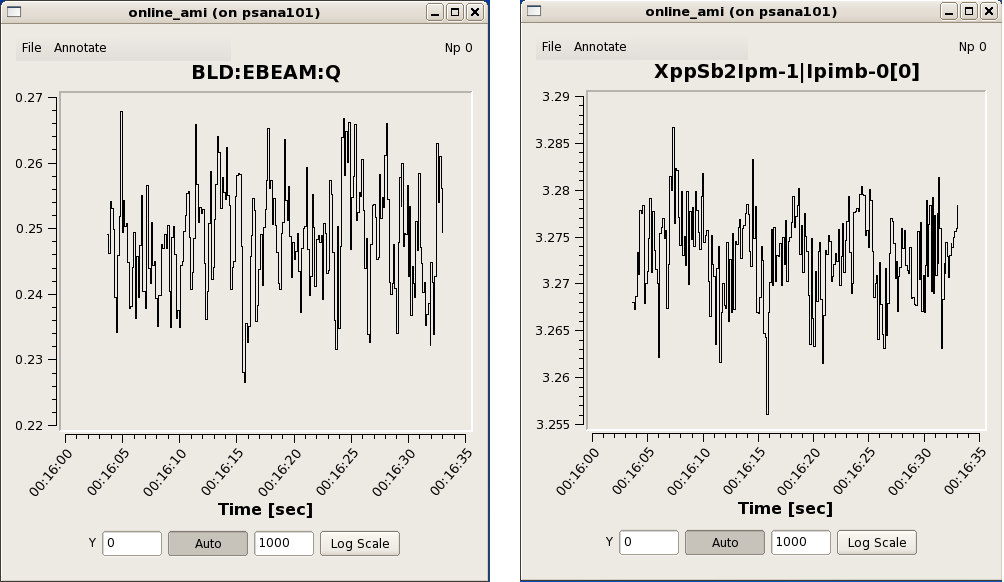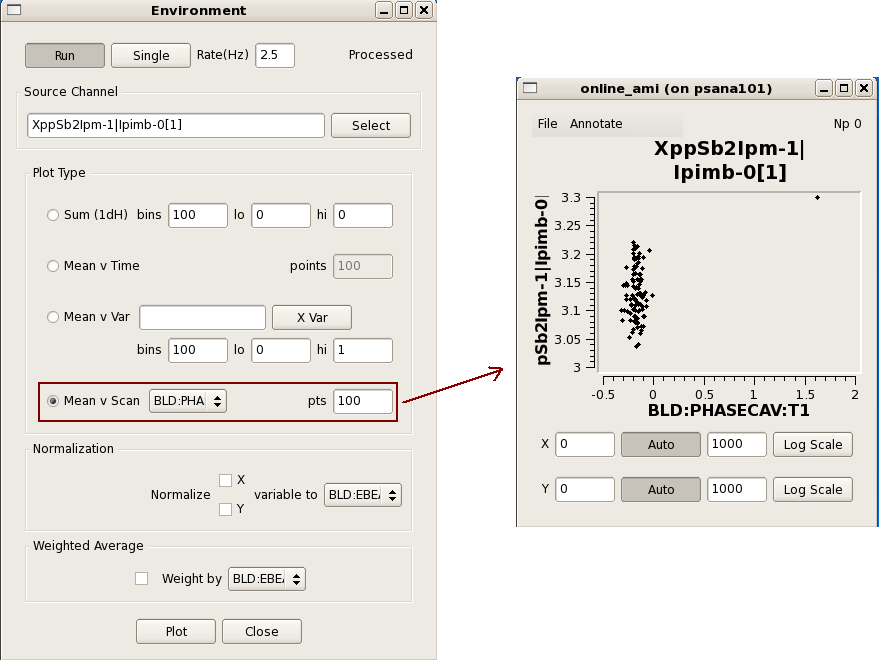Page History
...
Ebeam and Ipimb data view details
Correlation plots between 2 scalar data object
...
Some speciall function buttons on the calculator
Button | Function |
|---|---|
a ∫ b | Integrate from a to b |
a ⨍ b | 1st moment from a to b |
a ⨎ b | 2nd moment from a to b |
a ↔ b | Samples(bins) from a to b |
| Anchor | ||||
|---|---|---|---|---|
|
...
The shared memory server can be restarted with a command similar to this:
...
/reg/g/pcds/dist/pds/tools/procmgr/procmgr restart /reg/g/pcds/dist/pds/cxi/scripts/cxi.cnf monshmsrvpsana |
The last argument is the name of the process which can be found by reading the .cnf file (the previous argument). This command must be run by the same user/machine that the DAQ used to start all its processes (e.g. for CXI it was user "cxiopr" on machine "cxi-daq"). If a shared-memory server is restarted, it loses its cached "configure/beginrun/begcalib" transitions, so the DAQ must redo those transitions for the server to function correctly.
To find out the name of the shared memory segment on a given monitoring node, do something similar to the following:
[cpo@daq-sxr-mon04 ~]$ ls -rtl /dev/shmtotal 74240-rw-rw-rw- 1 sxropr sxropr 1073741824 Oct 15 15:29 PdsMonitorSharedMemory_SXR[cpo@daq-sxr-mon04 ~]$ |
There are shared-memory server log files that are available. On a monitoring node do "ps -ef | grep monshm" you will see the DAQ command line that launched the monshmserver, which includes the name of the output log file.
...
Sample output from running the above can be found here.
To write your own monitoring software, all you have to do is subclass the XtcMonitorClient class and override the XtcMonitorClient::processDgram() method to supply your own client side processing of the DataGram events in the XTC stream or file supplied by the file server. Below is the example implemented by XtcMonClientExample.cc.
...
The "myana" analysis programs (more info) have a command-line paramater "-L" which directs them to read files still open for writing. This changes the behavior to wait for more data when end-of-file is reached until the end-of-run marker is encountered.
| Anchor | ||||
|---|---|---|---|---|
|
XTC playback (a.k.a Offline AMI)
Offline AMI is not yet fully working on S3DF.
There is a DAQ Offline Monitoring program that operates just like the Online Monitoring program except that it includes an additional section at the top of the user interface that allows one to select offline runs stored in directories. To use it, log onto a machine that has access to the xtc directories you would like to use as input data. Then, run:
/reg/g/pcds/dist/pds/ami-current/build/ami-x.x.x-px.x.x/bin/x86_64-rhel7-opt/offline_ami
S3DF: /sdf/group/lcls/ds/daq/ami-current/build/ami/bin/x86_64-linuxrhel7-opt/offline_ami (not working well yet)
where ami-x.x.x-px.x.x current should be the most version in the pds directory (ami-8.2.8-p8.2.4 as of this writing).
Click the Select button and the program will bring up a "Select Directory" dialog. Use that to navigate to the directory containing the xtc files you are interested in. For example:
...
There are some options that can be specified on the command line. These are listed when the --h option is given:
$ ami/bin/x86_64-linuxrhel7-opt/offline_ami -h
Usage: ami/bin/x86_64-linuxrhel7-opt/offline_ami
[-p <xtc path>]
...