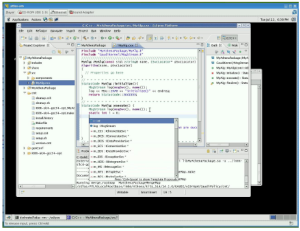...
If you leave a window open too long, your kerberos ticket will expire, so you can't write to your /afs home directory.
Get a new ticket with:
| Code Block |
|---|
kinit <username>
|
If you need a particular database release, for running over data typically,
you can set the database release you want to use by adding to your cmthome/requirements file:
| Code Block |
|---|
set DBRELEASE_OVERRIDE 7.1.1
|
I still get a "Word too long" message sometimes after setting up an ATLAS release.
It seems to be from the PATH variable getting over a certain length that even bash can't handle.
You can fix it with this, which turns all the /afs/slac.stanford.edu to just /afs/slac, which works just as well:
| Code Block |
|---|
export PATH=`echo $PATH | sed s%.stanford.edu%%g`
|
To kill ALL your batch jobs at SLAC:
| Code Block |
|---|
for j in `bjobs | cut -f 1 -d " "`; do bkill $j; echo $j; done
|
To run eclipse (see this page):
| Code Block |
|---|
cd reldirs/15.3.1 #or whatever release you want to use
. ~/cmthome/setup.sh -tag=15.3.1
~ahaas/bin/eclipse.sh
|
...
By the way, when starting a new workspace, you can copy over your old settings (fonts, whatever) using:
| Code Block |
|---|
cp -R ~/reldirs/15.3.0/.metadata/.plugins/org.eclipse.core.runtime/.settings/ ~/reldirs/15.3.1/.metadata/.plugins/org.eclipse.core.runtime/
|
...
If you use "konsole" as your terminal, you can make new tabs, and switch tabs with:
| Code Block |
|---|
<shift>+<left arrow> or <shift>+<right arrow>
|
VNC lets you keep open a virtual desktop on a machine, and connect to it remotely. To start a desktop on a machine:
| Code Block |
|---|
vncserver #there are various options for desktop size, etc., like "-geometry 1600x1200"
#vncserver -h (gives a full list of options)
|
To start a normal KDE session, edit your .vnc/xstartup file and add "startkde":
| Code Block |
|---|
xsetroot -solid grey
vncconfig -iconic &
#xterm -geometry 80x24+10+10 -ls -title "$VNCDESKTOP Desktop" &
#twm &
startkde
|
You should also move your .vnc directory to a place that doesn't require you to have a kerberos token
| Code Block |
|---|
mkdir /u1/<username>; mv .vnc /u1/<username>/ ; ln -s /u1/<username>/.vnc .vnc
|
And make sure your .vnc/passwd file is only readable by you (even though it's kind of encrypted):
| Code Block |
|---|
chmod go-r .vnc/passwd
|
Then you use vncviewer (on some other machine, probably!) to connect to your session.
Use the desktop id which it said when you ran vncserver (by default is ":1").
...
There's a lot more space in /nfs/slac/g/atlas/u01/users:
| Code Block |
|---|
mkdir /nfs/slac/g/atlas/u01/users/<username>
cd; ln -s /nfs/slac/g/atlas/u01/users/<username> nfs2
|
Do this in a release, and then you can always just grep the packages.txt file to see where things are, or what versions are needed:
| Code Block |
|---|
cmt show packages > packages.txt
|
Sometimes a digi job won't work (in 15.3.0?) because "chappy fails" on the input file.
The problem can be fixed by adding the right python directory to your path:
| Code Block |
|---|
export LD_LIBRARY_PATH=$LD_LIBRARY_PATH:/afs/slac/g/atlas/b/sw/lcg/external/Python/2.5.4/slc4_ia32_gcc34/lib
|
One of my favorites, this will do a "fast" build, if you've only changed a src file:
| Code Block |
|---|
cd cmt; make QUICK=1; cd ..
|
So useful for joining together lots of ROOT files from many jobs into a single ROOT file:
| Code Block |
|---|
hadd -h #show how to use
hadd -f step.root */*step.root #for instance
|
Sometimes when running over data it helps to put a link in your running directory:
| Code Block |
|---|
mkdir sqlite200; ln -s /afs/cern.ch/user/a/atlcond/coolrep/sqlite200/COMP200.db sqlite200/ALLP200.db
|
Can run these on a POOL file to see what StoreGate keys are in there:
| Code Block |
|---|
checkFile.py <file>
checkSG.py <file>
|
This shows the versions of databases and releases used to process a file:
| Code Block |
|---|
dumpVersionTags.py <file>
|
Can put this in a bash script near the top, to check if you have a GRID cert:
| Code Block |
|---|
voms-proxy-info
if [ $? -eq 1 ] ; then echo You need to get a GRID cert; exit; fi
|
To get a list of filenames (to load into athena) from a given dataset (passed in as $1):
| Code Block |
|---|
dq2-ls -f -p -H $1 | sed "s%srm://osgserv04.slac.stanford.edu:8443/srm/v2/server?SFN=/xrootd/atlas/%filelist += [\"root://atl-xrdr//atlas/xrootd/%g" | sed "s%$%\"]%g" | grep xrootd
(may also need to add "-L SLACXRD_USERDISK" or wherever there is a complete replica of the dataset...)
|
This gets a ROOT file with info on a given data run (mag field configuration, #events, streams, etc.):
| Code Block |
|---|
#!/bin/bash
#gets a ROOT file with info on a run (takes run number as argument)
wget http://atlas-runquery.cern.ch/query.py?q=find+run+${1}+%2F+show+all+%2F+nodef
sleep 3
wget http://atlas-runquery.cern.ch/data/atlrunquery.root
rm -v query.py\?q\=find+run*
|
There's a few athena options (I like the -s and -c etc.):
| Code Block |
|---|
athena -h #show athena help
|
To specify more than one parameter on the input line:
| Code Block |
|---|
athena -c "DECAY=True; TIMESHIFT=25;" share/jobOptions.pythiaRhad.py
|
Sometimes my JiveXML files get messed up and can't be read, due to a binary character in the trigger string. Fix it with:
| Code Block |
|---|
#!/bin/bash
for f in JiveXML*; do sed -i '/Obeys/d' $f ; done
for f in JiveXML*; do sed -i 's/<trigInfoStreamTag>/<trigInfoStreamTag>fixJive/' $f ; done
|
If a script is expecting a particular ATLAS release version, you can check it with:
| Code Block |
|---|
#!/bin/bash
if [ $AtlasVersion != "15.3.1" ]; then echo "Go to a cmthome and do . setup.sh -tag=15.3.1"; exit; fi
|
Check out all the CSC transforms:
| Code Block |
|---|
csc_<tab> #will show them all... look at csc_atlasG4_trf.py, csc_digi_trf.py, csc_reco_trf.py, etc...
|
This will actually put your files into the catalog, so you don't get annoying warnings:
| Code Block |
|---|
pool_insertFileToCatalog <file>
|
When running on the batch farm, you really should write things out into the /scratch area on the batch node during the job,
and then cp it all back at the end of the job, to prevent hammering on NFS. Here's an example script:
| Code Block |
|---|
#!/bin/bash
. /u/at/ahaas/cmthome/setup.sh -tag=15.3.0 #setup the ATLAS release
#make a variable name for the directory which is the number of seconds since 1975
export d=`date +%s`; echo $d
#make a scratch area on the local machine
mkdir /scratch/ahaas; mkdir /scratch/ahaas/${d}; mkdir /scratch/ahaas/${d}/temp; cd /scratch/ahaas/${d}; pwd;
#run your stuff here
athena.py /u/at/ahaas/reldirs/15.3.0/Generators/Pythia_i/share/jobOptions.pythiaRhad.py > temp/pyth.log.txt
#all outputs of the athena job that are important should get put into the temp directory too...
#copy back results in the temp directory to some nfs directory
pwd; ls -lh temp
export dd=`date +%s` ; echo $dd #this will add the end time of the job to the temp direcory output name
if [ -a /nfs/slac/g/atlas/u01/users/ahaas/temp/rh_production_stripped_files/temp_${d}_${dd} ]
then echo Destination directory already exists
else mv -v /scratch/ahaas/${d}/temp /nfs/slac/g/atlas/u01/users/ahaas/temp/rh_production_stripped_files/temp_${d}_${dd}
fi
cd; pwd; rm -rfv /scratch/ahaas/${d}
echo done
|
You could run this batch script above (put in a file called myjob.sh) with:
| Code Block |
|---|
chmod +x myjob.sh #don't forget to make the script executable
bsub -q xlong -R rhel40 -J myjobname time myjob.sh
|
...
Here's a much simpler "myjob.sh" script you could use for small things (just run it from a directory with the jobOptions.G4Atlas_Sim.py file in it):
| Code Block |
|---|
#!/bin/bash
. ~/cmthome/setup.sh -tag=15.3.0
athena.py jobOptions.G4Atlas_Sim.py > athena_sim.out.txt
|
Don't forget to set random seeds when you're generating MC with custom scripts! This python code helps set some:
| Code Block |
|---|
import random
random.seed()
R1=random.randint(0,100000000)
R2=random.randint(0,100000000)
R3=random.randint(0,100000000)
R4=random.randint(0,100000000)
PYTHR = "PYTHIA "+str(R1)+" "+str(R2)
PYTHRI = "PYTHIA_INIT "+str(R3)+" "+str(R4)
print PYTHR
print PYTHRI
|
This will print out the MC truth:
| Code Block |
|---|
from AthenaCommon.AlgSequence import AlgSequence
job=AlgSequence()
from TruthExamples.TruthExamplesConf import PrintMC
PrintMC.PrintStyle = "Vertex"
job += PrintMC()
|
...
If a root file wasn't closed, you'll get a lot of "Trying to recover..." messages every time you open it.
To recover what you can, once and for all:
| Code Block |
|---|
root
[0] TFile f("<filename>","update")
[1] .q
|
To find info on MC or data, use ATLAS Metadata Interface (AMI). Click on "AMI Dataset Search", then enter your search term (name or datasetNumber or whatever) to find all datasets, for instance "Zmumu" or "105145".
Under "dataType" you can group them by clicking the little icon. Choose "EVNT" to see generator info for MC.
Click on "details" in the left column to see cross-section info, the jobOptions used, etc. You can see the jobOptions file via (after setting up an ATLAS release):
| Code Block |
|---|
get_files -jo -list MC8.105145.PythiaZmumu.py
|
...
For CMT component libraries, like an Analysis_Skeleton package which reads AODs,
you can save some time during the build step (even during the QUICK=1 build!) by
not bothering to build the static library (since you only ever call it from athena.py), by adding the "-no_static" flag in your package/cmt/requirements file:
| Code Block |
|---|
library StoppedGluinoAnalysis -no_static *.cxx components/*.cxx
|
For reading data from real data ESDs that are very recent (more recent than the database release),
you may have to access the CERN POOL data directly. Set this environment variable before you run athena
(in release >15.4.0):
| Code Block |
|---|
export ATLAS_POOLCOND_PATH="/afs/cern.ch/atlas/conditions/poolcond/catalogue/"
|
...
If you're running on the batch queue, you don't have access to outside afs however, so you need to use a local copy:
| Code Block |
|---|
export ATLAS_POOLCOND_PATH="/nfs/slac/g/grid/osg/app/atlas_app/atlas_rel/local/conditions"
|
...
How to see what tags / conditions are in a database:
| Code Block |
|---|
AtlCoolConsole.py "COOLOFL_Indet/COMP200;readoracle"
>>> ls
>>> tracetags . COMCOND-ES1PST-001-00
>>> cd Indet
>>> ls
>>> listtags Align
>>> usetag InDetAlign-ES1-UPD1-00
>>> more Align
|
This will show you something like:
| No Format |
|---|
[0,0] - [91396,0] (230) [PoolRef (String4k) : [DB=202EC302-A585-DD11-9F25-0030487C8DC4][CNT=CollectionTreeAlignableTransform][CLID=E779C6B5-3F2A-473E-B35E-6CCB345E0665][TECH=00000202][OID=00000003-00000021]]
[91396,0] - [96686,0] (230) [PoolRef (String4k) : [DB=8A61369D-FD95-DD11-8D2E-0030487C8DC4][CNT=CollectionTreeAlignableTransform][CLID=E779C6B5-3F2A-473E-B35E-6CCB345E0665][TECH=00000202][OID=00000003-00000021]]
[96686,0] - [140050,0] (230) [PoolRef (String4k) : [DB=92BAC4F9-35B2-DD11-B20D-0030487C8DC4][CNT=CollectionTreeAlignableTransform][CLID=E779C6B5-3F2A-473E-B35E-6CCB345E0665][TECH=00000202][OID=00000003-00000021]]
[140050,0] - [142393,0] (230) [PoolRef (String4k) : [DB=74981861-8AD2-DE11-95BD-001CC466D3D3][CNT=CollectionTreeAlignableTransform][CLID=E779C6B5-3F2A-473E-B35E-6CCB345E0665][TECH=00000202][OID=00000003-00000021]]
[142393,0] - [145006,0] (230) [PoolRef (String4k) : [DB=ACBDD470-96E8-DE11-8575-001320A52E33][CNT=CollectionTreeAlignableTransform][CLID=E779C6B5-3F2A-473E-B35E-6CCB345E0665][TECH=00000202][OID=00000003-00000021]]
[145006,0] - [2147483647,4294967295] (230) [PoolRef (String4k) : [DB=88B921CA-EB05-DF11-ADF2-000423D59BB6][CNT=CollectionTreeAlignableTransform][CLID=E779C6B5-3F2A-473E-B35E-6CCB345E0665][TECH=00000202][OID=00000003-00000021]]
|
which is the POOL conditions file id for each IOV [run,lumiblock] range. You can check your log files to
make sure the right conditions file is being loaded in for each folder.
...
If you find your athena (local) job crash at SLAC due to some db issue, check your environment variable through "echo $FRONTIER_SERVER". If it shows "(proxyurl=http://atl-dbcache1:23128)(serverurl=http://frontier.racf.bnl.gov:8000/frontieratbnl)" then it means you are setting up the frontier server in out-dated way. Try following:
| Code Block |
|---|
export FRONTIER_SERVER="(serverurl=http://atlasfrontier-ai.cern.ch:8000/atlr)(serverurl=http://lcgft-atlas.gridpp.rl.ac.uk:3128/frontierATLAS)(serverurl=http://frontier-atlas.lcg.triumf.ca:3128/ATLAS_frontier)(serverurl=http://ccfrontier.in2p3.fr:23128/ccin2p3-AtlasFrontier)" |
And then re-run your job (and cross your fingers). More details on this can be found in
https://twiki.cern.ch/twiki/bin/view/AtlasComputing/FroNTier#Configuring_local_jobs_to_use_Fr
...
Please add tricks of your own!
...
Please add tricks of your own!