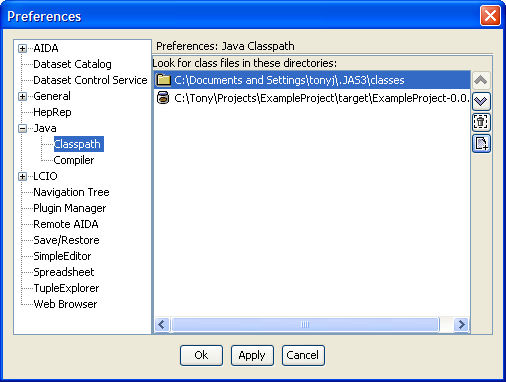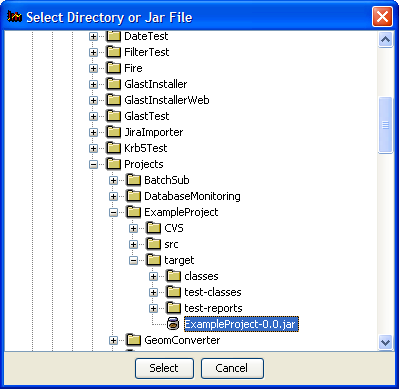...
From JAS you need to add the newly created ExampleProject-0.0.jar file to your "JAS ClassPath". From the JAS View menu choose Preferences, then from the tree select Java ClassPath. Press the little button with the + on it, and add the jar file to the classpath.
Now from the JAS3 file menu, select Load, type in ExampleDriver and hit OK.
Now you can open a data file and analyse it in the normal way.
Updating your code and reloading it in JAS3
If you modify your code in Netbeans you must first run build again, and the right click on the "Programs" node in the JAS3 tree and select "Reload All"