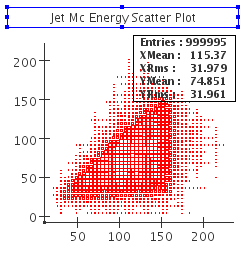...
| Section |
|---|
| Column |
|---|
| | Note |
|---|
| Sometimes one of the plots shows an undesired (blue) frame. This blue frame will appear in the image. You need to make sure that none of the plots has this frame before saving the image. You can do that by clicking on an area outside of the frame.
Please note that if you try to save the plot by selecting the entry Save Plot As... from the context menu, it will always have the blue frame ! |
| Warning |
|---|
Don't try to remove the frame by hitting the delete key !
Hitting delete on a selected plot can result in data loss ! |
|
| Column |
|---|
| 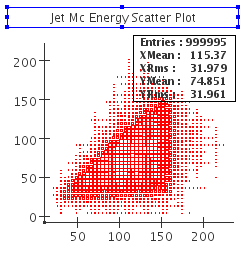
|
|
Saving your data in the AIDA format
| Anchor |
|---|
| Saving your data in the AIDA format |
|---|
| Saving your data in the AIDA format |
|---|
|
In order to save your whole tree with all Cloud and Histogram objects, right-click on the folder icon  Image Added, and select
Image Added, and select Save As... from the context menu. Please select a filename with the extension .aida so that you will be able to recognize the file later.
Changing Layout/Style/Properties with the Mouse
Thanks to the close integration of JAS3 and AIDA, a plethora of manipulations is availabe via menus and dialogs. This tutorial can merely give an overview over the most commonly used ones.
...