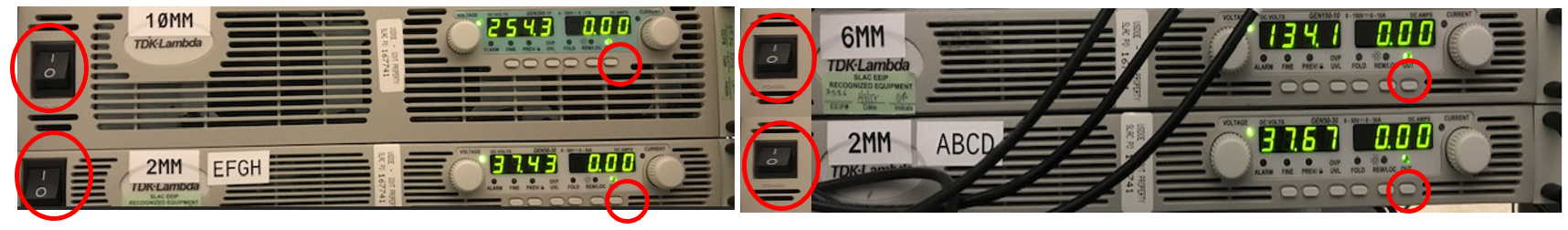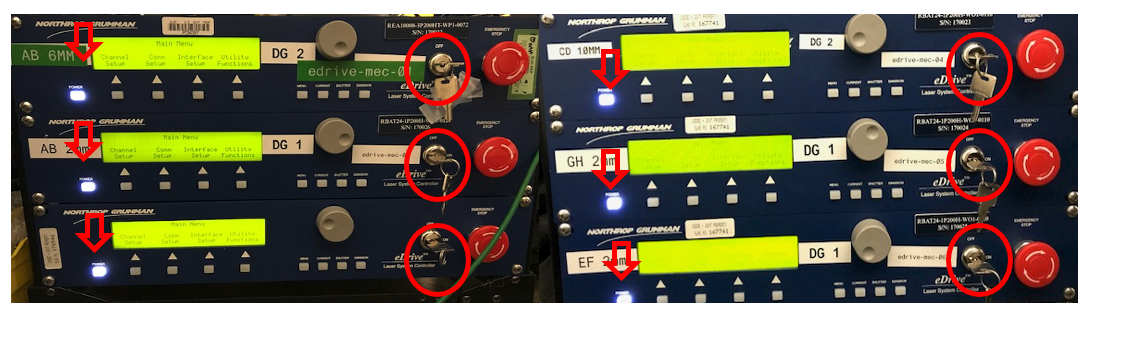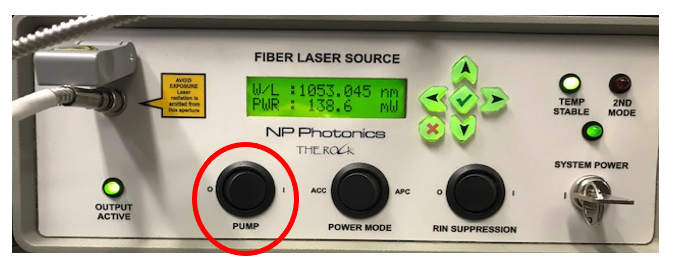...
Figure 4: NP Photonics seed laser
Short term LPL Turn on procedure (consecutive daily operation):
Turn on YFE
Do the following on the terminal:
- ssh mec-laser
- mecpython
- import meclas
- meclas.YFE.On()
Turn on hardware
- At the LSS, Set hutch to “Class 1”, or “Class 4 Glass laser"
Turn on the four chillers. The chillers may take up to 30 minutes to reach their set temperature. Until then, the energy from the YFE laser will be low.
Figure 1: 4 chillers
Turn on four TDK Lambda power supplies. Turning the black circuit breaker on the left side to the ON (I) position is all that is required for proper turn-off
Figure 2: TDK Lambda power supplies
- Turn off six eDrives: Turn the key switch to off.
Figure 3: six eDrives
- Switch off the NP Photonics Seed Laser: toggle the “pump” switch from position 1 to 0. If the LSS was switched to LASER OFF, the NP Photonics Seed Laser is tripped and the laser will already be off. There is no need to change the state of the PUMP switch until the laser is turned on again. If the LSS was switched to CLASS 1, then it is the user's discretion to either turn off or leave on the seed laser. Warm up at turn on is on the order of 15 seconds.
Figure 4: NP Photonics seed laser