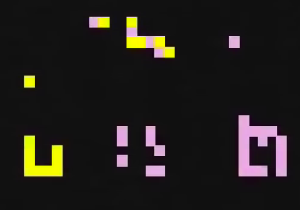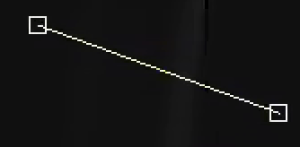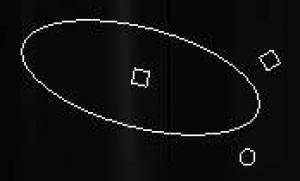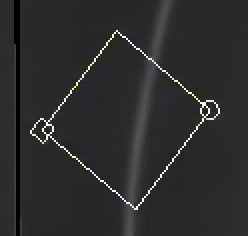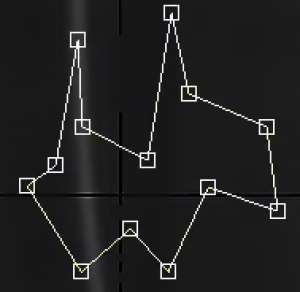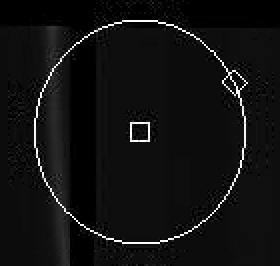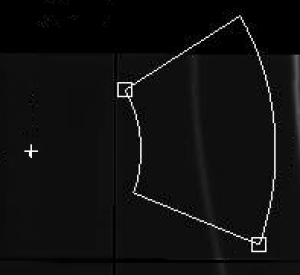Page History
...
Right after click on Add button and selection of PIXEL or PIXGROUP ROI, start clicking on desired pixels or click-hold and pan. Added pixels will be marked by color. Double click removes appropriate pixel. Input of the PIXGROUP is compleated by the click on Compl. button
Button Cancel
Button Cancel cancels adding of non-compleated ROI
Button Compl.
Button Compl. completes adding of ROI with multi-point definition like PIXGROUP and POLYGON.
Select ROI
Currently Select mode is used in combination with Delete in order to preview deleting ROI.
...
Click on button Invert then select ROIs to invert region of good/bad pixels. By default internal region of each ROI is marked as bad pixels.
Edit mode
Save/restore ROI constants
...
Overview
Content Tools