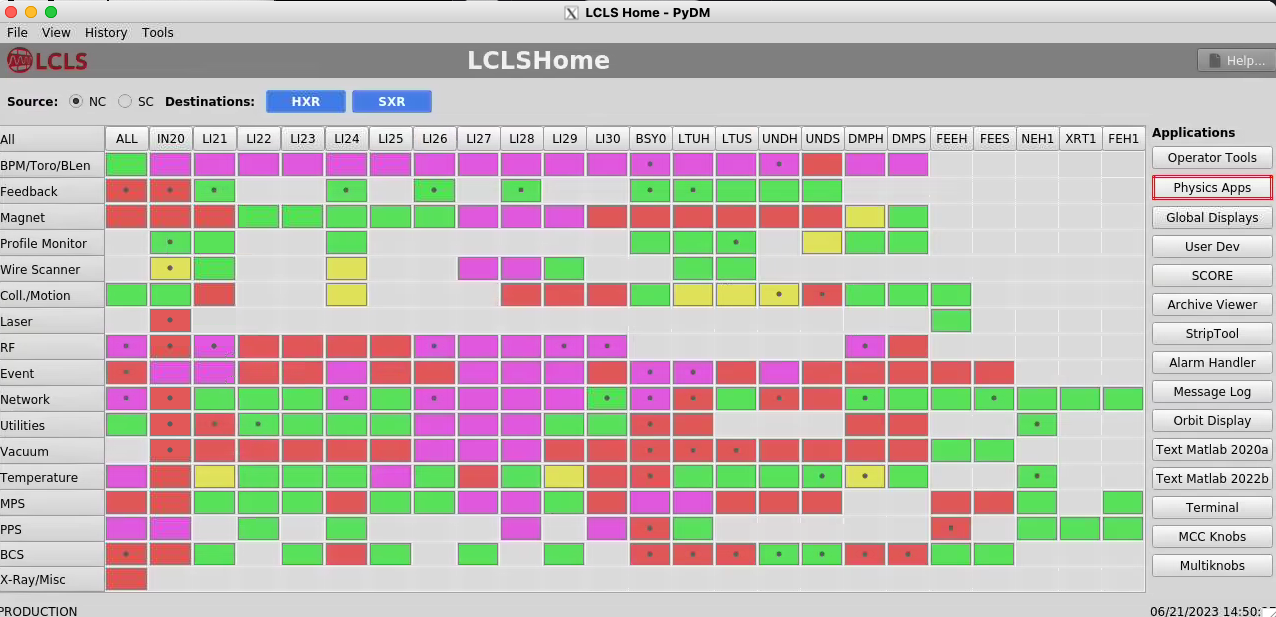Page History
...
Matt writes that he logs in lcls-srv01 (see below) and launches "lclshome" to see that the LCLS1 timing is down. Currently lclshome gives me If you see an "xcb" error and refuses to start, but it works for Matt. My X-display doesn't work for xeyes and emacs from lcls-srv01, which may be related.it means X-forwarding is broken, perhaps because of a bad key in .ssh/known_hosts.
LCLS2
This does not apply to LCLS1 timing, I believe.
- Look on main hutch grafana page at upstream-link-status graph
- ssh mcclogin (Ken Brobeck should be contacted to get access, in particular may need access to softegr account).
- ssh softegr@lcls-srv01 (Matt chooses "user 0")
- look at fanouts that are upstream of xpm:0. three layers to get all the way back to the source (the TPG which runs the whole accelerator, has a clock input from master source. clock could conceivably go away). Moving upstream:
- caget TPF:LTU0:000:RXLNKUP (immediately upstream)
- caget TPF:IN20:000:RXLNKUP
- caget TPF:GUNB:000:RXLNKUP (fanout that TPG drives)
- caget TPG:SYS0:1:TS (prints out timestamp from TPG, which is a check to see that TPG is running)
- caget TPG:SYS0:1:COUNTBRT (should be 910000 always)
- to see history run "lclshome": exposes archiver on the right hand side . cpo couldn't bring this up (xcb error?) but weaver could(see picture in LCLS1 section above)
- see MCCEpicsArchiverAccess for a video on how to access the MCC epics archiver (currently the above values are not in the archiver, but Matt is going to ask Carolina to add them)
...
Overview
Content Tools