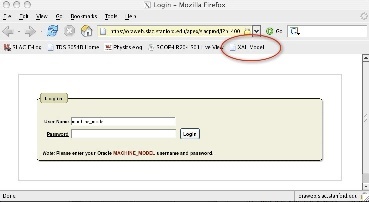...
At the end of running the model, xalGetModel or xalRunModel should have launched a Firefox browser, open at the web page you use to upload the model into Oracle. The Firefox page should look like this:
The password for user name MACHINE_MODEL, is recorded in the physics logbook entry /lclselog/data/2009/02/06.01
If you do NOT see this page (and unfortunately, sometimes Firefox does fail to start at the right page) you can use the "XAL Model" tab (see picture) in Firefox to take you to there.
You can log into the web application at any time at the URL: https://oraweb.slac.stanford.edu/apex/slacprod/f?p=400![]() . (See note on supported hosts) You might want to do this to inspect the data
. (See note on supported hosts) You might want to do this to inspect the data
The password for user name MACHINE_MODEL, is recorded in the physics logbook entry /lclselog/data/2009/02/06.01The procedure for uploading the model files into Oracle:
...
Update the AIDA Directory service
This section is included for completeness. It is NOT now normal to run this procedure after every model upload, since new devices are seldom added, so please don't bother! Also, Elie has written an automatic procedure to replace this, so we don't have to do it by hand.
Having uploaded Having uploaded a new model, we have to tell Aida to update its database of the names of XAL modelled devices. We will teach first aidadev, then aidaprod databases. These are, respectively, the Oracle usernames (ie subschema) of the Aida directory services used on the aida development and production networks.
...
https://seal.slac.stanford.edu/aidaweb/modelling.jsp
Developers Guide
At the time of writing (31/Jul/08), Elie's upload parser has some restrictions:
Syntax and constraints of the modelOutput xml files:
...