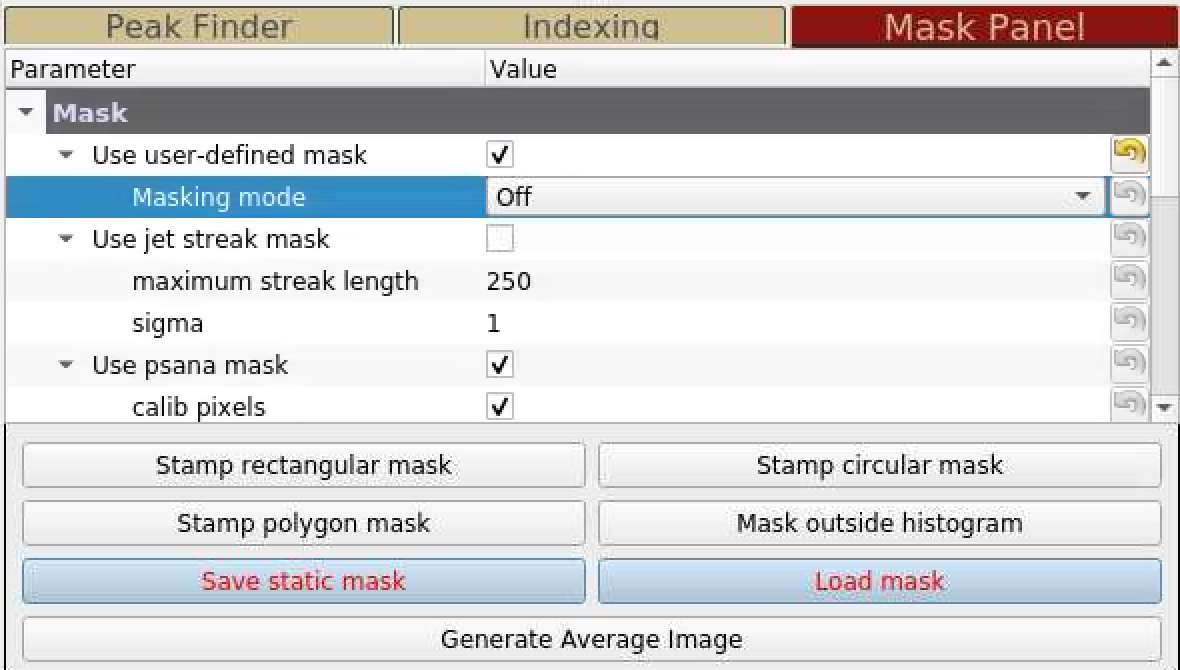Page History
...
Note: the Image Panel must be in the default "greyscale" colormap for the mask colors to display properly.
1) In the mask panel, "Use psana mask" checkbox is turned on by default. This will mask out the following pixels that should not be used for analysis; calib, status, edge, central, unbonded pixels, unbonded pixel neighbor pixels. These masked pixels are shown as green on the image panel. Red circle indicates the detector centre.
...
Overview
Content Tools