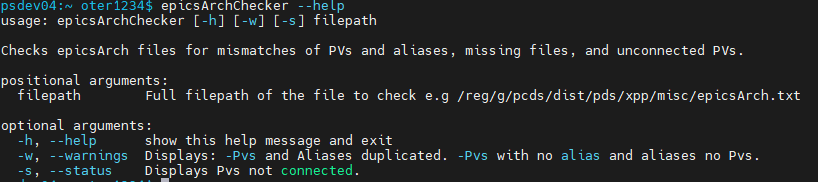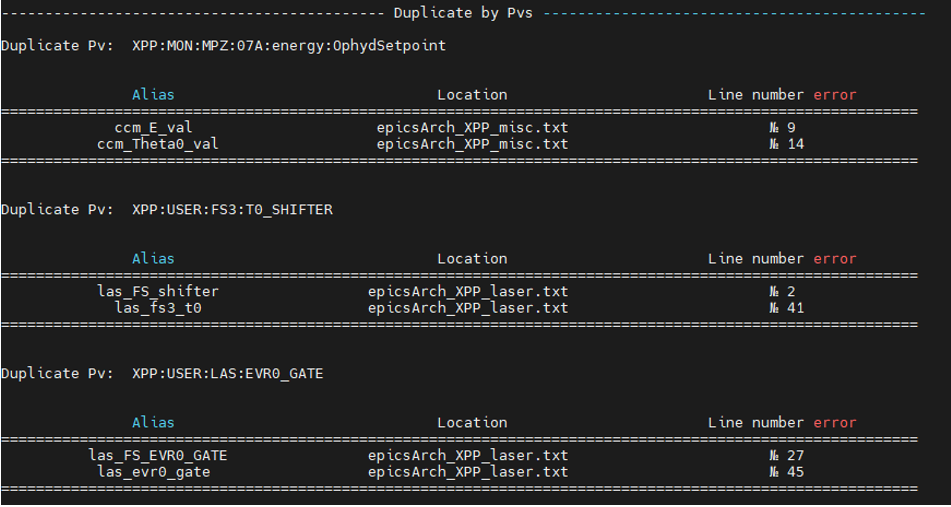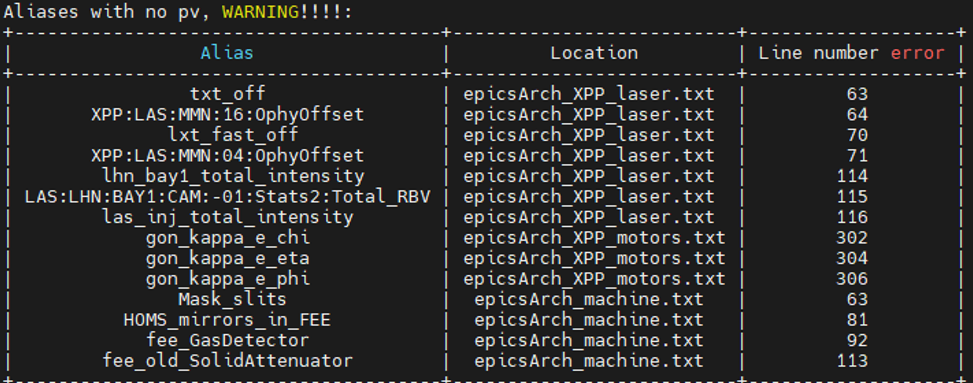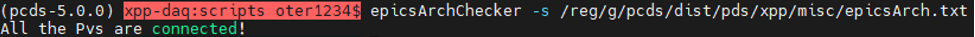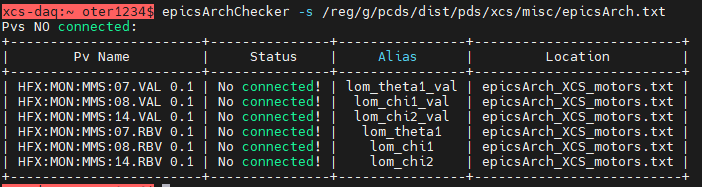Page History
Description
The tool epicsArchChecker is a tool created with the purpose of helping engineers and scientists to have better control of the PVs that are saved when running the DAQ. To assure this, the script will display different reports with:
- Pvs and Aliases duplicated.
- Pvs with no alias and aliases with no Pvs.
- Pvs not connected.
Usage:
epicsArchChecker -option filepath
positional arguments:
Full filepath of the file to check.
example
/reg/g/pcds/dist/pds/xpp/misc/epicsArch.txt
optional arguments:
-h, --help. Show this help message and exit.
View sample:
-w, --warnings. Displays: -Pvs and Aliases duplicated. -Pvs with no alias and aliases no Pvs.
With this option, you are going to be able to see the PV or Alias with the duplicates in an individual table. This table will contain the name of Alias/Pv, the file's name where is that Pv/Alias store and the line number where that error is exactly happening. Once the script displays all those duplicated Pvs and/or Aliases it will show in a different table Pvs with not Alias assigned and/or Aliases with not Pvs Assigned.
View sample:
-s, --status. Displays Pvs not connected.
with this option, you are going to be able to see the PV are not connected. If all of them are connected it will show the message "All the Pvs are connected!", if that is not the case it will print a table with the PV name, the status, Alias, and the location file of that PV.
View sample: