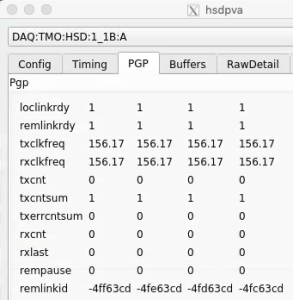Page History
...
On Nov. 18, 2020 saw a failure mode where hsd_4 did not respond on configure phase 2. Matt tracked this down to the fact that the kcu→hsd links weren't locked (visible with "kcuStatus" and "hsdpva"). Note that kcuStatus is currently not an installed binary: has to be run from the build area. This was caused by the fact that we were only running one-half of a pair of hsd's, and the other half is responsible for setting the clock frequencies on the kcu, which is required for link-lock. We set the clock frequencies by hand running "kcuStatus -I" (I for Initialize, I guess) on the drp node. Matt is thinking about a more robust solution.
Cable Swaps
hsd cables can be plugged into the wrong place (e.g. "pairs" can be swapped). Matt has the usual "remote link id" pattern that can be used to check this, by using "kcuStatus" on the KCU end and "hsdpva" on the other end. e.g.
| Code Block |
|---|
psdev01:~$ ssh drp-neh-cmp020 ~/git/lcls2/psdaq/build/psdaq/pgp/kcu1500/app/kcuStatus | grep txLinkId
txLinkId : fb009c33 fb019c33 fb029c33 fb039c33 fb049c33 fb059c33 fb069c33 fb079c33
psdev01:~$ |
The lane number (0-7) is encoded in the 0xff0000 bits. The corresponding hsdpva is:
Unfortunately, the remlinkid is currently displayed as a signed integer, so to see the real value on has to calculate, for example, 0x100000000-0x4ff63cd=0xfb009cff (see output of kcuStatus txLinkId above)
PvaDetector
- use "-vvv" to get printout of timestamp matching process
- options to executable: "-1" is fuzzy timestamping, "-0" is no timestamp matching, and no argument is precise timestamp matching.
...