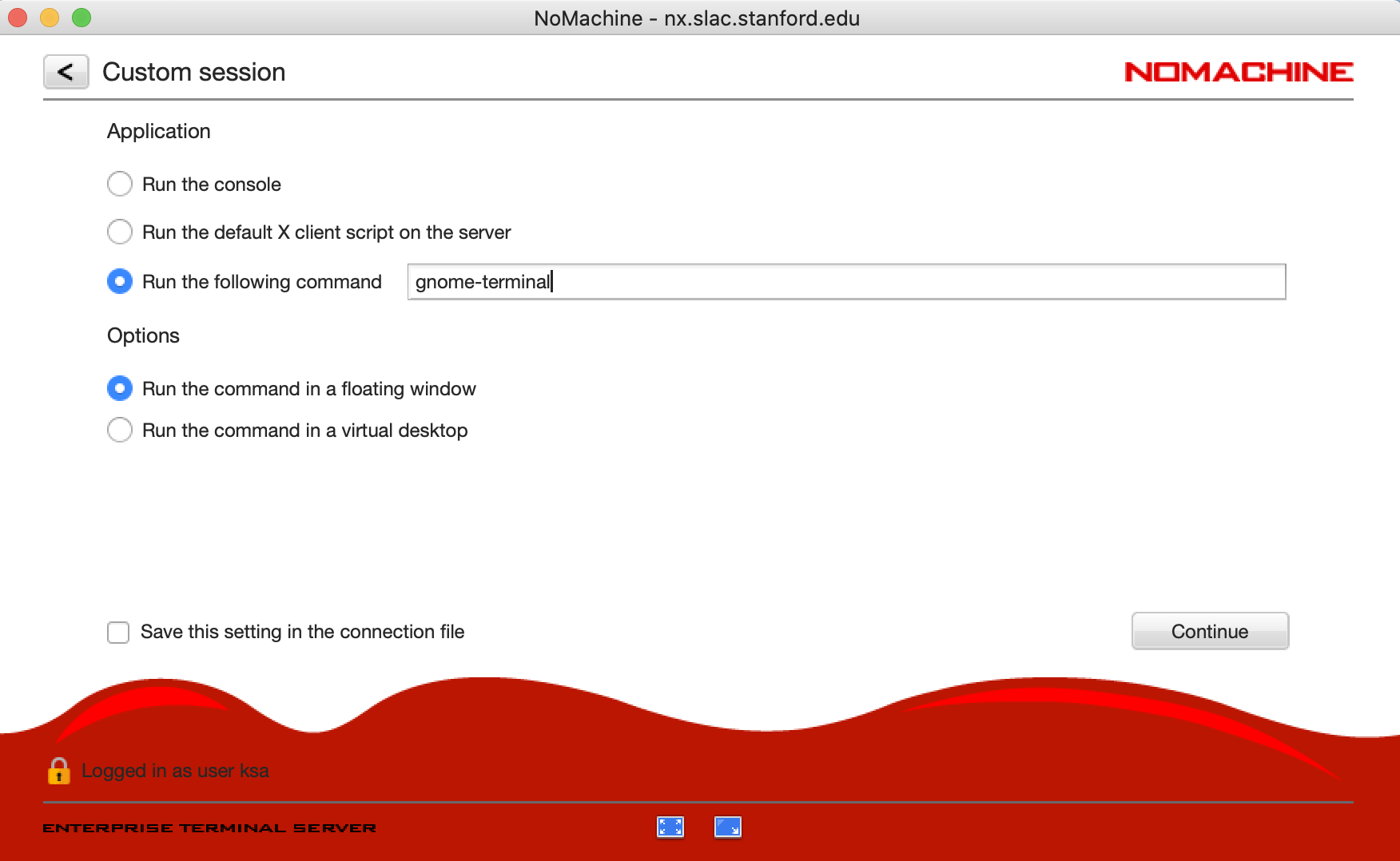...
You can run a single "xterm" or "gnome-session" floating window, if you prefer. This floating window works seamlessly in your native desktop or laptop environment. To try this, select "New Desktop", then "Create a new custom session" (instead of "Create a new virtual desktop"). You can enter "gnome-terminal" in the "Run the following command" box to run a single gnome-terminal, and you can then start other X11 programs from that gnome-terminal (after ssh'ing to another machine if necessary). It takes a few seconds for the gnome-terminal to appear, and you can minimize the other NoMachine windows to get them out of the way after your gnome-terminal starts.
Connectivity Details
| SLAC IT and SDF server address | nx.slac.stanford.edu |
| S3DF server address | s3dfnx.slac.stanford.edu |
| protocol (same for both above) | SSH (Port 22) |
Documentation
| Enterprise Terminal Server v6 - Install and Config Guide | https://www.nomachine.com/DT06O00142 |
| SLAC NoMachine slack channel | https://slac.slack.com/app_redirect?channel=comp-NoMachine |
...