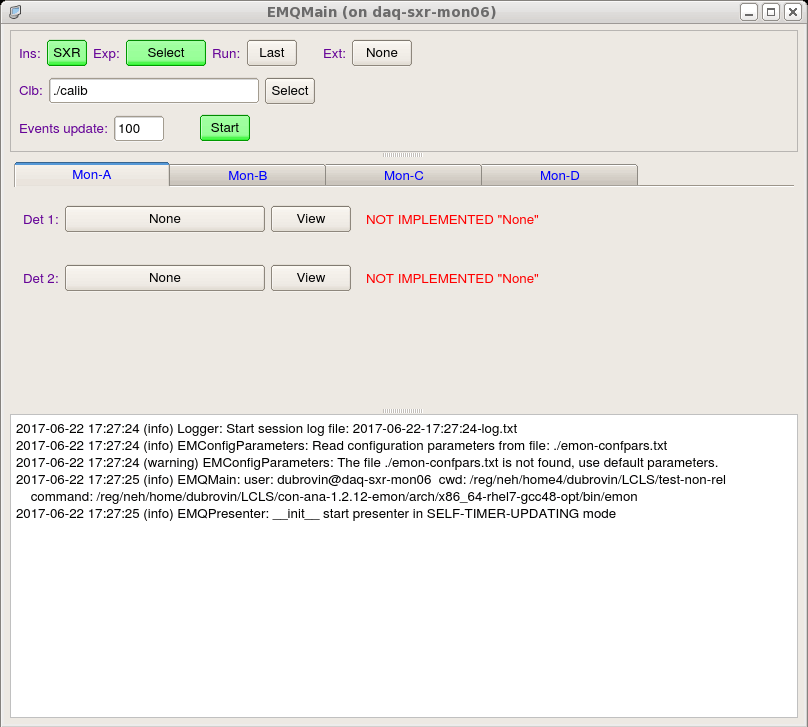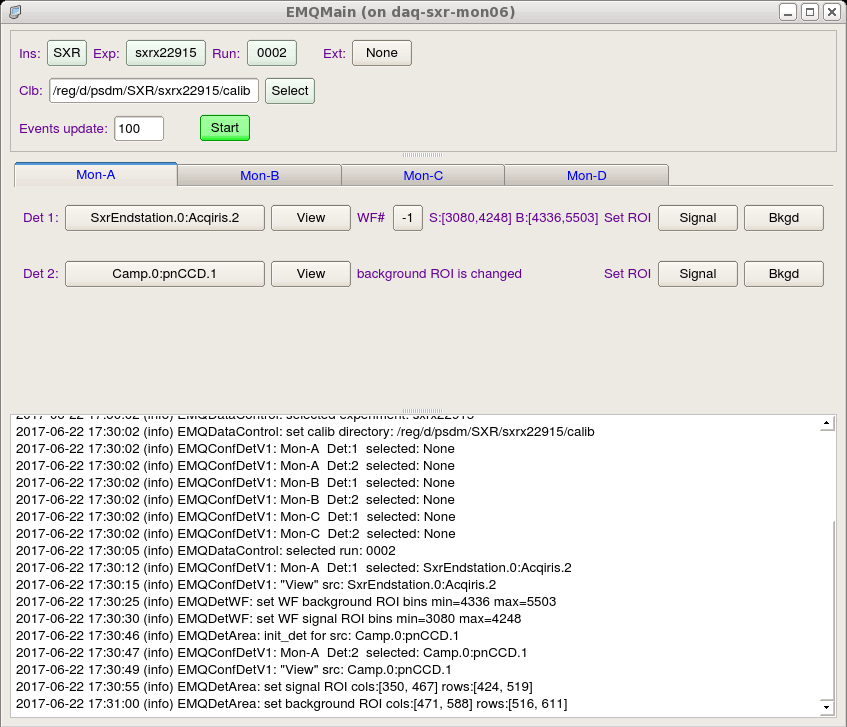Page History
...
In order to work with data on shared memory one has to be on specific monitoring node which is set in sxperiment sxr experiment configuration file. Currently for sxr it monitoring node is daq-sxr-mon06. It can be accessed through the chain of nodes (depending on where you are now):
| Code Block |
|---|
ssh -Y [<user-login-name>@]psdev e.g.-> dubrovin@psdev7a ssh -Y [<user-login-name>@]sxr-daq e.g.-> dubrovin@sxr-daq ssh -Y [<user-login-name>@]daq-sxr-mon06 e.g.-> dubrovin@daq-sxr-mon06 |
| Note |
|---|
Account |
Make sure that your login name have a permission to see xtc and calib data for your experiment, e.g.
...
| Code Block |
|---|
source /reg/g/psdm/bin/conda_setup source conda_setup --reldir /reg/neh/home/dubrovin/LCLS/con-ana-1.2.12-emon |
First command sets regular psana-conda environment. Second command is required in current development mode touse updated version of code.
Run application
| Code Block |
|---|
cd <any-directory> # application saves/reads a file with configuration parameters in local directory (should have write permission)
emon |
Main control window started from scratch and with configured fields:
Set application configuration parameters in main GUI
- Exp:Select ->
- Run -> 2
- Ext -> shmem ### make sure that daq is running or use None to load data from xtc file
- Select one of three monitor tabs, e.g. Mon-A
- Det1: -> GMD, WF or Area -> View -> scroll/drug for signal, set ROI Signal; scroll/drug for background, set ROI Background,
- Det2: -> GMD, WF or Area -> View -> ...
- Select one of three monitor tabs, e.g. Mon-B
- Det1: ->...
- Det2: ->...
Events update (type in (int) number ~100 or 200)
Start
...
Saved files
At exit emon saves a couple of useful files with configuration parameters and session log-file:
| Code Block |
|---|
./emon-confpars.txt - saves non-default configuration parameters after session
/reg/g/psdm/logs/emon/2017/06/<log-file>.txt |
What if something does not work?
This is a new app, so it is not perfect and some glitches are very possible. Many protections for different situation are included, but most likely not all. Below is a most probable list of problems with recommendations what to do if it happens.
| # | Problem | Reason | Solution |
|---|---|---|---|
| 1 | Everything is frozen and app does not respond on any button |
| Kill and restart app: kill %1 emon |
| 2 | Plot does not show anything |
| close plot, at next data update it will be re-opened with current scale |
| 3 | Plot shows two graphics... | It happens due to non-synchronous access to graphic objects. Previous event is not cleaned up. | Wait for next event for monitoring plots or click "Next" button for detector plot |