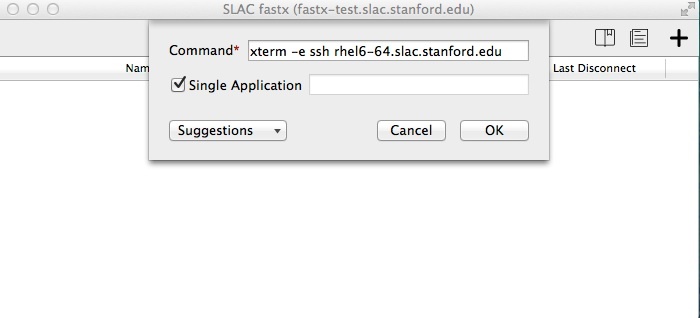...
Save these connection settings. You will then be prompted for your Unix password (unless you already have a kerberos ticket). A session window will then open that will track your remote app sessions. Click the "+" icon on this window to launch a new remote app. We recommend you begin by running an xterm on your remote system where you will be running your apps. For example "xterm xterm -e rhel664<hostname>.slac.stanford.edu". See image below:
Your xterm window should open up so you can your custom graphics applications from this xterm session.