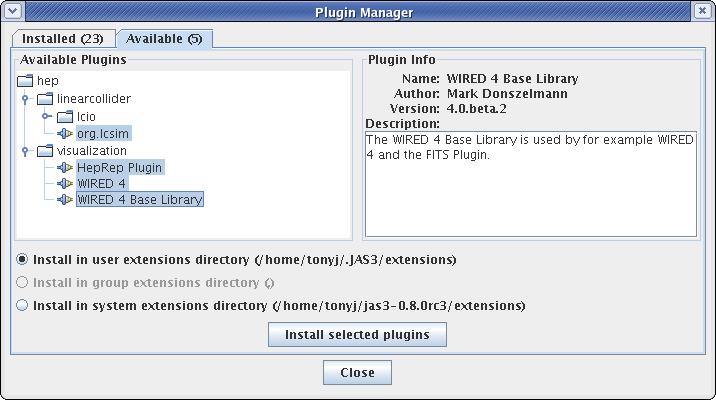...
| Info | ||
|---|---|---|
| ||
The current version of JAS is JAS3. |
| Tip | ||
|---|---|---|
| ||
If you have problems when following these instructions please ask questions on the JAS3 or org.lcsim discussion forums. |
| Warning | ||
|---|---|---|
| ||
The currently released versions of JAS3 are 32bit executables, requiring a 32bit version of Java to be installed. |
JAS3 Setup
Download the current version of JAS for your platform.
After installing JAS3, run the application and go to View -> Preferences -> Java -> Compiler.
...
On Windows, the compiler setting should be read automatically from the system registry.
After installing JAS3, run the application and from the menu bar by selecting From the menu bar select View -> Plugin Manager.
Now choose the Available Tab, and select all of the following:
from hep -> visualization:
- HepRep Plugin
- WIRED 4
- WIRED 4 Base Library
from hep -> linearcollider
- org.lcsim
The org.lcsim plugin will show up under the User tab in the Plugin Manager.
Click install, and then close the plugin manager.
...