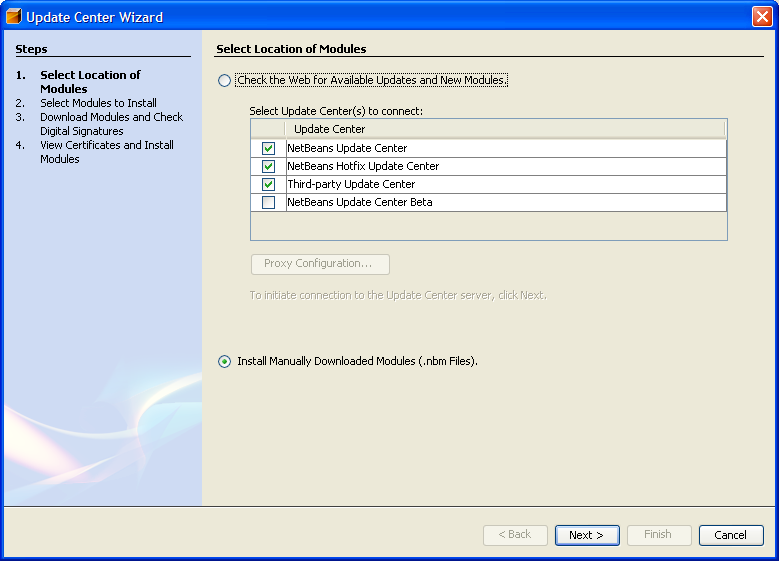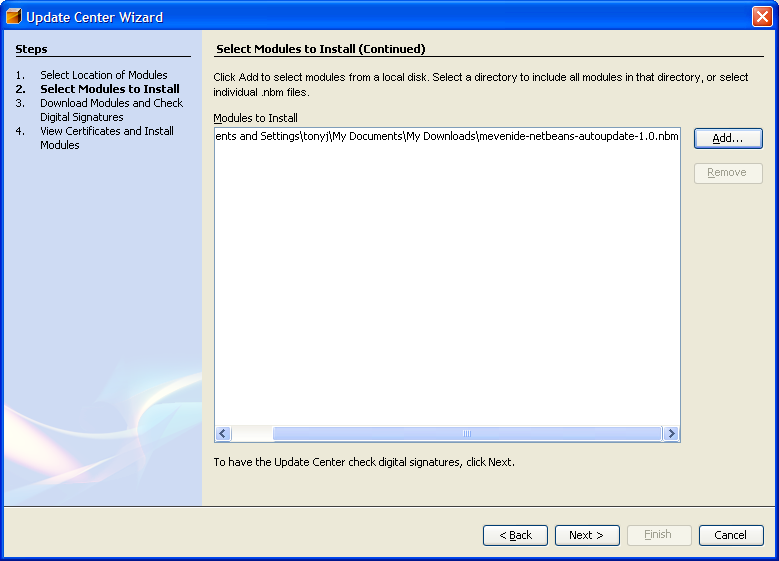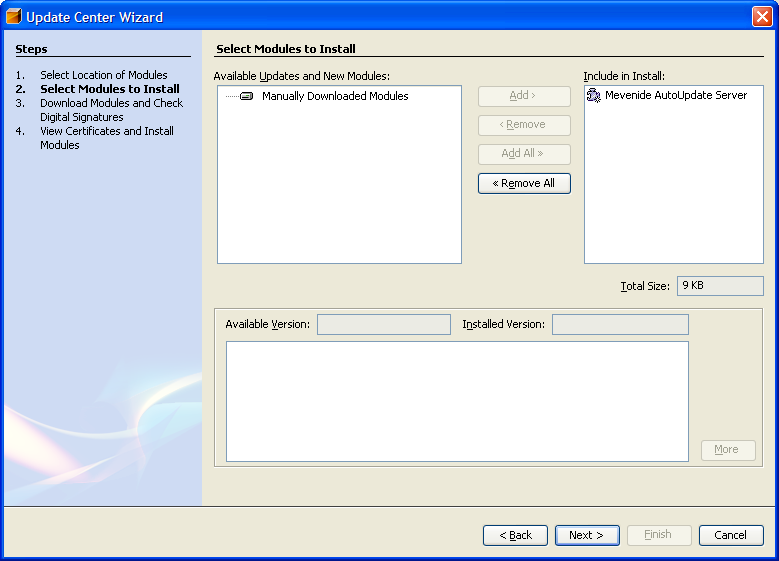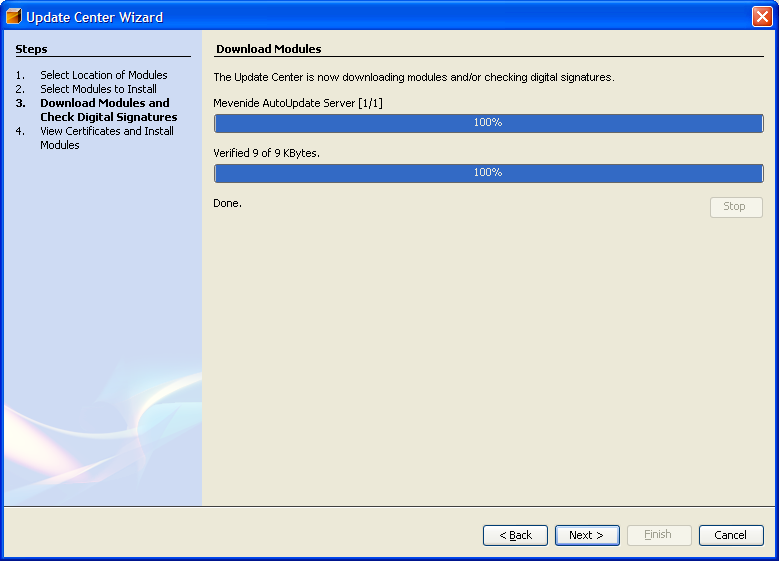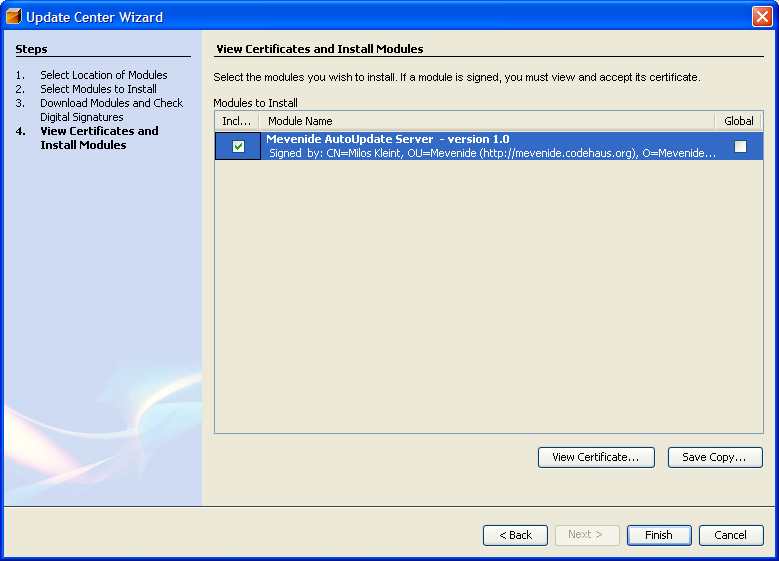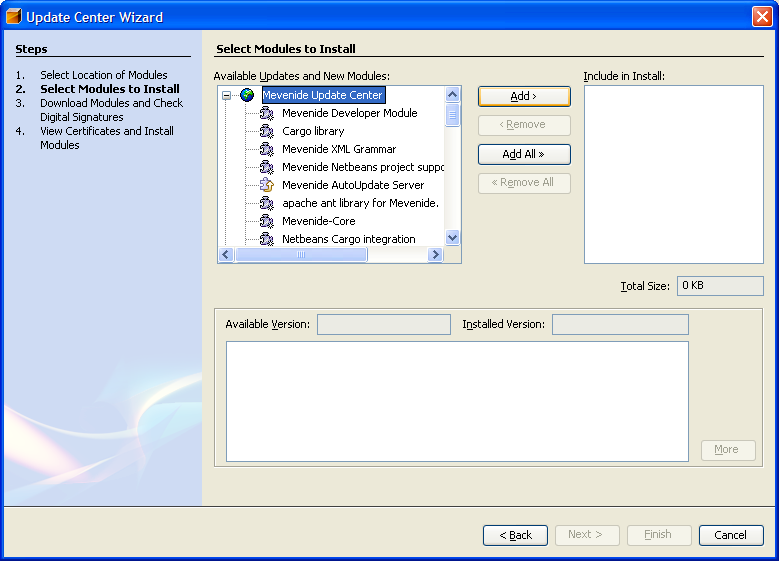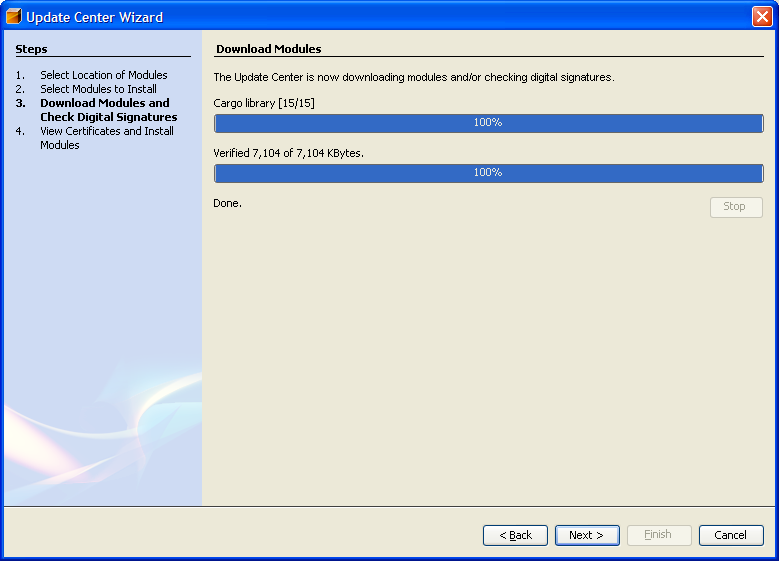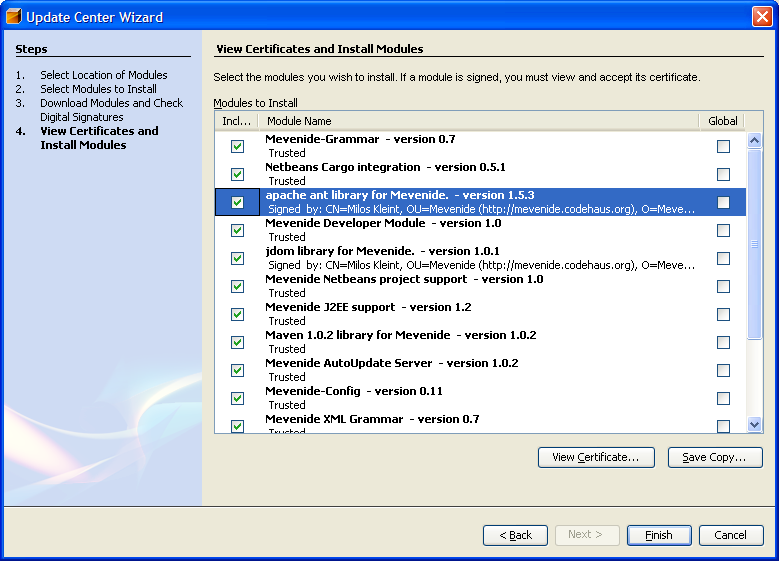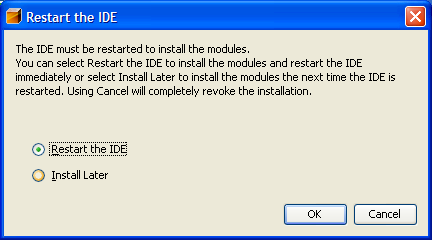...
Select the "Install Manually Downloaded Modules (.nbm Files)."
On the next page, select "Add..." from the "Modules to Install" panel and navigate to the location of the downloaded file.
On the next page, transfer that file from the "Available Updates and New Modules:" panel to the "Include in install:" panel and click on the "Finish" button.
On the next panel the module will be downloaded.
On the next panel select the checkbox next to the downloaded module, and accept any licenses that appear.
Finally click finish to dismiss the dialog.
Now go back to Tools -> Update Center. Select "Check the web ..." and the "Mevenide Update Center" box, only. Click next. Now select the "Mevenide Update Center" node, and click the "Add>" button to move all maven plugins into the righthand box.
Wait while the modules download, the click "Next>" to continue.
Click the "Include" checkbox for each plugin and then the "Always Accept" button. All of the Maven plugins should have the "Include" box selected, now. Click next.
Now restart Netbeans.
Test the Installation
Now check whether all plugins were loaded successfully.
Go to Tools -> Options -> Advanced Options -> IDE Configuration -> System -> Modules -> Maven.
...