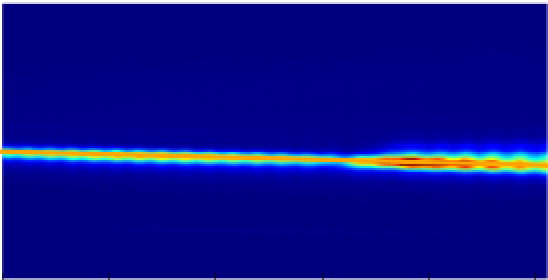Page History
...
The white light, now "imprinted" with the x-ray pulse, is dispersed by a diffraction grating onto a camera. Here's what the raw signal looks like, typically:
If you take a projection of this image along the y-axis, you obtain a trace similar to this:
...
Results can be accessed using the following epics-variables names:
| TTSPEC:FLTPOS | the position of the edge, in pixels |
| TTSPEC:AMPL | amplitude of biggest edge found by the filter |
| TTSPEC:FLTPOSFWHM | the FWHM of the edge, in pixels |
| TTSPEC:AMPLNXT | amplitude of second-biggest edge found by the filter, good for rejecting bad fits |
| TTSPEC:REFAMPL | amplitude of the background "reference" which is subtracted before running the filter algorithm, good for rejecting bad fits |
| TTSPEC:FLTPOS_PS | the position of the edge, in picoseconds, but requires correct calibration constants be put in the DAQ when data is acquired. Few people do this. So be wary. |
These are usually pre-pended by the hutch, so e.g. at XPP they will be "XPP:TTSPEC:FLTPOS". The TT camera (an OPAL) should also be in the datastream.
...
| Code Block | ||||
|---|---|---|---|---|
| ||||
def relative_time(edge_position):
"""
Translate edge position into fs (for cxij8816)
from docs >> fs_result = a + b*x + c*x^2, x is edge position
"""
a = -0.0013584927458976459
b = 3.1264188429430901e-06
c = -1.1172611228659911e-09
x = tt_pos(evt)
tt_correction = a + b*x + c*x**2
time_delay = las_stg(evt)
return -1000*(time_delay + tt_correction) |
...
Rolling Your Own
Hopefully you now understand how the timetool works, how the DAQ analysis works, and how to access and validate those results. If your DAQ results look unacceptable for some reason, you can try to re-process the timetool signal. If, right now, you are thinking "I need to do that!", you have a general idea of how to go about it. If you need further help, get in touch with the LCLS data analysis group. In general we'd be curious to hear about situations where the DAQ processing does not work and needs improvement.
...
- It is possible to re-run the DAQ algorithm offline in psana, with e.g. different filter weights or other settings. This is documented extensively.
- There is some experimental python code for use in situations where the etalon signal is very strong and screws up the analysis. It also simply re-implements a version of the DAQ analysis in python, rather than C++, which may be easier to customize. This is under active development and should be considered use-at-your-own-risk. Get in touch with TJ Lane <tjlane@slac.stanford.edu> if you think this would be useful for you.
References
https://opg.optica.org/oe/fulltext.
...
cfm?uri=oe-19-22-21855&id=223755
https://www.nature.com/articles/nphoton.2013.11
https://opg.optica.org/oe/fulltext.cfm?uri=oe-28-16-23545&id=433772