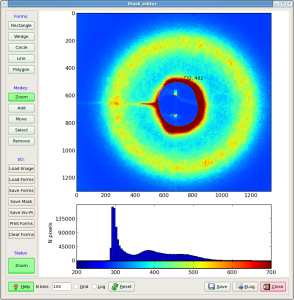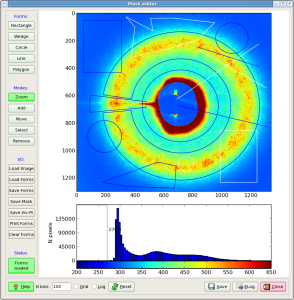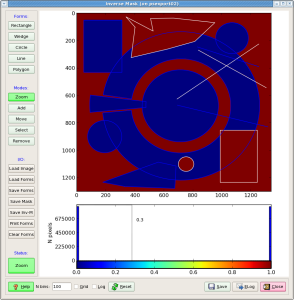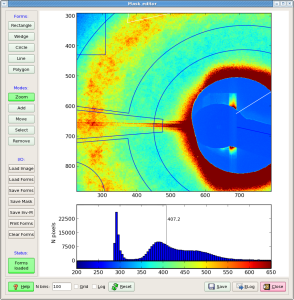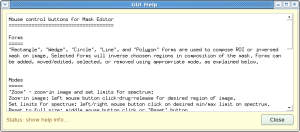Page History
Mask Editor is intended for interactive selection of good and bad regions on 2D image and preparation of output files with direct and inversed masks. It works as a basic graphical editor with specific input of the image and output for masks.
Content
| Table of Contents |
|---|
User Interface
User interface of the Mask Editor works in a single window containing three panels; graphical window, left-hand, and bottom control bars. Content and functionality of these panels is described below. Most of control buttons have tool tip hints; when cursor stops on control button, a pop-up window with explanation of functionality of this button appears for a few seconds .
...
Mask Editor is developed as a part of the integrated data processing environment for XCS time correlation experiments. In this project the Mask Editor is integrated as one of the system GUIs. Also it can be executed as a stand-alone application named med. Stand-alone version of the Mask Editor can launched on any of psana or psexport node using command-line interface, for example, for all default parameters:
| Code Block |
|---|
sit_setup
med
|
List of optional parameters
| Code Block |
|---|
> med -h Usage: med [options] Optional input parameters. Options: -h, --help show this help message and exit -i IFNAME, --fname_imgifname=IFNAME input image file name, default = ./roi-img -om OFNAMEMFNAME, --fname_figmfname=OFNAME MFNAME common path to I/O files with mask, default = ./roi- output png file name for current canvas mask -mo MFNAMEOFNAME, --path_maskofname=MFNAMEOFNAME output common path to I/O files with maskpng file name for current canvas, default = ./fig.png -t TITLE, --title=TITLE initial title of the garphical window, default = Mask editor -x XC, --xc=XC x coordinate of the center for Wedges, default = None -y YC, --yc=YC y coordinate of the center for Wedges, default = None -p PICKER, --picker=PICKER distance in pix, where object lineresponce canon bemouse, reaced by default = mouse8 -w LW, --lw=LW object line width, default = 1 -c COL, --color=COL color of the form lines "b"-blue, "k"-black, etc., default = b -v, --verbose allows print on console, default = True -q, --quiet supress print on console, default = False |
...
-f, --fexmod file exchange mode on/off (True/False), default = False
|
Data format for geometrical forms
Forms can be saved in file, loaded from file and displayed on image, printed on console monitor, and cleared/removed from image. This can be done using simple data representation for each form, which is quite self-explained in case of print or text-file format:
| Code Block |
|---|
Form parameters for composition of the mask
Rectangle 48.00 50.00 262.00 380.00 1 b False False
Rectangle 987.00 853.00 255.00 380.00 1 w True False
Wedge 716.76 674.72 541.18 197.61 -171.39 174.59 1 b False False
Wedge 674.48 667.64 585.84 386.69 174.75 186.99 1 b False False
Circle 712.00 674.00 262.00 1 b False False
Circle 1068.00 180.00 112.00 1 b False False
Circle 191.00 898.00 117.00 1 b False False
Circle 752.00 1098.00 53.00 1 w True False
Line 689.79 1252.80 624.50 223.22 1 w True False
Line 829.99 1252.80 244.47 388.46 1 b False False
Line 836.67 1303.98 268.07 541.89 1 w True False
Line 692.02 1315.11 669.35 827.50 1 b False False
Polygon 1 w True False 10 400 373 620 ...
Polygon 1 b False False 6 329 674 683 ...
|
File exchange mode
2014-06-12, CorAna V00-00-19, in release ana-0.11.6
In order to interactively communicate between Mask Editor and other application(s) Marcin Sikorski requested to introduce the file exchange mechanism for image and mask. It is assumed that external event processing application periodically supplies averaged image, Mask Editor can load it and use for interactive ROI mask correction, and submit in response the mask, which will be used by the external application. This asynchronous data exchange mechanism was implemented in CorAna.ArrFileExchange class. This algorithm uses numpy arrays with np.save(fname,arr) and arr=np.load(fname) methods. In order to get rid of collisions between reader and writer the "ring-buffer" (a.k.a. "round-robin") exchange mechanism is implemented. Data producer writes files with names enumerated in the ring buffer. During writing data is saved in the file with temporary name. When the file is written, it is renamed to indexed name. This eliminates probability of the read/write collision. Data consumer checks availability of the new data and loads numpy array from the latest file if necessary.
Interface for class CorAna.ArrFileExchange
| Code Block |
|---|
#-----------------------
# code in array producer
#-----------------------
afe = ArrFileExchange(prefix='./my-numpy-arr') # one call per object
arr = ... # supply array here
afe.save_arr(arr) # as many times as you need
#-----------------------
# code in array consumer
#-----------------------
afe = ArrFileExchange(prefix='./my-numpy-arr') # one call per object
arr = afe.get_arr_latest() # as many times as you need
# optional method:
status = afe.is_new_arr_available() # returns True/False if the new array IS/IS NOT available
# since last call to arr = afe.get_arr_latest() |
Two ArrFileExchange objects for image reader and mask writer are incorporated in the Mask Editor. File exchange mode in the med application can be launched by the command:
med -f -i work/my-roi-img -m work/my-roi-mask
assuming that path to the file directory work/ already exists. Options in this example provide functionality as follows;
- option
-fturns on the file exchange mode, - files with images are expected to have names work/my-roi-img-rbn-00#.npy and can be loaded by clicking on the GUI button "Load Image",
- and files with mask will be saved with names work/my-roi-mask-rbn-00#.npy by clicking on GUI button "Save Mask" or "Save Inv-M".
External application may communicate with launched med through the code pattern shown below
| Code Block |
|---|
from CorAna.ArrFileExchange import *
...
# create reader/writer objects with file name prefixes
# exactly like in the med command line for opposite party:
afe_rd = ArrFileExchange(prefix='work/my-roi-mask')
afe_wr = ArrFileExchange(prefix='work/my-roi-img')
...
# image writer
image = np.array(...) # supply numpy array for image
afe_wr.save_arr(image) # image writer
...
# mask reader
if afe_rd.is_new_arr_available() : # check that the new data is available
mask = afe_rd.get_arr_latest() # mask reader |
Mask Editor can be tested with toy image producer application, for example, launch two applications from different xterm windows:
test_img_gen -n 50 -o work/roi-img;
med -f -i work/my-roi-img -m work/my-roi-mask;
then, click on buttons "Load Image", "Save Mask", or "Save Inv-M" in the MaskEditor GUI.
Image exchange with psana
The CorAna.ArrFileExchanges file exchange algorithm is used in psana module imgalgos.image_save_in_file to generate image files within ring buffer.
Other file browser application
In addition to med, there is a file/image browsing application plims, which options can be seen by the command
plims -h
| Code Block |
|---|
[pyimgalgos.image_save_in_file]
source = DetInfo(MecTargetChamber.0:Cspad2x2.3)
key_in = cspad2x2_image
ofname = ./roi-img
mode = 3
delay_sec = 1
print_bits = 255 |
Demonstration of features
...
- Input image
- Image with drawn forms on it
- Image for mask with forms on it
- Image for inversed mask with forms on it
- Help window
References
- imgalgos.image_save_in_file- ring-buffer image source in psana
plims -h- Image browsing application