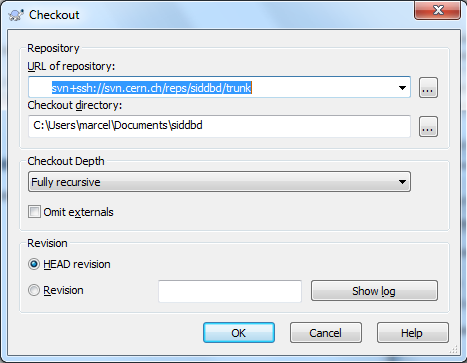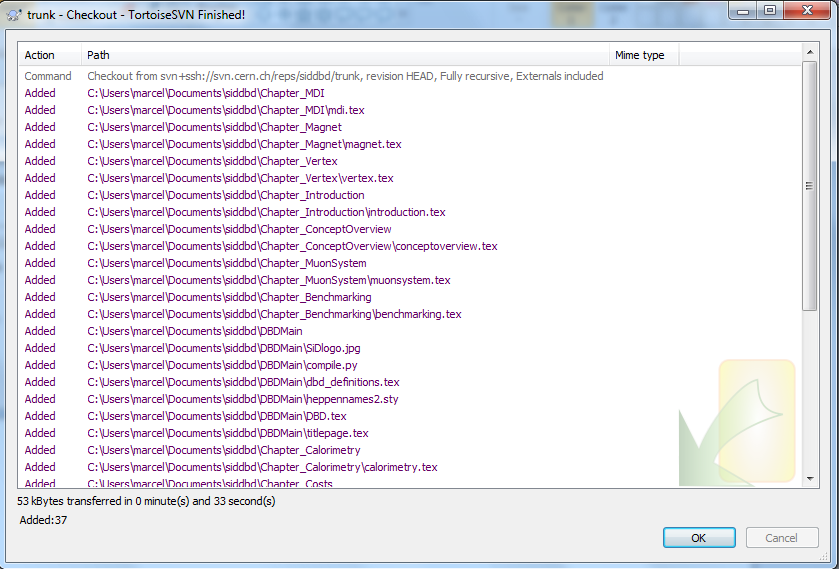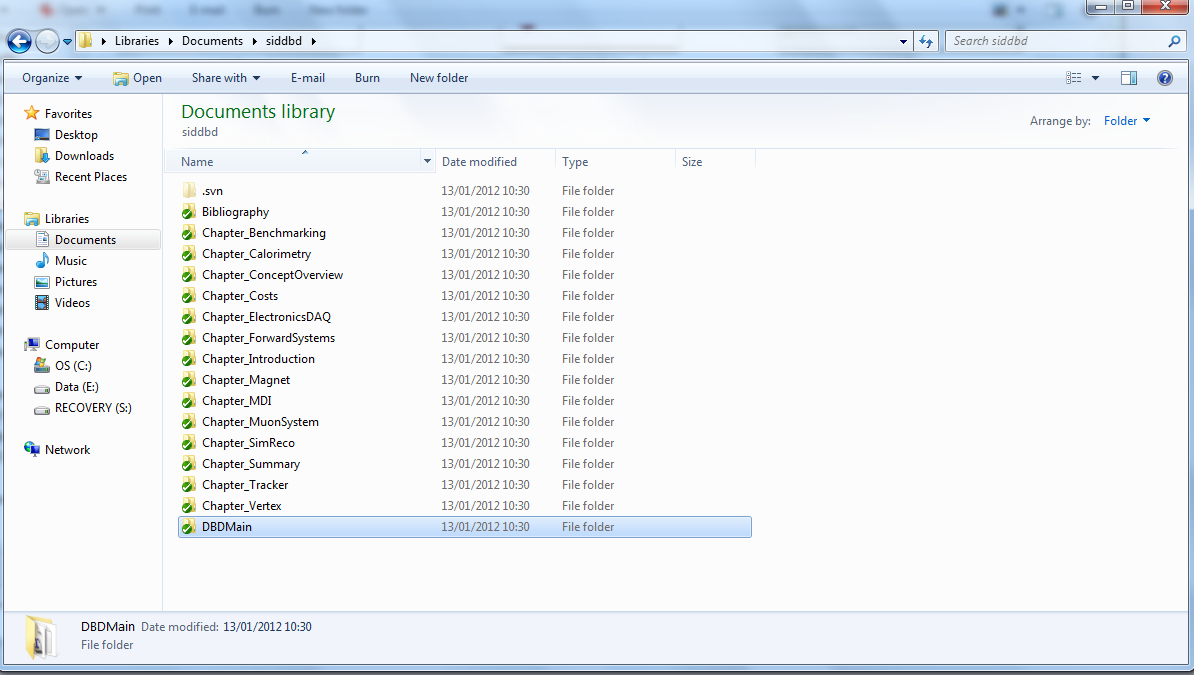here are some detailed instructions for Windows (Tested on Windows 7)
Prerequisites
first download and install a few packages (which are usually not installed on your Windows)
- Install Python 2.7.x (You need this to run the build script)
- Install Tortoise SVN Provides Windows with svn access
- Install MikTeX Tex Compiler, Editor and Viewer
Check out of the DBD
TortoiseSVN is a Windows Explorer Extension, so wherever you want your SiD-DBD copy to reside, make a right click and choose
- svn checkout
This should bring up the following screen
If this is the first time accessing this repository, enter the following in the repository URL field
https://svn.cern.ch/reps/siddbd/trunk
Press ok, it will ask you for your CERN account name and password and then check-out the latest version
| Warning |
|---|
It may prompt you several times for your password, this is a feature of svn (doesn't cache passwords) not a problem |
if you're successful, you should see the following window
when you did enter the siddbd directory, you'll see the following structure
The green checkmark indicates, that you are in sync with the repository.
Detailed instructions on building the DBD on Windows can be found here
Using https instead of svn+ssh
This is a recent feature of the CERN svn system which avoids TortoiseSVN asking you for your password several times
instead of svn+ssh:// use https://