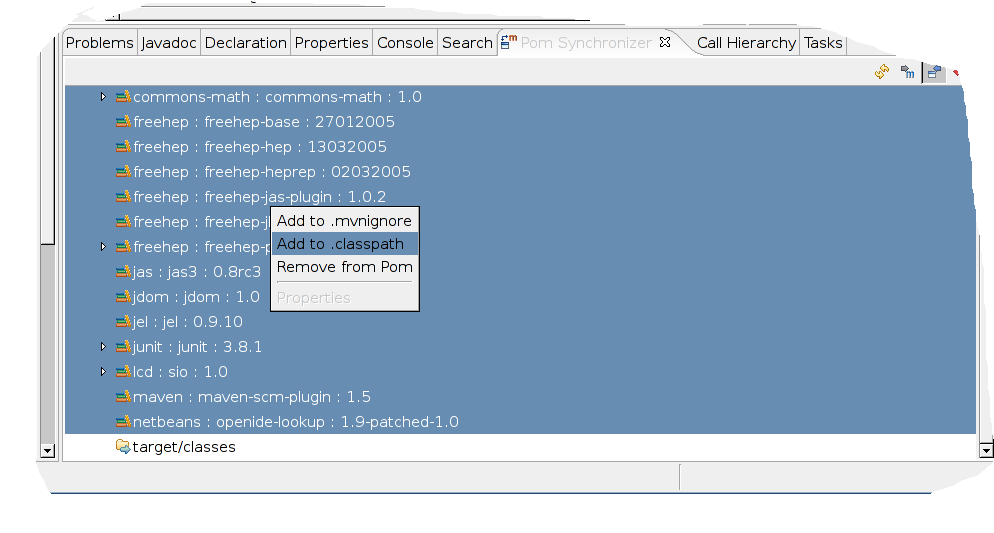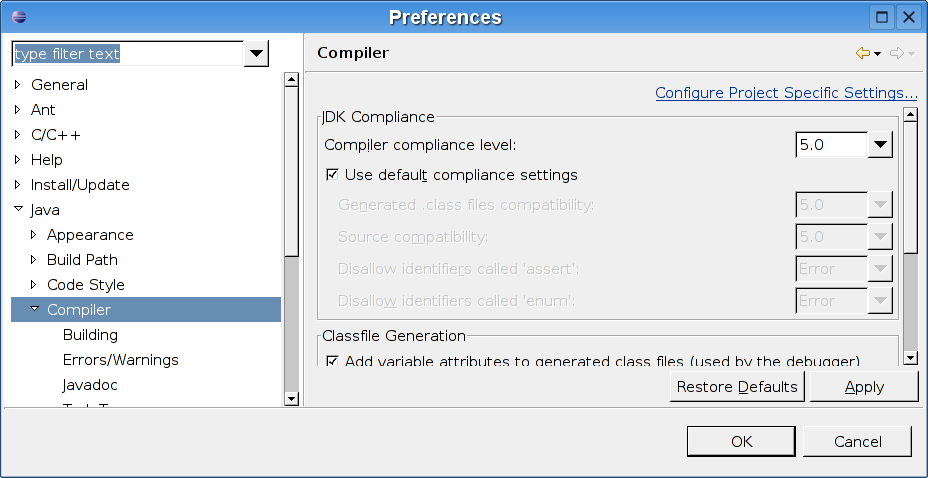...
You will see a window with all dependent .jar files.
Select all .jar files, right click on the selection and choose add to .classpath.
Finally you will have to change the Compiler to Java 5.
Choose Window->Preferences... from the menu and select Java->Compiler
Select 5.0
That's it !
You can now run all Maven targets just like from the command line.
Select Maven->Run... from the project context menu.
...