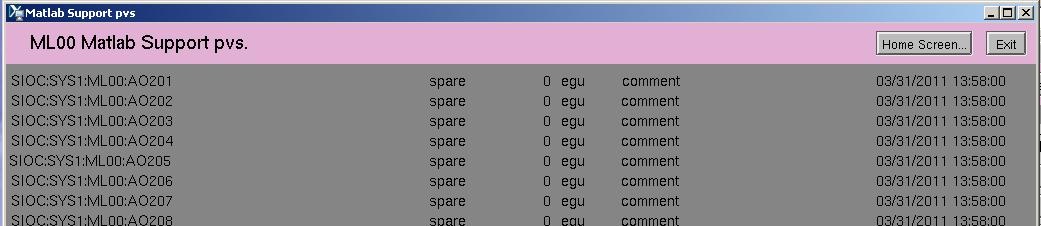...
- document is attached to this page
- click the paperclip near the upper lefthand corner of the screen, beneath the Confluence man logo
- click programming_guide_matlab_facet.pdf to view it
- also in /usr/local/facet/tools/matlab/programming_guide_matlab_facet.pdf
| Anchor | ||||
|---|---|---|---|---|
|
...
I. Logging into the FACET control system
...
The FACET EPICS control system resides on its own MCC-based a private network, parallel to and separate from the LCLS network. The FACET server that will be used for physics work is:
- facet-srv01
To log into the FACET network FACET server from a linux terminal session:
...
- Login:
- Bring up a linux terminal window:
- from an MCC OPI or linux box click the terminal icon on the desktop
orOPI (MCC Control Room Workstation)- Click on taskbar icon "Facet Konsole"
- This will automatically log you into fphysics on facet-srv01
- On the OPI's the background color will be a light yellow to differentiate between LCLS and FACET
- On the OPI's the background color will be a light yellow to differentiate between LCLS and FACET
- From Linux (konsole/xterm), Windows (Secure CRT or XWin32) from Windows use Secure CRT or XWin-32
- Log into mcclogin with your unix account:
- ssh mcclogin
- From mcclogin, log into facet-srv01 as the fphysics account
- ssh fphysics@facet-srv01
- ssh fphysics@facet-srv01
- Log into mcclogin with your unix account:
- from an MCC OPI or linux box click the terminal icon on the desktop
- Enter the number corresponding to your username from the list. If you are not in the username list yet and would like be, then:
- enter 0 (for None). You will end up in directory /home/fphysics.
- mkdir username (username is your Unix login username)
- logout (log out to reset the list)
- log Log back in, as above:
ssh fphysics@facet-srv01 - Enter the number corresponding to your username
- You should now be in /home/fphysics/username (e.g. /home/fphysics/fred)
- Your environment should now be set up to run and develop matlab scripts.
- Bring up a linux terminal window:
...
To run a SCP from a terminal session window:
- you will need obtain a VMS account and userid on MCC if you don't have one already: https://slacspace.slac.stanford.edu/SITES/CONTROLS/Pages/MCCComputerAccount.aspx
...
getSystem() function
Within a matlab script you can use the getSystem function to determine the accelerator system defined in the current working environment. This is useful for writing scripts that can be used for multiple accelerator systems, with conditional actions depending on accelerator.unmigrated-wiki-markup
\[system,accelerator\] = getSystem();
Return values are:
FACET | system = SYS1, accelerator = FACET |
LCLS | system = SYS0, accelerator = LCLS |
NLCTA | system = SYS4, accelerator = NLCTA |
...
Example display of Matlab support AO PVs:
Examples
to be added
CODE Examples
- Buffered Data Acquisition example script:
- log into facet-srv01 as fphysics
- have a look at Mike Zelazny's script:
/usr/local/facet/tools/matlab/toolbox/EPICS_SLC_buffAcq_Example.m
EPICS PV visibility
- On the FACET network, PVs hosted by all FACET IOCs are available.
- In addition, LCLS PVs are available read-only via a PV gateway, which is configured in the default FACET epics setup. For more information see: https://confluence.slac.stanford.edu/display/ACCSOFT/LCLS+and+FACET+production+PV+gateways
#top
...
V. BSA: Beam Synchronous Acquisition - CURRENTLY UNDER CONSTRUCTION FOR FACET
For a complete overview, detailed instructions and examples please see the "MATLAB Programmer's Guide for FACET physicists", attached to this Confluence page.
A LCLS event system has been setup to read devices synchronous with beam crossing, such as BPMS and toroids. FACET beam synchronous acquisition will interface with both EPICS and the VMS-based SCP. Implementation of this interface is currently in process. The BSA system will be usable from within Matlab. Note that this is not implemented for image data collection, which is described in a separate section of the Programmer's Guide.
more coming...
...
VI. AIDA: Accelerator Integrated Data Access - CURRENTLY UNDER CONSTRUCTION FOR FACET
http://www.slac.stanford.edu/grp/cd/soft/aida/
...
To obtain control system names and values, AIDA is accessible from the linux command line, via aidaWeb https://seal.slac.stanford.edu/aidaweb, through matlab and other language interfaces.
list of data sources
Wiki Markup
command line tools
Wiki Markup - aidaget, aidaset: \ [[https://confluence.slac.stanford.edu/display/ACCSOFT/AIDA+Command-line+tools] \ ]
matlab
Wiki Markup
SLC Buffered Data Service
web interface
...
- AidaWeb: \ [[https://confluence/display/ACCSOFT/AidaWeb+Help] \ ]
...
VII. FAQs
Q: How do I log onto the channel access network?
A: While shared accounts are used, the command is:
ssh fphysics@facet-srv01
If that hangs, then ssh into mcclogin first:
ssh mcclogin
...