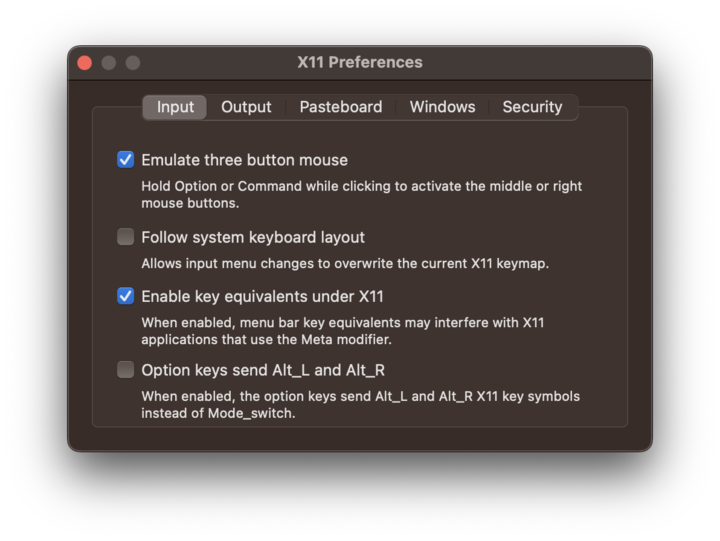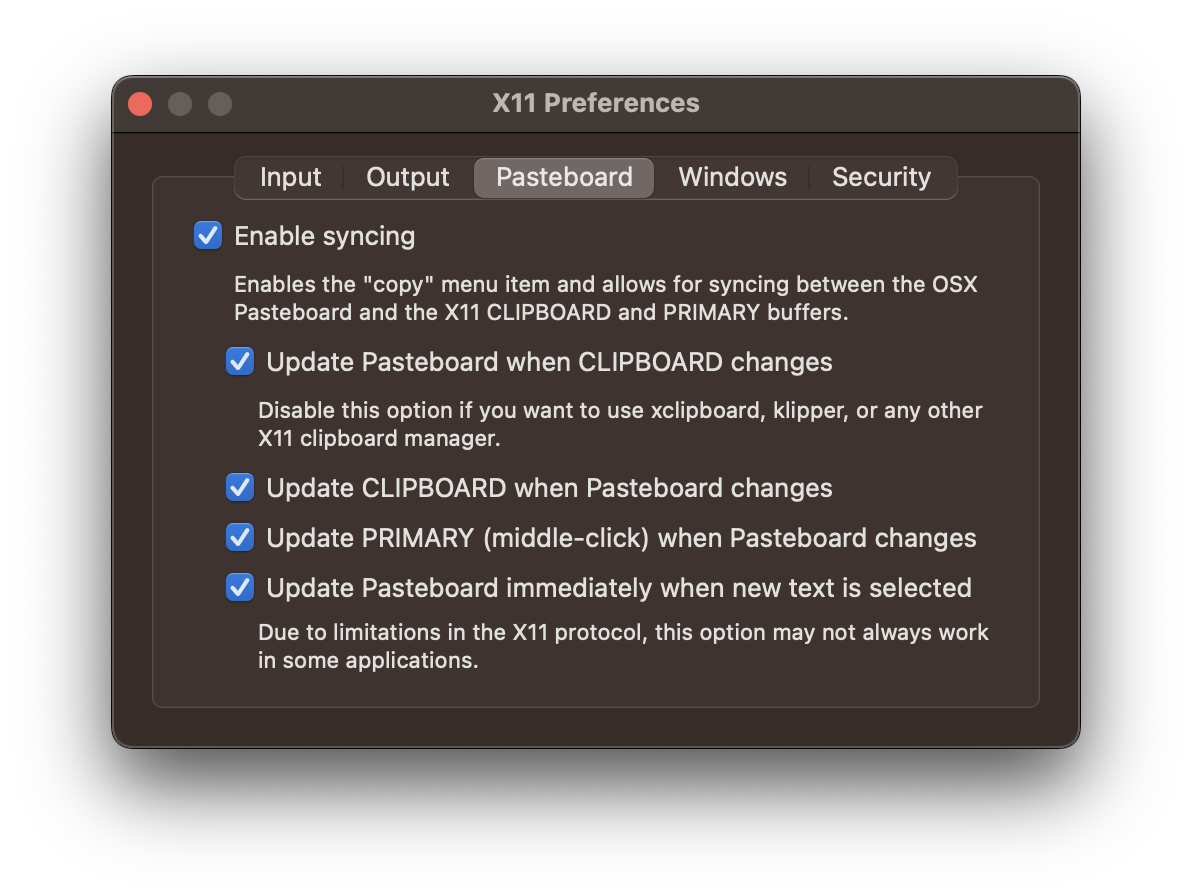Page History
| Table of Contents | ||
|---|---|---|
|
Overview
When users are off-site or have slow internet connections, displaying graphics can be cumbersome. PCDS has explored two solutions for this problem:
- The first ("NX technology") gives the user a special remote desktop that is specifically designed to improve the performance of X11 graphics over slow connection speeds (compared to ssh).
- The second ("Virtual Box") allows the user to directly install the psana analysis environment on their Windows, Linux or Mac machine, so that LCLS data analysis (including graphics) can be done with no network connection (click here for information on the virtual box approach).
This page is about the usage of NoMachine for providing NX technology to users involved in LCLS experiments or operations.
NX Technology
...
/NoMachine NX is supported on Windows, MAC and Linux computers.
Minimum System Requirements
...
Note: MAC Clients must install XCode and XQuartz.You can download XQuartz from https://www.xquartz.org.
Installation
You can download the latest version of the enterprise client from https://www.NoMachinenomachine.com/download-enterprise#NoMachine-Enterprise-Client. Ubuntu/Mint users should download the Debian version of the NoMachine client.
...
Please contact pcds-it-l@slac.stanford.edu if you need more information or additional assistance with NoMachine.
Enterprise Clients
Recommended thin clients with no additional server services installed.
MAC: nomachine-enterprise-client_7.0.211_1.dmg
Windows: nomachine-enterprise-client_7.0.211_4.exe
Linux RPM: nomachine-enterprise-client_7.0.211_4_x86_64.rpm
Linux DEB: nomachine-enterprise-client_7.0.211_4_amd64.deb
...
Middle mouse button emulation for Mac users
MacOs users may wish to have middle mouse button functionality enabled in their NoMachine sessions.
Here are the required settings within the XQuartz Preferences section (access via XQuartz→Preferences):
Use in EPICS EDM Displays
One of the common uses of this feature is to display the EPICS process variable (PV) names associated with widgets on EDM-based operator screens. Once these preferences are set then Option-Click displays the PV name upon release of the click (it is not displayed when still depressed) - and puts it into the cut-and-paste buffer.
Troubleshooting
bashrc
Avoid sourcing the psconda environment when accessing the NoMachine servers. To add the conda environment to your profile edit $HOME/.bashrc with the following content:
- Set an alias to source it manually:
| Code Block | ||
|---|---|---|
| ||
alias psconda='source /reg/g/psdm/etc/psconda.sh' |
- Only source the environment on the ana nodes :
| Code Block | ||
|---|---|---|
| ||
export MN=$(uname -n)
if [[ "$MN" =~ ^psana ]]; then
source /reg/g/psdm/etc/psconda.sh
fi |
Connection Issues
If you are not able to connect to NoMachine, check the followings:
...
Show all running user processes:
| Code Block | ||
|---|---|---|
| ||
ps -f -u $USERNAME |
...