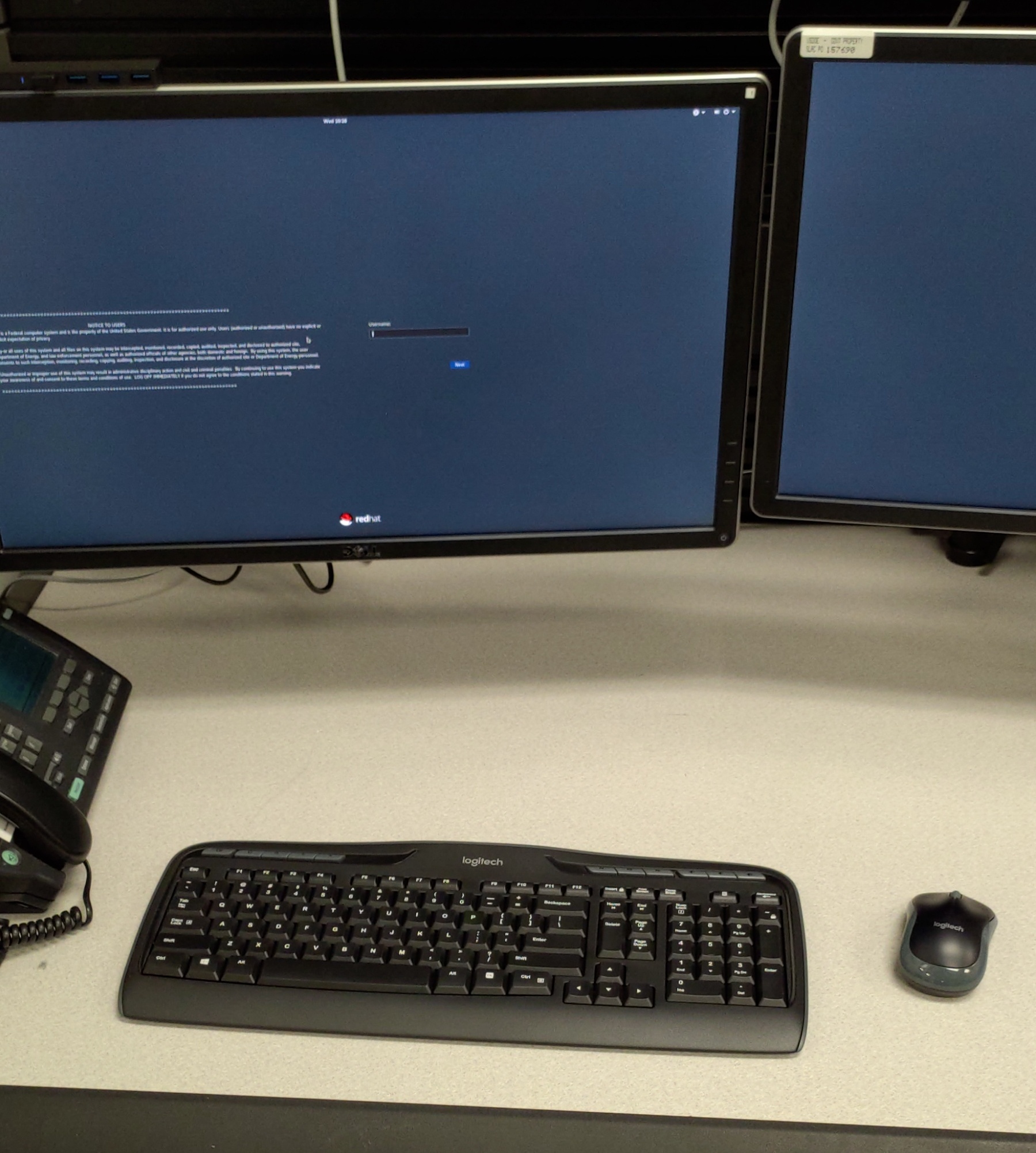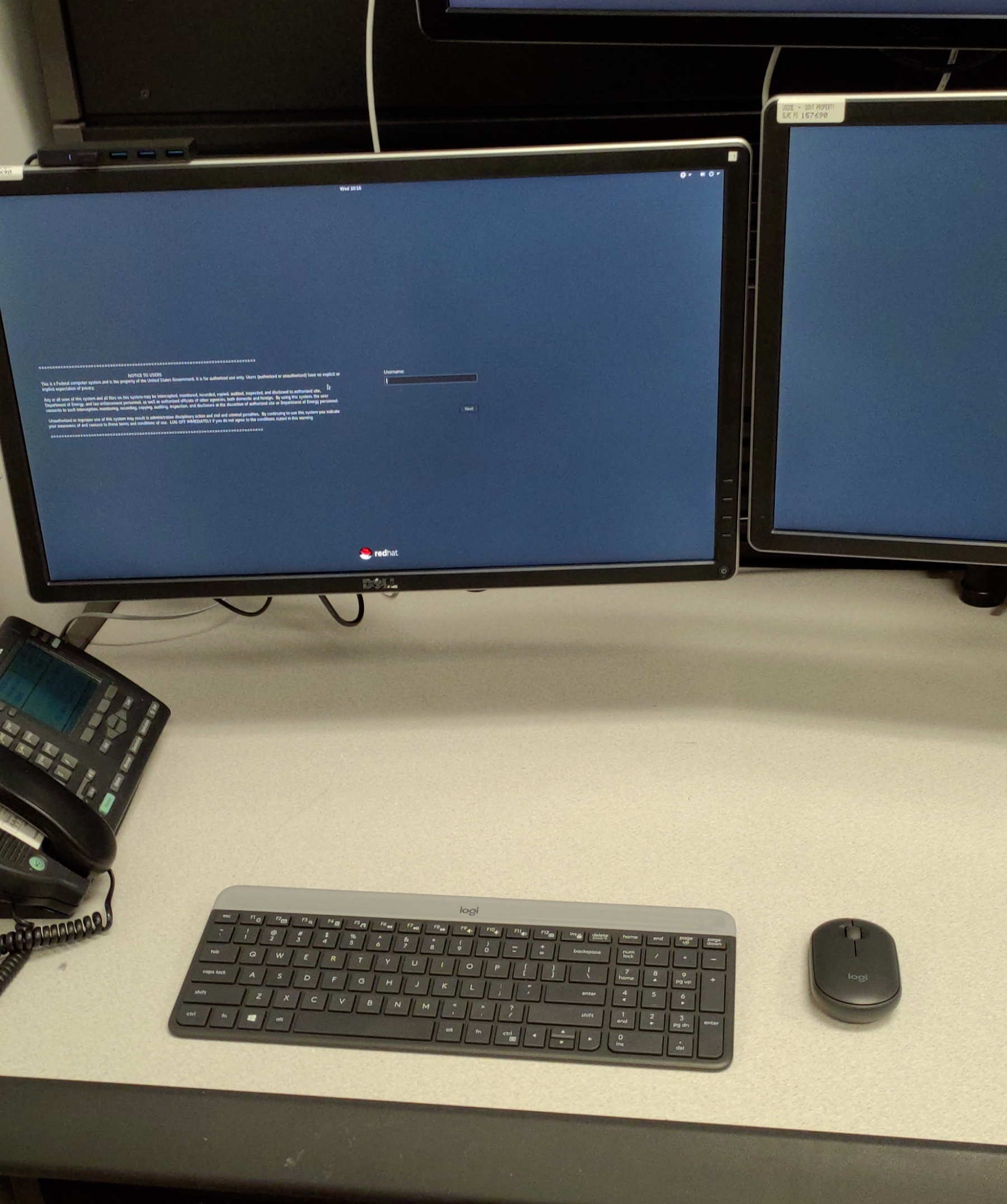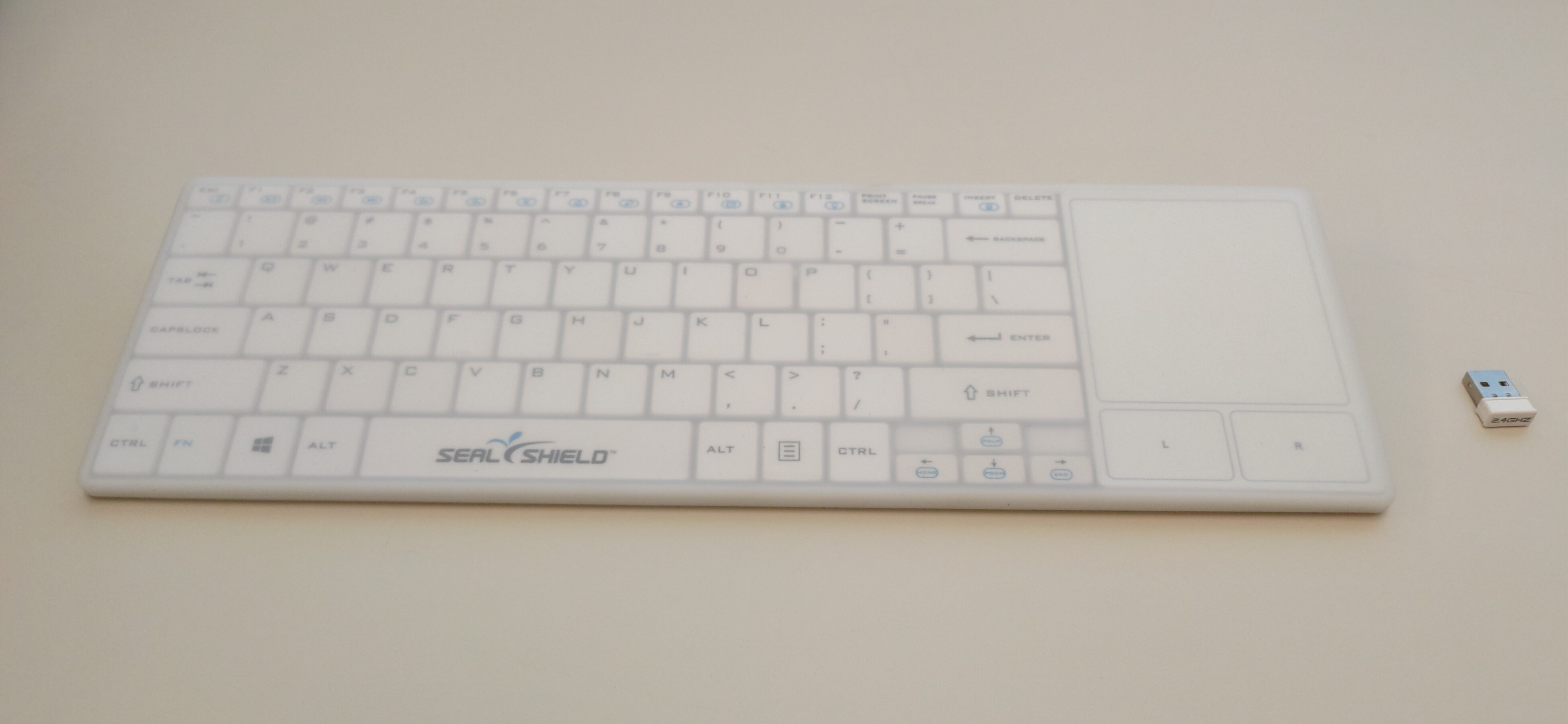Page History
| Table of Contents |
|---|
Personal Keyboards and Mice
Wireless USB keyboards and mice will be provided to each user. These input devices are for that user's exclusive use and should not be shared.
There are two models for the sets: a standard set and slim set.
Left: Standard set; Right: Slim set
Acquisition and Replacement
Individuals should visit the LCLS Operation Support office (Building 750, room 104) to receive their choice of set.
If a replacement is required, such as a new receiver, please contact pcds-it-l@slac.stanford.edu.
Connecting Input Devices
Each workstation is equipped with a USB hub. The Hub is attached to the top of one of the monitors of the station - typically the left or center monitor, in the upper left corner.
...
It takes 1 AA battery and can store the receiver.
Shared In-Hutch Keyboard and Touch-pad
Since it may be impractical to access or swap USB connections on the computer inside the experimental hutch, a medical-grade, washable "Seal Shield" keyboard-touch-pad combination device is provided.
Connecting Input Device
The washable keyboard comes with a USB wireless receiver. The keyboard does not provide space for storing the receiver.
Keyboard Power and Charging
On the upper right edge of the keyboard is a silicone plug. Beneath this plug is the keyboard's power switch and USB-Micro-B charging port. A USB cable is included with the unit.