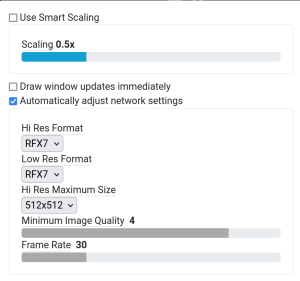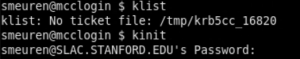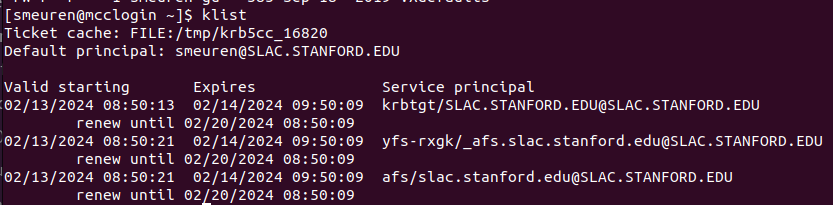Read: Remote access to facethome and facet-srv01
Read: SSH
FastX
- https://fastx3.slac.stanford.edu:3300/ (webbrowser)
- If the resolution is not high enough, e.g., to open camera monitors: turn off smart scaling and increase the resolution
- Using fastx3 webinterface behind a firewall:
- connect via ssh first via local port forwarding: ssh smeuren@fastx3.slac.stanford.edu -L 33000:localhost:3300
- connect to localhost:33000 in your local browser (port 33000 is arbitrary, it just has to be consistent)
NoMachine
- Read here: NoMachine
Connecting to the SLAC network via ssh
- ssh smeuren@fastx3.slac.stanford.edu -Y
- ssh smeuren@centos7.slac.stanford.edu -Y
- ssh smeuren@rhel6-64.slac.stanford.edu -Y
...
- creating a port tunnel to the FACET control server: ssh fphysics@facet-srv01 -Y -R 42000:e320pi:42000
(note difference between local and remote port forwarding, i.e., direction: server on remote or server on local -L / -R)
- creating a port tunnel to the FACET control server: ssh fphysics@facet-srv01 -Y -R 42000:e320pi:42000
Get access to the control server
- get an fphysics account: Remote access to facethome and facet-srv01
after you have access: follow instructions given directly after login to create your personal profile
Troubleshooting
- Read: SSH
- In case your login fails: test "klist". If there is nothing, do kinit
- If you don't have write access to your AFS filesystem or you have some issues with ssh-keys that cannot be read: aklog. After this, klist should read similar to this:
Various Tricks
Screen capture on control computer
...
from cluster to control server:
smeuren@mcclogin $ scp -r /afs/slac.stanford.edu/u/gu/smeuren/ "filename" fphysics@facet-srv01:/home/fphysics/smeuren/
Facet-II elog
http://physics-elog.slac.stanford.edu/facetelog/index.jsp
...
- ssh to mcclogin (-Y), ssh to, e.g., fastx3
- run firefox there
SLACK
- https://slack.com/workspace-signin
- The workspace is "facet-II"
Google drive
see: FACET-II Home