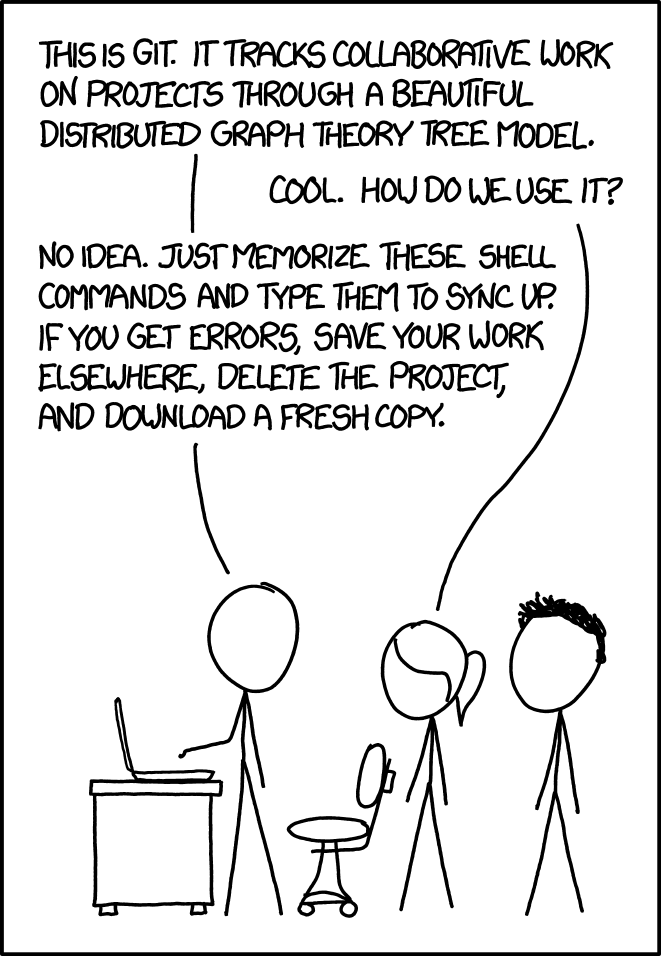...
| Code Block |
|---|
[fphysics@facet-srv01 ~/sgess ]$ mkdir git_work
[fphysics@facet-srv01 ~/sgess ]$ cd git_work
[fphysics@facet-srv01 ~/sgess/git_work ]$ git clone ssh:///afs/slac/g/cd/swe/git/repos/slac/FACET/matlabTNG.git
Initialized empty Git repository in /home/fphysics/sgess/git_work/matlabTNG/.git/
sgess@mcclogin's password:
remote: Counting objects: 3, done.
remote: Total 3 (delta 0), reused 0 (delta 0)
Receiving objects: 100% (3/3), done.
[fphysics@facet-srv01 ~/sgess/git_work ]$ ls
matlabTNG |
...
Editing a file and pushing the changes
Before you make edits, use 'git pull' to ensure you are editing the most updated version of the repo.
In this example, we will edit the file 'README.md'. Then we use 'git commit' to commit our changes and 'git push' to add them to the master repo:
...
| Code Block |
|---|
[fphysics@facet-srv01 ~/sgess/git_work/matlabTNG ]$ git pull [fphysics@facet-srv01 ~/sgess/git_work/matlabTNG ]$ vim README.md [fphysics@facet-srv01 ~/sgess/git_work/matlabTNG ]$ git commit -m "test commit from facet-srv01" README.md [master c2cb0c2] test commit from facet-srv01 1 files changed, 2 insertions(+), 0 deletions(-) [fphysics@facet-srv01 ~/sgess/git_work/matlabTNG ]$ git push origin master sgess@mcclogin's password: Counting objects: 5, done. Delta compression using up to 40 threads. Compressing objects: 100% (2/2), done. Writing objects: 100% (3/3), 333 bytes, done. Total 3 (delta 0), reused 0 (delta 0) To ssh:///afs/slac/g/cd/swe/git/repos/slac/FACET/matlabTNG.git ffd224e..c2cb0c2 master -> master |
...
General Git workflow to push changes to central repo: pull, add, commit, fetch*, push
*git fetch is optional, but recommended in the event of multiple developers working in the same repo. Via StackOverflow:git fetchupdates your local copy of the repository but does not modify any files in the working directory. It simply makes sure that the cached info it has about the repository you fetched is up-to-date. (If other people created new branches or added some commits since the last time you fetched, git will learn about them.)git pullis shorthand forgit fetchfollowed bygit merge FETCH_HEAD. That is, it runsgit fetchand then merges the changes from the remote repository into your current branch and working directory.Code Block [sgess@rhel6-64a ~/sgess/git_work/matlabTNG ]$ vim README.md [sgess@rhel6-64a ~/sgess/git_work/matlabTNG ]$ git add README.md [sgess@rhel6-64a ~/sgess/git_work/matlabTNG ]$ git commit -m "example of typical git workflow" [sgess@rhel6-64a ~/sgess/git_work/matlabTNG ]$ git fetch origin [sgess@rhel6-64a ~/sgess/git_work/matlabTNG ]$ git pull origin master [sgess@rhel6-64a ~/sgess/git_work/matlabTNG ]$ git push origin master
- It is good practice to specify the remote repo and branch (e.g., git push/pull origin master), particularly in case there are multiple branches in a repo.
- Leaving helpful descriptions of changes, bug fixes, etc. is strongly encouraged in your commit messages.
When releasing a new repo to the production release area, the remote repo should be specified with the `ssh://` protocol. This will ensure that other FACET-II shared account users (fsoftegr/fphysics) will be able to access the repo and make changes. E.g.:
Code Block [fphysics@facet-srv01 /usr/local/facet/tools/matlabTNG ]$ git clone ssh:///afs/slac/g/cd/swe/git/repos/slac/FACET/matlabTNG/my_new_repo.git [fphysics@facet-srv01 /usr/local/facet/tools/matlabTNG ]$ cd my_new_repo && git remote -v origin ssh:///afs/slac/g/cd/swe/git/repos/slac/FACET/matlabTNG/my_new_repo.git (fetch) origin ssh:///afs/slac/g/cd/swe/git/repos/slac/FACET/matlabTNG/my_new_repo.git (push)
- You may work with repos hosted in cloud services such as GitHub/GitLab/etc, but when deploying code to production you must sync them to the master AFS repos as indicated above. This is typically done as follows:
1. Sync to local AFS workspace via internet accessible node (rhel6-64, lcls-dev3).
2. Push to AFS master repo (this can be done by setting different remote repos for fetching and pushing).
3. Proceed with releasing software to production as indicated above.
Gitlist
https://lcls-dev3.slac.stanford.edu/gitlist/slac/FACET/matlabTNG.git
Try to solve Git problems: https://github.com/k88hudson/git-flight-rules