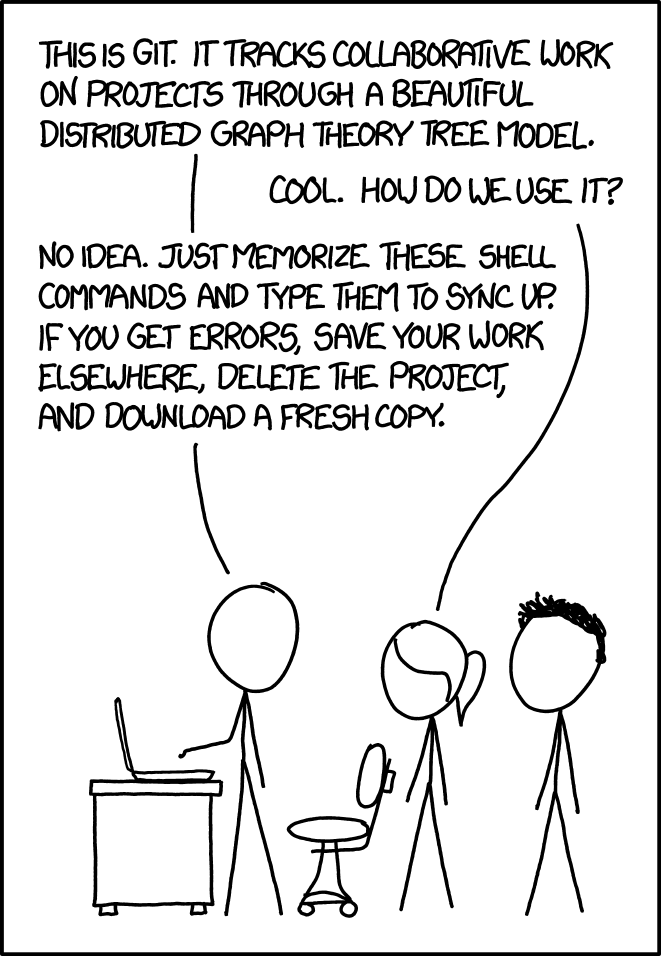As a first step, contact Ken Brobeck brobeck@slac.stanford.edu and request access to:
/afs/slac/g/cd/swe/git/repos/slac/FACET |
Code for Matlab 2020a and beyond will be stored in Git repositories.
The location of all the "master" repositories for FACET-II is in AFS:
/afs/slac/g/cd/swe/git/repos/slac/FACET |
The repository for Matlab files is here:
/afs/slac/g/cd/swe/git/repos/slac/FACET/matlabTNG.git |
The production version (on facet-srv0X) is here:
/usr/local/facet/tools/matlabTNG/ |
The repository is also mirrored on github here:
https://github.com/slaclab/facet-matlabTNG |
There are two locations with python/pydm code for FACET-II.
Most pydm GUIs can be found here:
/afs/slac/g/cd/swe/git/repos/slac/pydm_displays/user-facet.git |
And on the controls network it is here:
/usr/local/facet/tools/pydm/display/user-facet/ |
Additional python repos for other experiments, including E320 can be found here:
/afs/slac/g/cd/swe/git/repos/slac/FACET/ |
In your user directory, create a working directory ('git_work' in this example). Then execute the 'git clone' command:
[fphysics@facet-srv01 ~/sgess/git_work ]$ git clone ssh:///afs/slac/g/cd/swe/git/repos/slac/FACET/matlabTNG.git Initialized empty Git repository in /home/fphysics/sgess/git_work/matlabTNG/.git/ sgess@mcclogin's password: remote: Counting objects: 3, done. remote: Total 3 (delta 0), reused 0 (delta 0) Receiving objects: 100% (3/3), done. [fphysics@facet-srv01 ~/sgess/git_work ]$ ls matlabTNG |
In your user directory on AFS, create a working directory ('git_work' in this example). Then execute the 'git clone' command:
[sgess@rhel6-64a ~/sgess/git_work ]$ git clone /afs/slac/g/cd/swe/git/repos/slac/FACET/matlabTNG.git Initialized empty Git repository in /u/at/sgess/git_work/matlabTNG/.git/ remote: Counting objects: 3, done. remote: Total 3 (delta 0), reused 0 (delta 0) Receiving objects: 100% (3/3), done. [sgess@rhel6-64a ~/sgess/git_work ]$ ls matlabTNG |
In this example, we will edit the file 'README.md'. Then we use 'git commit' to commit our changes and 'git push' to add them to the master repo:
[fphysics@facet-srv01 ~/sgess/git_work/matlabTNG ]$ vim README.md [fphysics@facet-srv01 ~/sgess/git_work/matlabTNG ]$ git commit -m "test commit from facet-srv01" README.md [master c2cb0c2] test commit from facet-srv01 1 files changed, 2 insertions(+), 0 deletions(-) [fphysics@facet-srv01 ~/sgess/git_work/matlabTNG ]$ git push origin master sgess@mcclogin's password: Counting objects: 5, done. Delta compression using up to 40 threads. Compressing objects: 100% (2/2), done. Writing objects: 100% (3/3), 333 bytes, done. Total 3 (delta 0), reused 0 (delta 0) To ssh:///afs/slac/g/cd/swe/git/repos/slac/FACET/matlabTNG.git ffd224e..c2cb0c2 master -> master |
Once you've pushed your changes to the master repo, they are not automatically updated in production. To do that:
[fphysics@facet-srv01 ~/sgess/git_work/matlabTNG ]$ cd /usr/local/facet/tools/matlabTNG/ [fphysics@facet-srv01 /usr/local/facet/tools/matlabTNG ]$ git pull sgess@mcclogin's password: remote: Counting objects: 5, done. remote: Compressing objects: 100% (2/2), done. remote: Total 3 (delta 0), reused 0 (delta 0) Unpacking objects: 100% (3/3), done. From ssh:///afs/slac/g/cd/swe/git/repos/slac/FACET/matlabTNG c2cb0c2..4cb81f7 master -> origin/master Updating c2cb0c2..4cb81f7 Fast-forward README.md | 2 ++ 1 files changed, 2 insertions(+), 0 deletions(- |
[sgess@rhel6-64a ~/sgess/git_work/matlabTNG ]$ vim README.md [sgess@rhel6-64a ~/sgess/git_work/matlabTNG ]$ git commit -m "test commit from AFS" README.md [master c2cb0c2] test commit from AFS 1 files changed, 2 insertions(+), 0 deletions(-) [sgess@rhel6-64a ~/sgess/git_work/matlabTNG ]$ git push origin master Counting objects: 5, done. Delta compression using up to 40 threads. Compressing objects: 100% (2/2), done. Writing objects: 100% (3/3), 333 bytes, done. Total 3 (delta 0), reused 0 (delta 0) To /afs/slac/g/cd/swe/git/repos/slac/FACET/matlabTNG.git ffd224e..c2cb0c2 master -> master |
You need to have 'admin' privileges for the repo on GitHub for this to work. Matt Gibbs can grant priviliges.
sgess@pc95258:~/git_work/matlabTNG$ git remote add github git@github.com:slaclab/facet-matlabTNG.git sgess@pc95258:~/git_work/matlabTNG$ git remote -v github git@github.com:slaclab/facet-matlabTNG.git (fetch) github git@github.com:slaclab/facet-matlabTNG.git (push) origin ssh://sgess@centos7:/afs/slac/g/cd/swe/git/repos/slac/FACET/matlabTNG.git (fetch) origin ssh://sgess@centos7:/afs/slac/g/cd/swe/git/repos/slac/FACET/matlabTNG.git (push) sgess@pc95258:~/git_work/matlabTNG$ git pull sgess@centos7's password: Already up to date. sgess@pc95258:~/git_work/matlabTNG$ git push -u github master Enumerating objects: 659, done. Counting objects: 100% (659/659), done. Delta compression using up to 12 threads Compressing objects: 100% (272/272), done. Writing objects: 100% (607/607), 2.14 MiB | 4.65 MiB/s, done. Total 607 (delta 364), reused 565 (delta 326), pack-reused 0 remote: Resolving deltas: 100% (364/364), completed with 33 local objects. To github.com:slaclab/facet-matlabTNG.git 5ce751c..e251582 master -> master Branch 'master' set up to track remote branch 'master' from 'github'. |
General Git workflow to push changes to central repo: pull, add, commit, fetch*, push
*git fetch is optional, but recommended in the event of multiple developers working in the same repo. Via StackOverflow:
git fetch updates your local copy of the repository but does not modify any files in the working directory. It simply makes sure that the cached info it has about the repository you fetched is up-to-date. (If other people created new branches or added some commits since the last time you fetched, git will learn about them.)
git pull is shorthand for git fetch followed by git merge FETCH_HEAD. That is, it runs git fetch and then merges the changes from the remote repository into your current branch and working directory.
[sgess@rhel6-64a ~/sgess/git_work/matlabTNG ]$ vim README.md [sgess@rhel6-64a ~/sgess/git_work/matlabTNG ]$ git add README.md [sgess@rhel6-64a ~/sgess/git_work/matlabTNG ]$ git commit -m "example of typical git workflow" [sgess@rhel6-64a ~/sgess/git_work/matlabTNG ]$ git fetch origin [sgess@rhel6-64a ~/sgess/git_work/matlabTNG ]$ git pull origin master [sgess@rhel6-64a ~/sgess/git_work/matlabTNG ]$ git push origin master |
When releasing a new repo to the production release area, the remote repo should be specified with the `ssh://` protocol. This will ensure that other FACET-II shared account users (fsoftegr/fphysics) will be able to access the repo and make changes. E.g.:
[fphysics@facet-srv01 /usr/local/facet/tools/matlabTNG ]$ git clone ssh:///afs/slac/g/cd/swe/git/repos/slac/FACET/matlabTNG/my_new_repo.git [fphysics@facet-srv01 /usr/local/facet/tools/matlabTNG ]$ cd my_new_repo && git remote -v origin ssh:///afs/slac/g/cd/swe/git/repos/slac/FACET/matlabTNG/my_new_repo.git (fetch) origin ssh:///afs/slac/g/cd/swe/git/repos/slac/FACET/matlabTNG/my_new_repo.git (push) |
Gitlist
https://lcls-dev3.slac.stanford.edu/gitlist/slac/FACET/matlabTNG.git
Try to solve Git problems: https://github.com/k88hudson/git-flight-rules