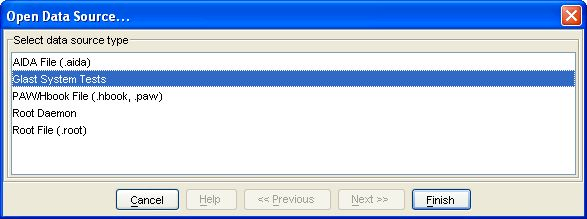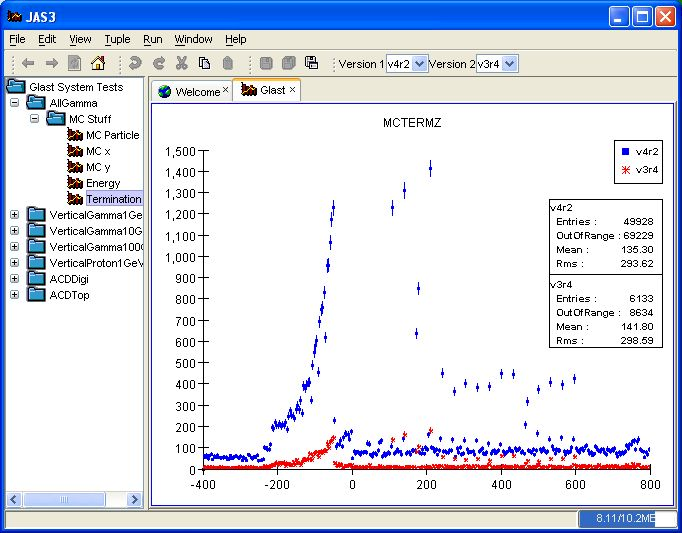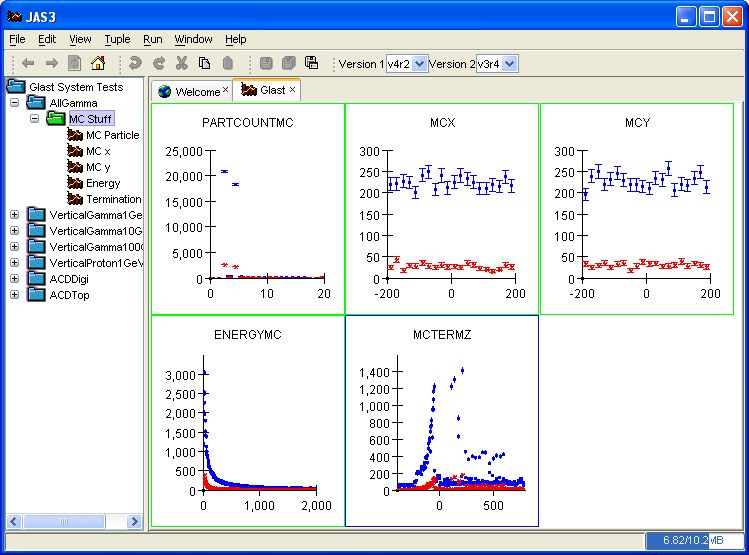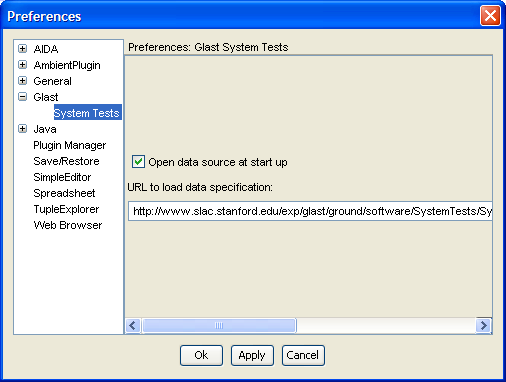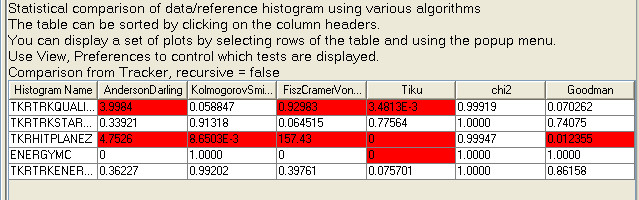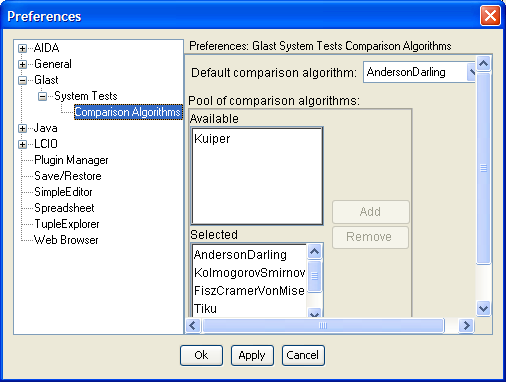Current version 0.4
New: Now includes statistical comparison #Statistical Comparisons, and more complete set of histograms
...
- From the JAS3 menu select File, Open Data Source. Select Glast System Tests and click Finish
- Use the toolbar to select which versions you want to compare.
- Drill down in the tree to select plot of interest. Double click to view plot.
- Select a folder, such as MC Stuff, right click to bring up popup menu, choose "Show All" to show all plots in that folder
- To close the glast system tests bring up the popup menu on the "Glast System Tests" node and choose close.
- By default the XML file describing the systems tests is read from: http://www.slac.stanford.edu/exp/glast/ground/software/SystemTests/SystemTests.xml
 . This can be changed (for testing or experimenting) by selecting View/Preferences from the JAS menu, selecting Glast/SystemTests in the tree, and entering a new URL. Note that you will need to close the "Glast System Tests" node and reopen it (see above) before the new URL will take effect. Changes to the default options are persistent across subsequent invocations of JAS3.
. This can be changed (for testing or experimenting) by selecting View/Preferences from the JAS menu, selecting Glast/SystemTests in the tree, and entering a new URL. Note that you will need to close the "Glast System Tests" node and reopen it (see above) before the new URL will take effect. Changes to the default options are persistent across subsequent invocations of JAS3.
Statistical
...
Comparisons
- You can now right click on any node in the tree (except the root node) and select either
"Statistical Comparison in Folder" or "Recursive Statistical Comparison". This will result in a table being displayed showing the result of applying various comparison algorithms to the data. - The table can be sorted based on any column by clicking on the column header. Comparisons which are out of tolerance are highlighted in red.
- You can select any rows of the table, and use the popup menu to display the corresponding plots. So you can easily sort on a column to get the worst results at the top, select the top rows, and then plot all of the out-of-tolerance plots.
- You can control which algorithms are used by default by use the preferences dialog.
...