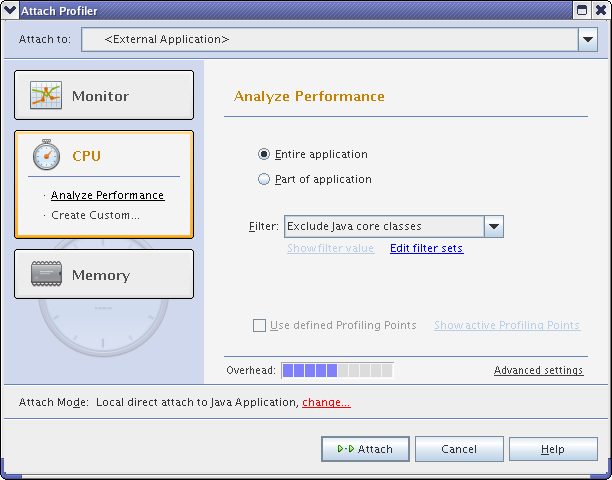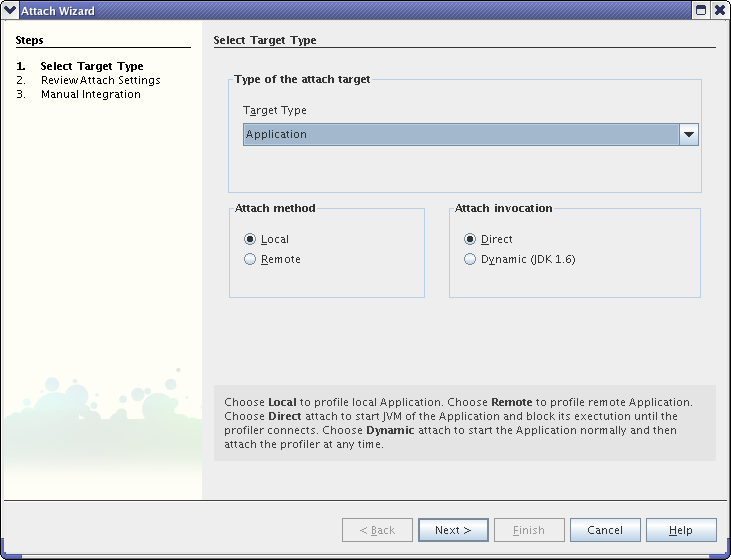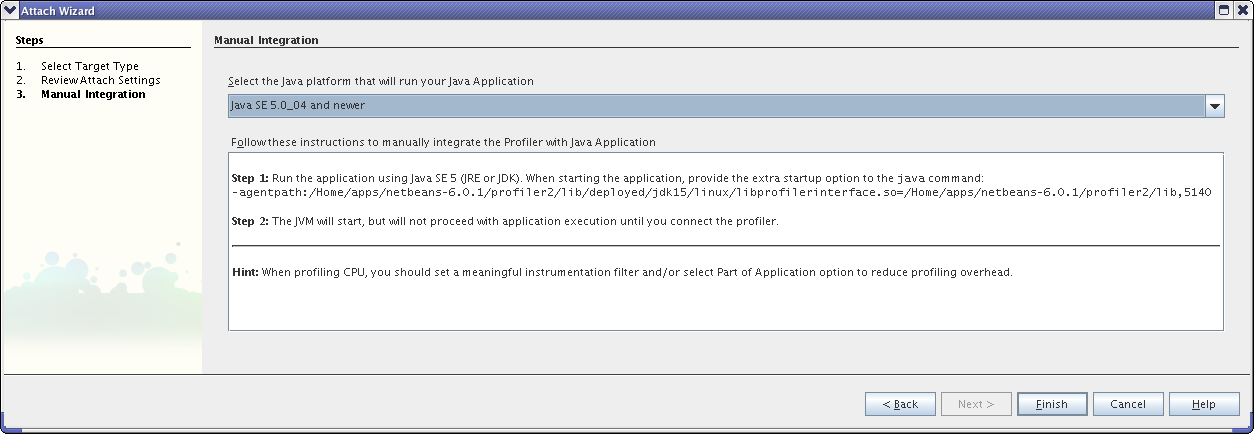Netbeans
...
If you don't have Netbeans on your machine already, download and install it. You should get the Netbeans 6.0.1 release, thought any 6.x release will probably suffice.
...
Under Tools -> Plugins -> Available Plugins, check the box next to Maven. Click Install.
Profiler Configuration
The profiler needs to be calibrated before it can be used. Select Profiler -> Advanced Commands -> Run Profiler Calibration.
Some information is required to connect the profiler to our application.
Select Profiler -> Attach Profiler to pull up the Attach Profiler window.
Click on the Change link at the bottom of the window to bring up the Attach Wizard.
Make sure Local and Direct are selected. Click the Next button twice.
Copy and paste the entire string beginning with "-agentpath" to a local scratch file. This will be needed to connect the running code to the profiler.
Project Checkout and Setup
Checkout GeomConverter and org.lcsim from cvs.
...
Right click on LCSim and select Set as Main Project.
...
Creating the Main Routine
The profiler will only run on classes that have a main routine.
...
Netbeans will now wait for a profiler connection before running your main routine.
Setup the Profiler
The profiler needs to be calibrated before it can be used. Select Profiler -> Advanced Commands -> Run Profiler Calibration.
Some information is required to connect the profiler to our application.
Select Profiler -> Attach Profiler to pull up the Attach Profiler window.
Click on the Change link at the bottom of the window to bring up the Attach Wizard.
Make sure Local and Direct are selected. Click the Next button twice.
Copy and paste the entire string beginning with "-agentpath" to a local scratch file. This will be needed to connect the running code to the profiler.
Connecting to the Profiler in Netbeans
Run the test code by right clicking on the LCSim project and selecting Run.
...
This means that you can now launch the profiler using Profile -> Attach Profiler, and your main routine will be executed and profiled according to your selections.
Connecting to the Profile from the Command Line
The profiler can also be used to connect to compilations run from the command line.
...